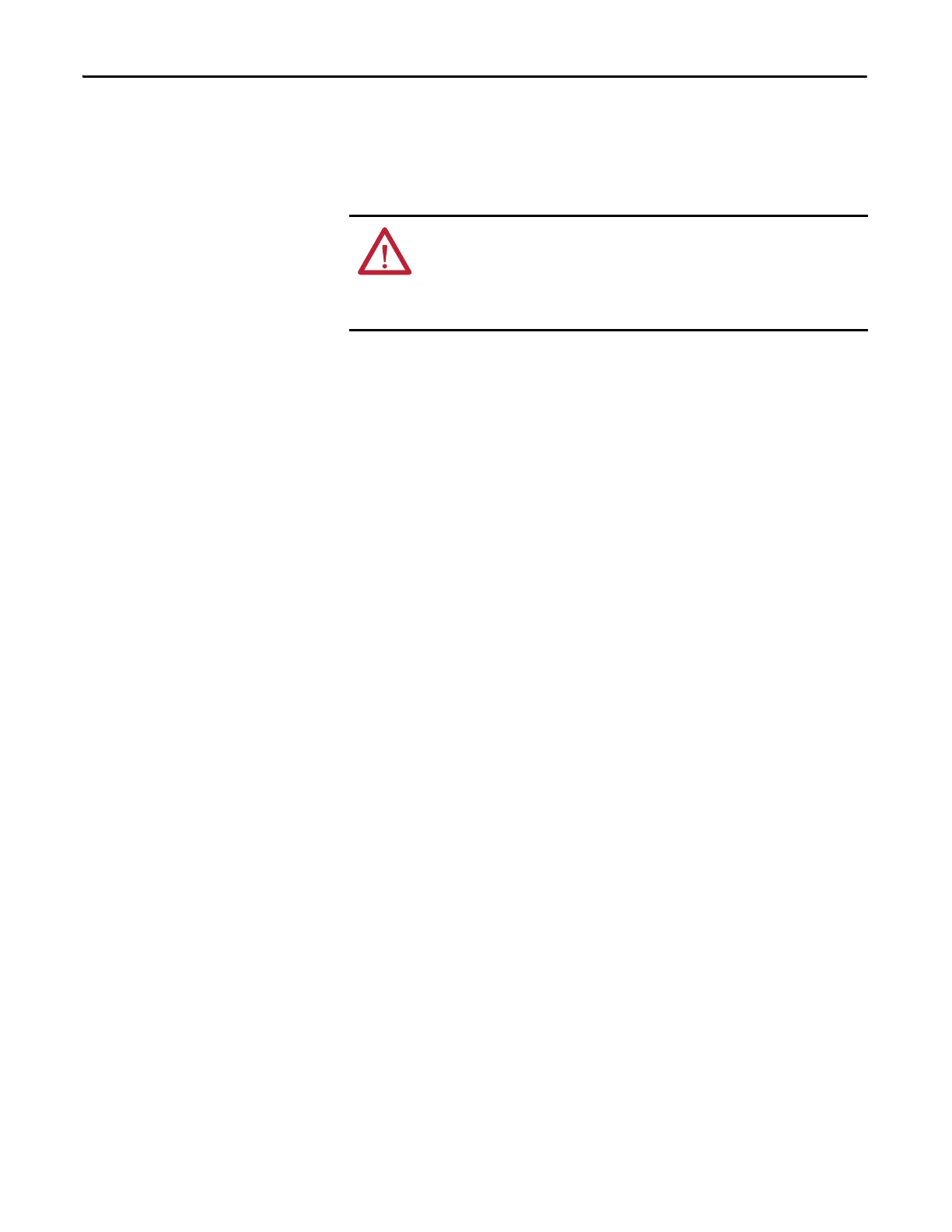80 Rockwell Automation Publication 1756-UM535D-EN-P - November 2012
Chapter 4 Configure the EtherNet/IP Network
Static versus Dynamic IP Addresses
We recommend that you use static IP addresses on EtherNet/IP communication
modules in enhanced redundancy system.
You cannot use dynamic IP addresses with IP address swapping.
Reset the IP Address for an EtherNet/IP Communication Module
If necessary, you can reset a 1756-EN2x communication module’s IP address to
the factory default value. To return to the factory default, set the module’s rotary
switches to 888 and cycle power.
After cycling power to the EtherNet/IP communication module, you can either
set the module's switches to the desired address or set the switches to 999 and use
one of these methods to set the IP address:
• BOOTP-DHCP server
• RSLinx Classic communication software
• RSLogix 5000 programming software
ATTENTION: If you use dynamic IP addresses and a power outage, or other
network failure occurs, modules using dynamic IP addresses can be assigned
new addresses when the failure is resolved. If the IP addresses change, your
application could experience a loss of control or other serious complications
with your system.
