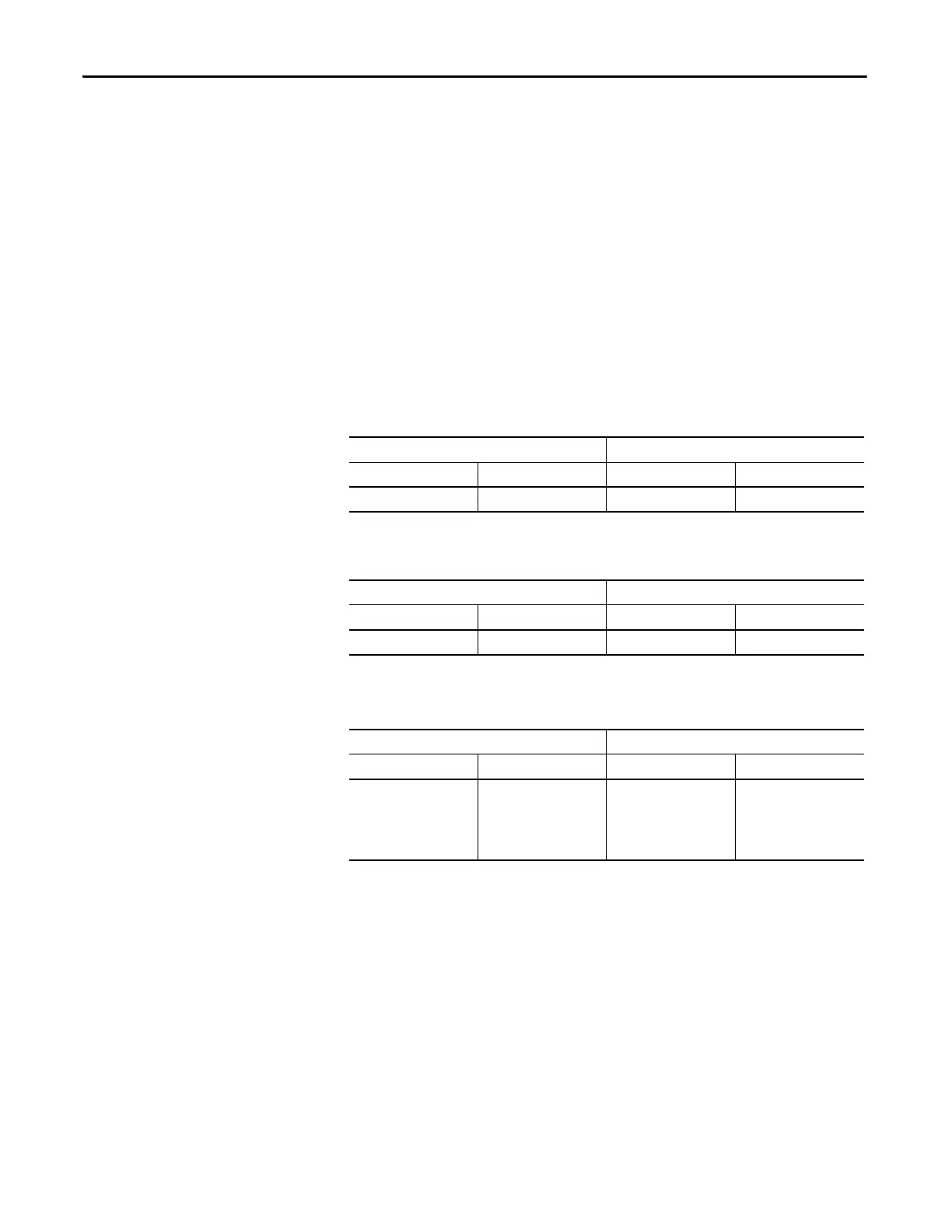192 Rockwell Automation Publication 1756-UM535D-EN-P - November 2012
Chapter 8 Monitor and Maintain an Enhanced Redundancy System
Verify System Qualification
After you have completed programming your redundant system and have
downloaded your program to the primary controller, check the system status to
verify that the system is qualified and synchronized.
Check Qualification Status via Module Status Displays
You can view qualification status by using the status displays and indicators of the
secondary redundancy module and the primary and secondary ControlNet and
EtherNet/IP communication modules.
The system qualification process can take several minutes. After a
qualification command or a switchover, allow time for qualification to
complete before taking action based on the qualification status.
Table 35 - Synchronized System
Primary Chassis Display Secondary Chassis Display
Redundancy Module Communication Module Redundancy Module Communication Module
PRIM PwQS SYNC QS
Table 36 - Qualifying System
Primary Chassis Display Secondary Chassis Display
Redundancy Module Communication Module Redundancy Module Communication Module
PRIM and QFNG PQgS QFNG QgS
Table 37 - System with a Primary and Disqualified Secondary
Primary Chassis Display Secondary Chassis Display
Redundancy Module Communication Module Redundancy Module Communication Module
PRIM PwDS DISQ Either:
• CMPT (modules are
compatible)
• DSNP (no partner is
present)
