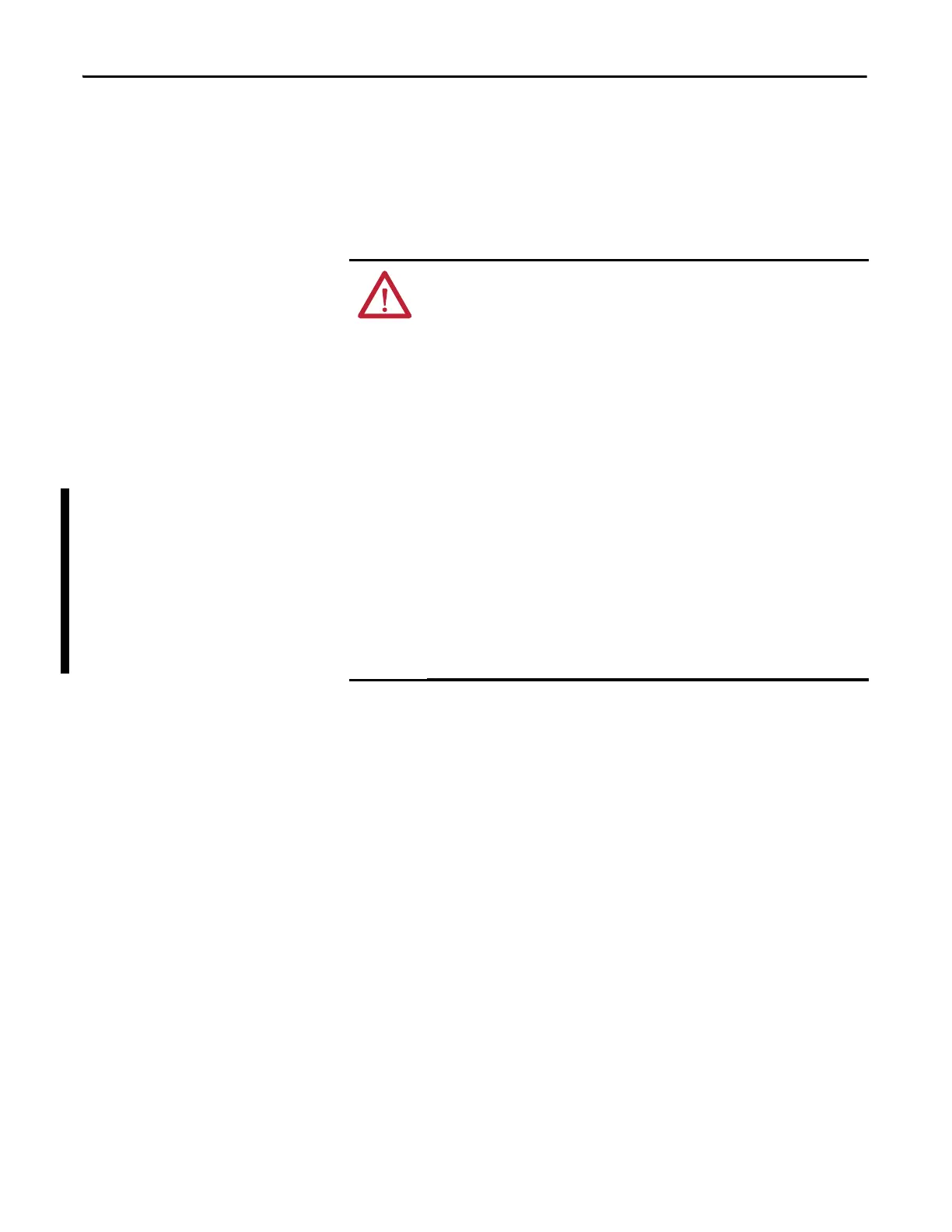64 Rockwell Automation Publication 1756-UM535D-EN-P - November 2012
Chapter 3 Install the Enhanced Redundancy System
The cable connection is made at the bottom of the module in a downward
orientation. There is enough space between the transmit and receive connectors
so you can use the LC connector coupler. Using this coupler keeps the fiber-optic
cable from bending so you can connect and disconnect the cable without
removing the module from the chassis.
ATTENTION: Consider these points when connecting the fiber-optic cable:
• The redundancy module communication cable contains optical fibers. Avoid
making sharp bends in the cable. Install the cable in a location where it will
not be cut, run over, abraded, or otherwise damaged.
• The redundancy module contains a single-mode transmitter. Connecting this
module to a multi-mode port will damage any multi-mode devices.
• Under certain conditions, viewing the optical port can expose the eye to
hazard. When viewed under some conditions, the optical port can expose the
eye beyond the maximum permissible-exposure recommendations.
• Media redundancy is achieved by installing modules with redundant ports
and installing a redundant fiber cable system. If a cable failure occurs, or cable
is degraded, the system uses the redundant network.
• When using a redundant system, route the two trunk cables (A and B) so that
damage to one cable will not damage the other cable. This reduces both
cables being damaged at the same time.
• Redundant cabling can tolerate one or more faults on a single channel. If a
fault were to occur on both channels, the network operation would be
unpredictable.
