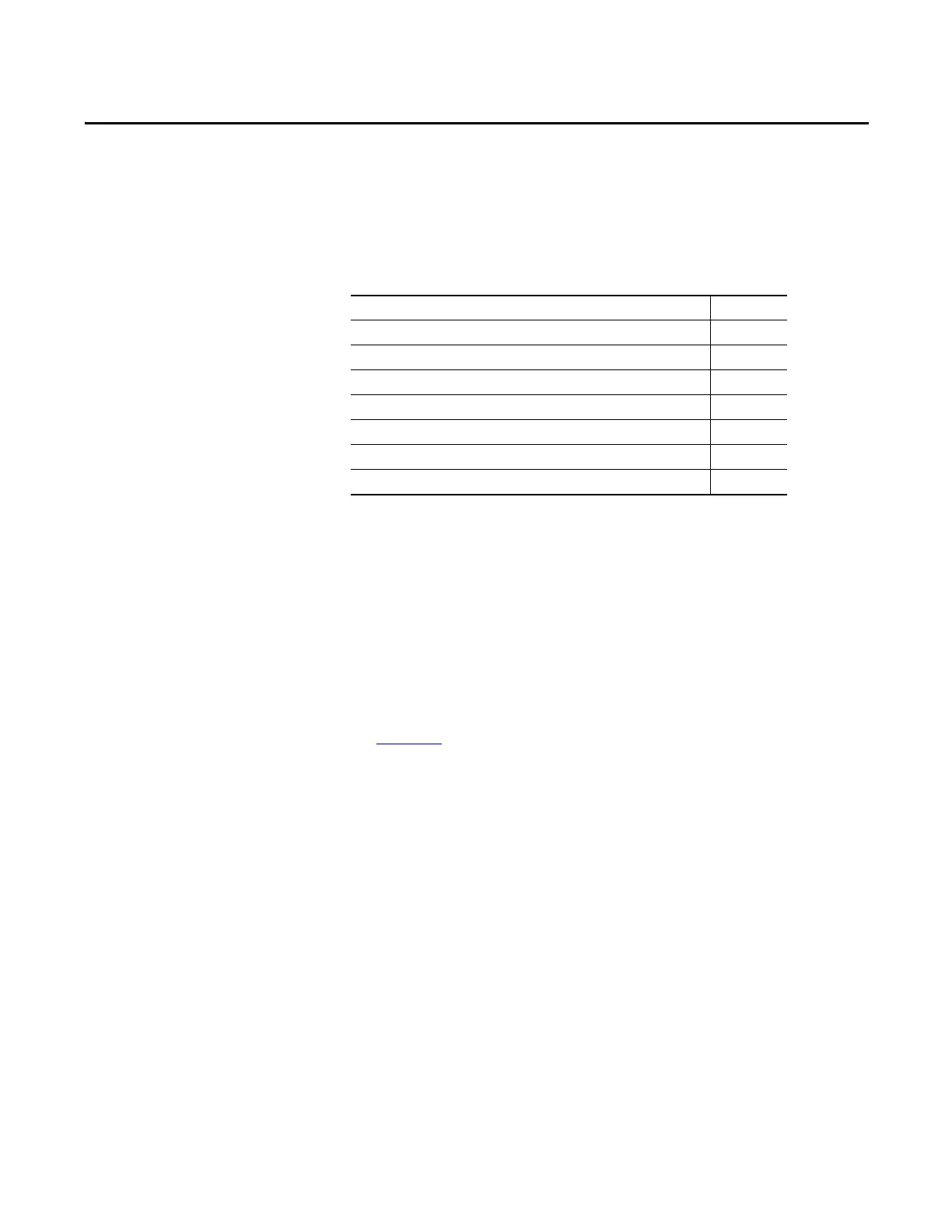Rockwell Automation Publication 1756-UM535D-EN-P - November 2012 265
Appendix D
Convert from a Nonredundant System
When converting from a nonredundant to a redundant system, first consider the
following:
• You can use only RSLogix 5000 software versions 16, 19, or 20 in an
enhanced redundancy system.
• The redundant chassis pair has controller, communication module and
I/O module restrictions.
See Chapter 1
for additional information.
Complete the tasks in this section to convert a nonredundant ControlLogix
system to an enhanced redundancy system.
Topic Page
Update the Configuration in RSLogix 5000 Software 266
Replace Local I/O Tags 268
Replace Aliases to Local I/O Tags 269
Remove Other Modules from the Controller Chassis 270
Add an Identical Chassis 271
Upgrade to Enhanced Redundancy Firmware 271
Update the Controller Revision and Download the Project 271
