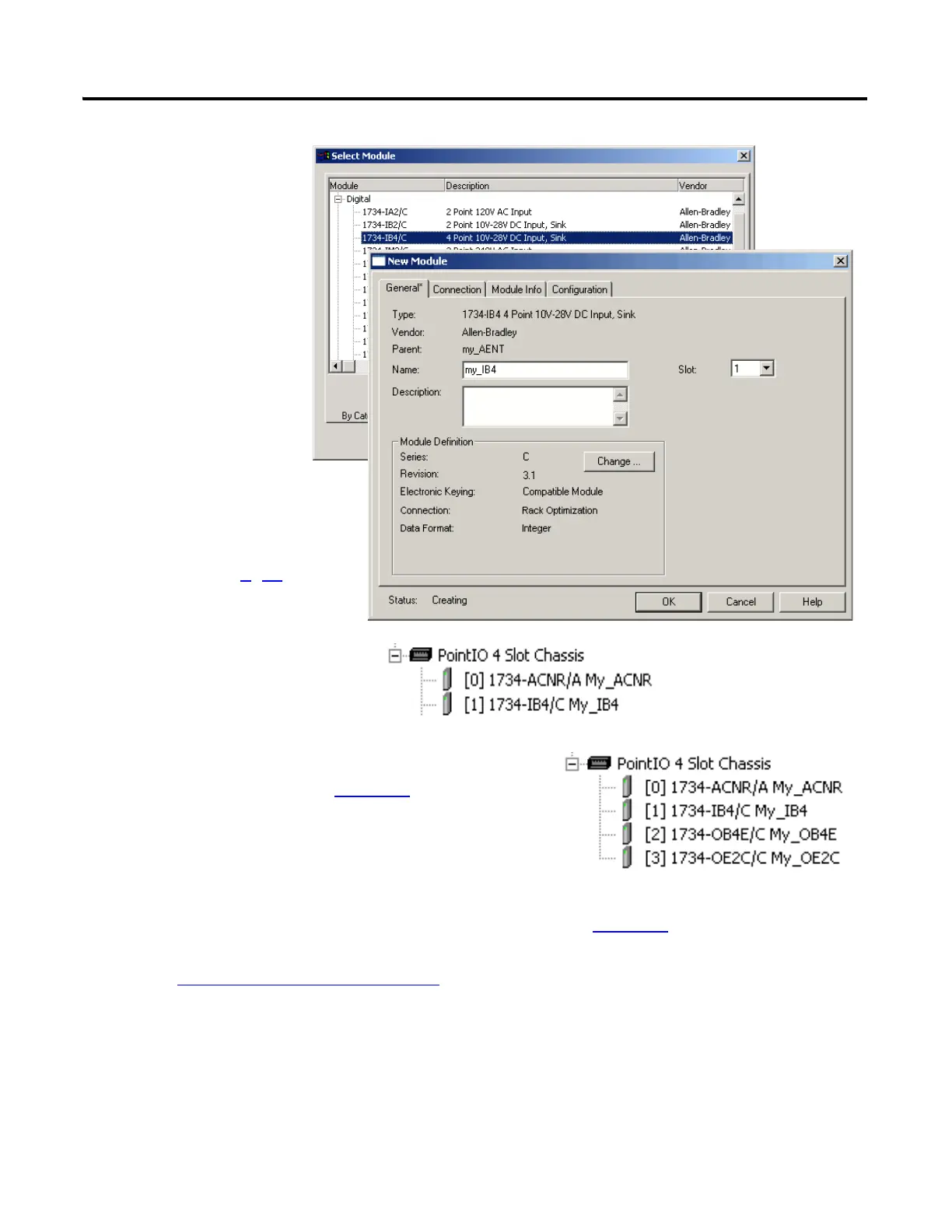11. Enter a name.
12. Click OK.
The module is added to the
I/O Configuration.
13. Repeat steps 9
–12 until all
of your distributed I/O
modules are added in order
from left to right.
10. Select the left-most
POINT I/O module
in your chassis and
click OK.
ControlNet
Shown
If you have added more than one digital output module, select the one you want to test
in this project and record the name and slot number on page 128
.
Go to Add Ladder Logic
on page 127.
14. Record the adapter name and digital output
module slot number on page 128
.
