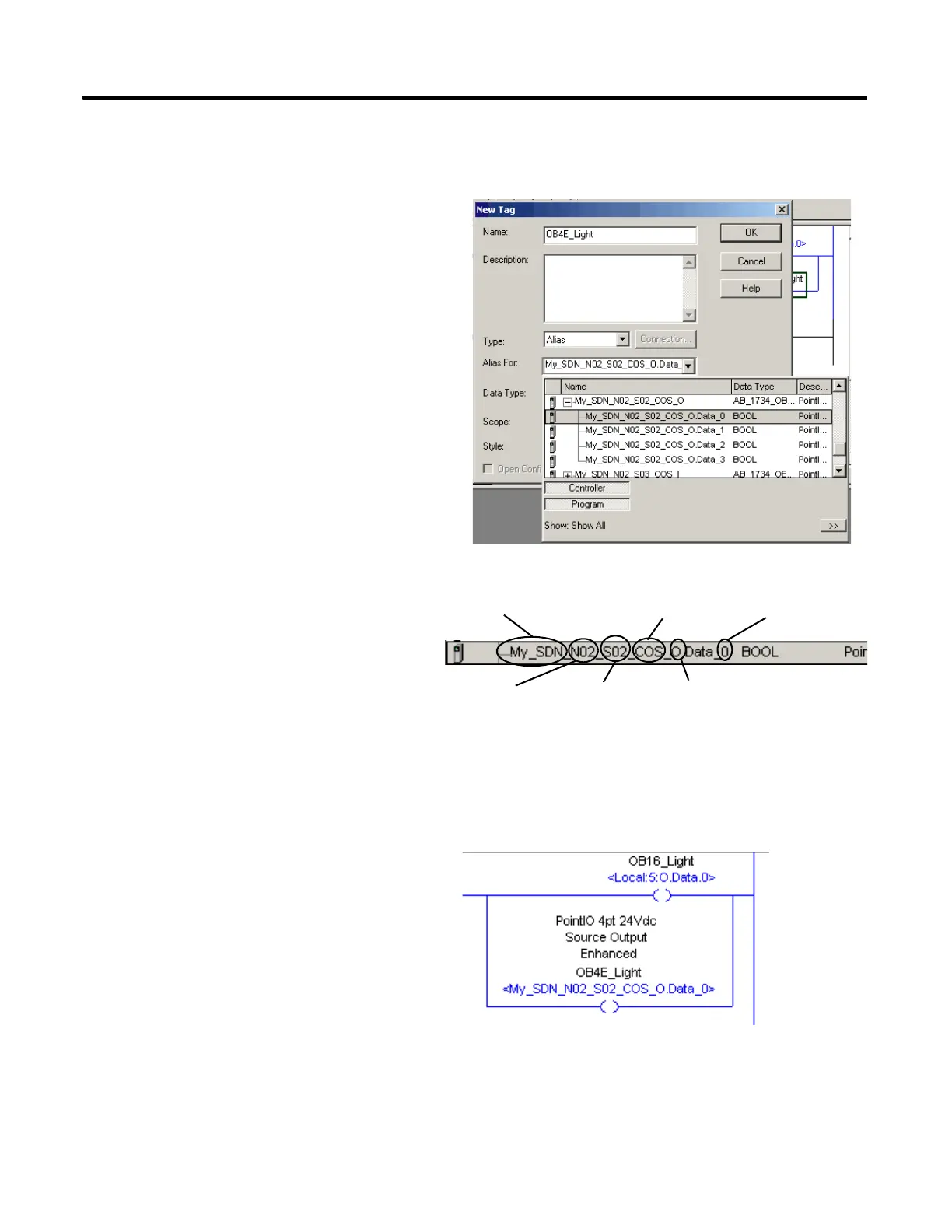Node Number
Slot Number
Tag Type
18. From the Type pull-down menu,
choose Alias.
19. From the Alias For pull-down menu,
browse to find SDN output data tags.
20. Select the output data tag that
corresponds to the LED indicator you
want to turn on.
Use this diagram as a reference when
selecting your output tag.
For example, selecting
the tag that ends with
O.Data.0 will turn on light 0 of
the output module.
21. Click OK.
Connection Type
SDN Module Name
Channel
