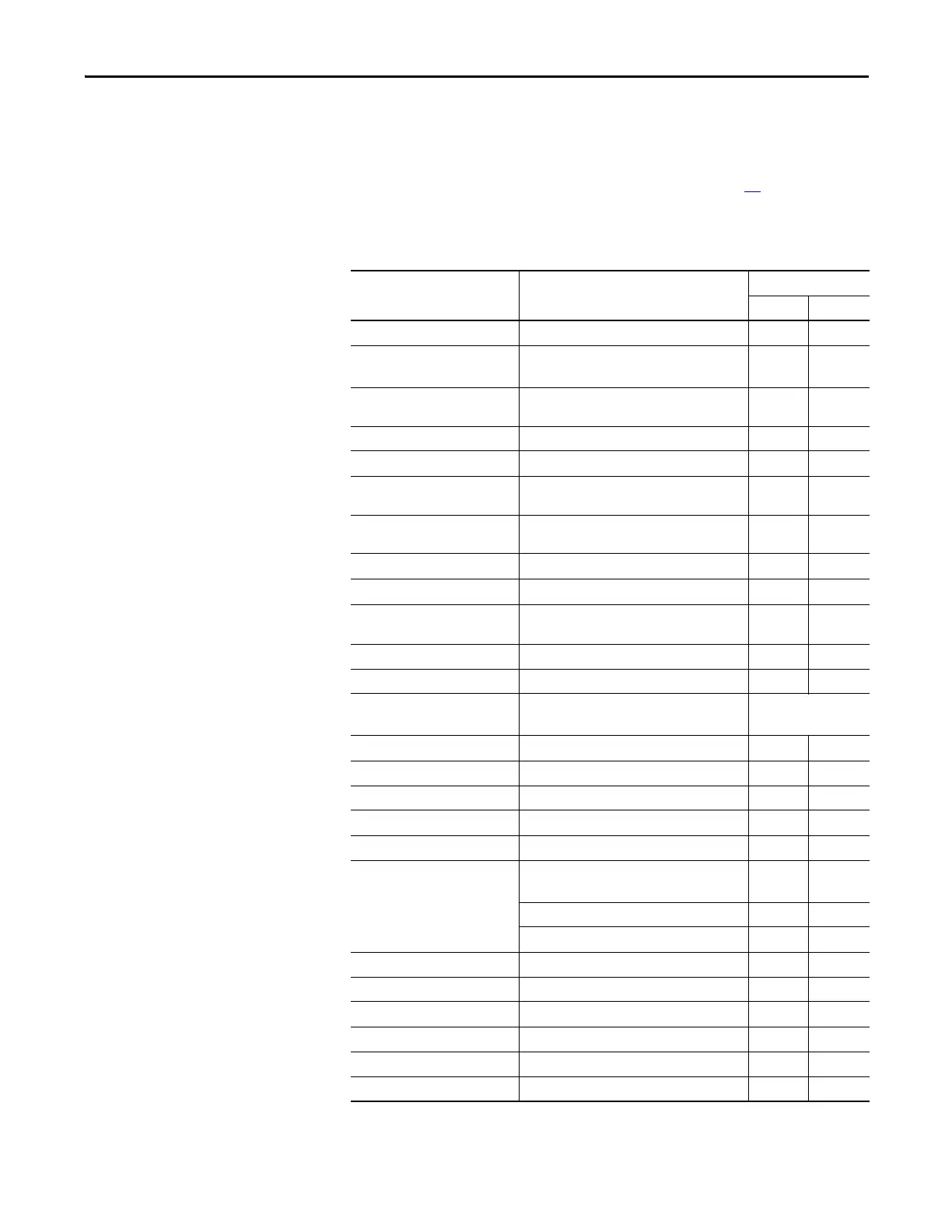Rockwell Automation Publication 20B-IN026C-EN-P - October 2015 21
Component Diagrams and Torque Specifications Chapter 1
Torque Specifications
The following table lists fastener locations by component, how the fasteners are
used, and torque specifications. See Torque Sequenceon page 20
for fastening
two-point, four-point, and six-point components to the heat sink.
Table 1 - Inverter Torque Specifications
Torque
Component Fastener Application lb•in N•m
24V Power Supply Board Fasten to the Stacking Panel 16 1.8
AC Output Busbar Fasten to the standoff set screws and IGBT
heatsink
50 5.6
Balancing Resistor Fasten to the DC+ Busbar of the Transitional
Busbar Assembly
26 2.9
Busbar (U, V, W) Fasten to the Output Busbar 208 23.5
Bus Capacitor Busbar Fasten to the Bus Capacitors 50 5.6
Bus Capacitor Set Screw (longer) Fasten to Capacitor (for mounting to Transitional
Busbar Assembly)
30.3
Bus Capacitor Set Screw (shorter) Fasten to Capacitor (for mounting to Bus Capacitor
Busbar)
20.2
Capacitor Bank Fan Fasten to bottom of Capacitor bank 16 1.8
Current Transducer Assembly Fasten to the Heatsink 50 5.6
Current Transducer Mounting
Brackets
Fasten to Current Transducer 50 5.6
DC Bus Filter Board Fasten to the Stacking Panel 16 1.8
Encoder Board Fasten to the Main Control Panel 5 0.6
Fan Transformer
(IP20 version only)
Fasten to the IP20 Enclosure Hand Tighten
Flexible Capacitor Busbars Fasten to the Transitional Busbar and IGBT board 50 5.6
Gate Interface Board Fasten to the chassis 16 1.8
Heatsink Fan Fasten to mounting plate 26 2.9
Heatsink Fan Mounting Plate Fasten to chassis 50 5.6
HIM Cradle/Board Fasten to the Communications Panel 26 2.9
IGBT Boards Fasten to Heatsink
Initial Sequence:
60.7
Second Sequence: 14 1.6
Final Sequence: 50 5.6
Main Control Board Fasten to the Main Control Panel 5 0.6
Main Control Panel Assembly Fasten to the Stacking Panel 50 5.6
Output Busbar Fasten to the AC Output Busbar 80 9.0
Output Busbar Standoff Nuts Fasten to the Output Busbar 50 5.6
Power Interface Board Fasten to the Main Control Panel 16 1.8
Stacking Panel Fasten to the chassis 50 5.6
