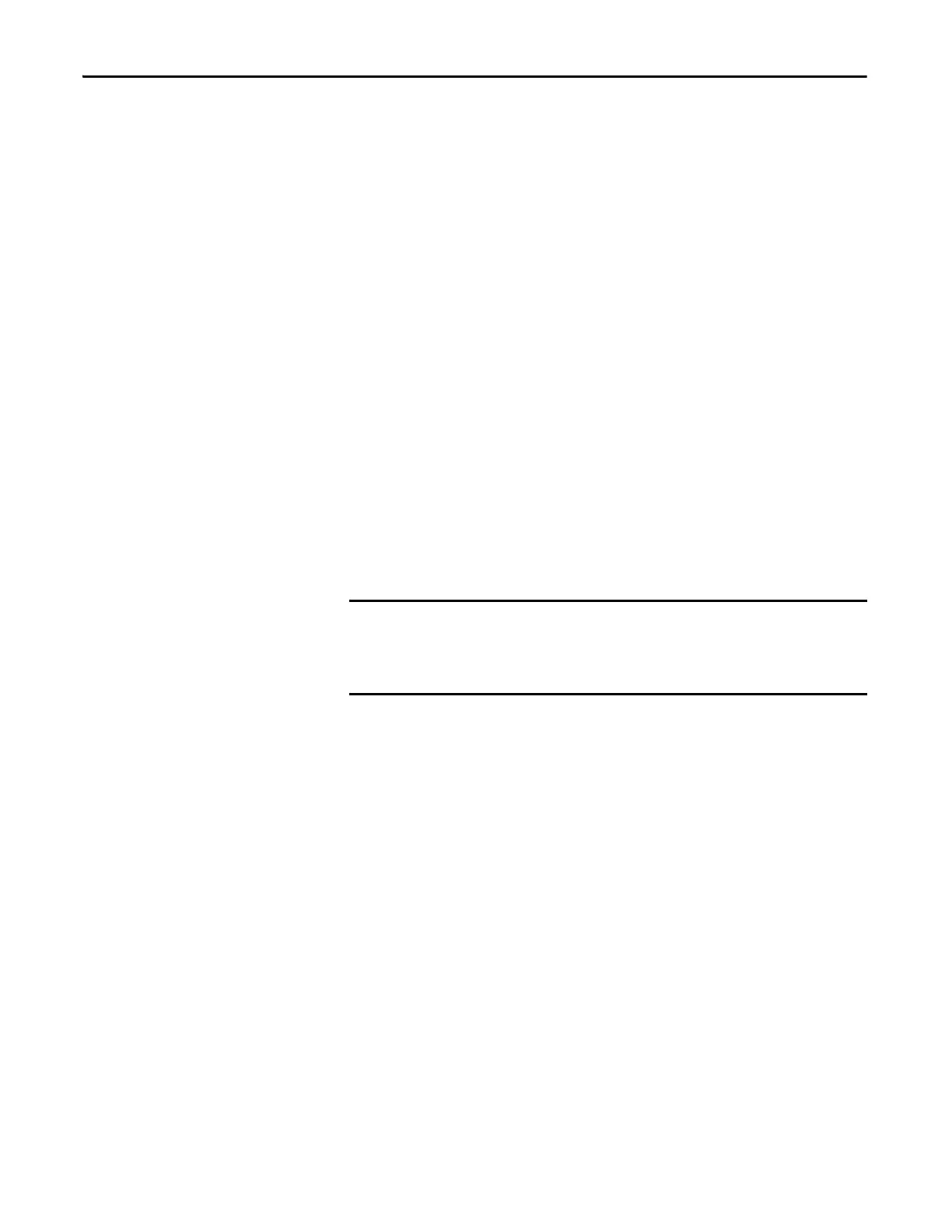34 Rockwell Automation Publication 20B-IN026C-EN-P - October 2015
Chapter 2 Basic Component Removal Procedures
1. Replace the three positive (DC+) Flexible Capacitor Busbars supplied in
an IGBT replacement kit on the back side of the Transitional Busbar
assembly for each IGBT module being replaced.
2. Mount Transitional Busbar assembly to Bus Capacitors. If needed, use a
rubber mallet to gently tap the Transitional Busbar assembly onto the
longer set screws of the Bus Capacitors.
3. Add a washer (rounded side down) and nut to each Bus Capacitor set
screw. Finger tighten only.
4. Install the nine negative (DC–) Flexible Capacitor Busbars to the
Transitional Busbar assembly with two washers (rounded side down) and
two nuts for each Flexible Capacitor Busbar. Finger tighten only.
5. Install the six set screws to secure the Flexible Capacitor Busbars to each
IGBT board. Finger tighten only.
6. Reinstall the screws for the six side standoffs and brackets to secure the
Transitional Busbar assembly to the chassis.
a. Torque the screws to 5.6 N•m (50 lb•in) to secure the brackets to the
four glastic standoffs.
b. Torque screws to 2.9 N•m (26 lb•in) to secure the two brackets to the
drive chassis.
7. Torque the six set screws for each IGBT board to 5.6 N•m (50 lb•in).
8. Reinstall the Tie Down Capacitor Mount on each IGBT board.
Reinstall two screws simultaneously to secure each Mount. Torque screws
to 2.9 N•m (26 lb•in).
9. Install three Snubber Capacitors onto the six set screws for each IGBT
board.
Reinstall two screws to secure each Snubber Capacitor against the Tie
Down Capacitor Mount. Torque screws to 5.6 N•m (50 lb•in).
10. Torque the nuts that secure the nine negative Flexible Capacitor Busbars to
the Transitional Busbar assembly to 5.6 N•m (50 lb•in).
11. Torque the 18 upper and 8 lower nuts that secure the Transitional Busbar
assembly to the Bus Capacitor set screws to 5.6 N•m (50 lb•in).
12. Reconnect the yellow wire for the Balancing Resistor.
13. Connect any other wiring that was disconnected.
14. Install a new tie wrap for the Balancing Resistor wiring.
15. Reconnect the DC+ and DC– cables from the Transitional Busbar
assembly.
When torquing down each set screw, place a flathead screwdriver against
the side of the Flexible Capacitor Busbar to minimize twisting. Do not rest
the screwdriver against any IGBT board while performing this task to avoid
cracking or breaking the board.
