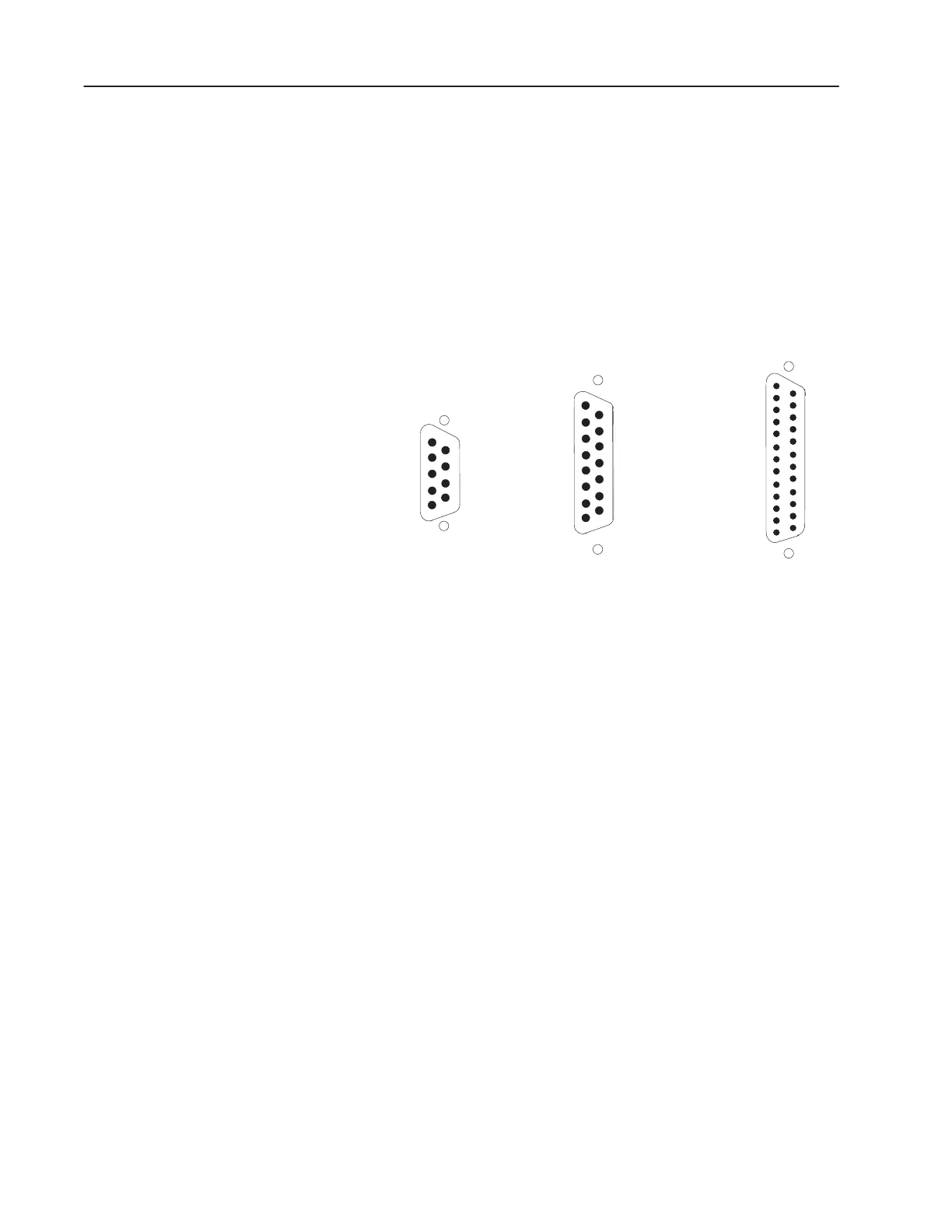B–8 RS-232 Communication Interface
Publication
1747-6.2
To connect Allen-Bradley devices with other devices over RS-232,
you must wire the cable connectors so that communication can occur
through the cabling, which provide the interface between devices.
Types of RS-232 Connectors
The figure below show male connectors, and their pinout locations,
for Allen-Bradley devices.
9-point
Connector (Male)
15-point Connector (Male) 25-point Connector (Male)
25
24
23
22
21
20
19
18
17
16
15
14
13
12
11
10
9
8
7
6
5
4
3
2
1
8
7
6
5
4
3
2
1
15
14
13
12
11
10
9
5
4
3
2
1
9
8
7
6
DTE Pinout
Channel 0 is configured as DTE for all SLC 5/03, SLC 5/04, and
SLC 5/05 processors. The pinouts are the same as the 9-pin AT port.
DTE 9 pinout Signal is
Equivalent
DTE 15
pinout
Equivalent
DTE 25
pinout
1 –DCD Data Carrier Detect Input 8 8
2 –RXD Received Data Input 3 3
3 –TXD Transmitted Data Output 2 2
4 –DTR Data Terminal Ready Output 11 20
5 –COM Common Return (Signal Ground) Shared 7 7
6 –DSR Data Set Ready Input 6 6
7 –RTS Request to Send Output 4 4
8 –CTS Clear to Send Input 5 5
9 –NC No Connection Input
22 RI Ring
Indicator
g C
RS-232 Communication
