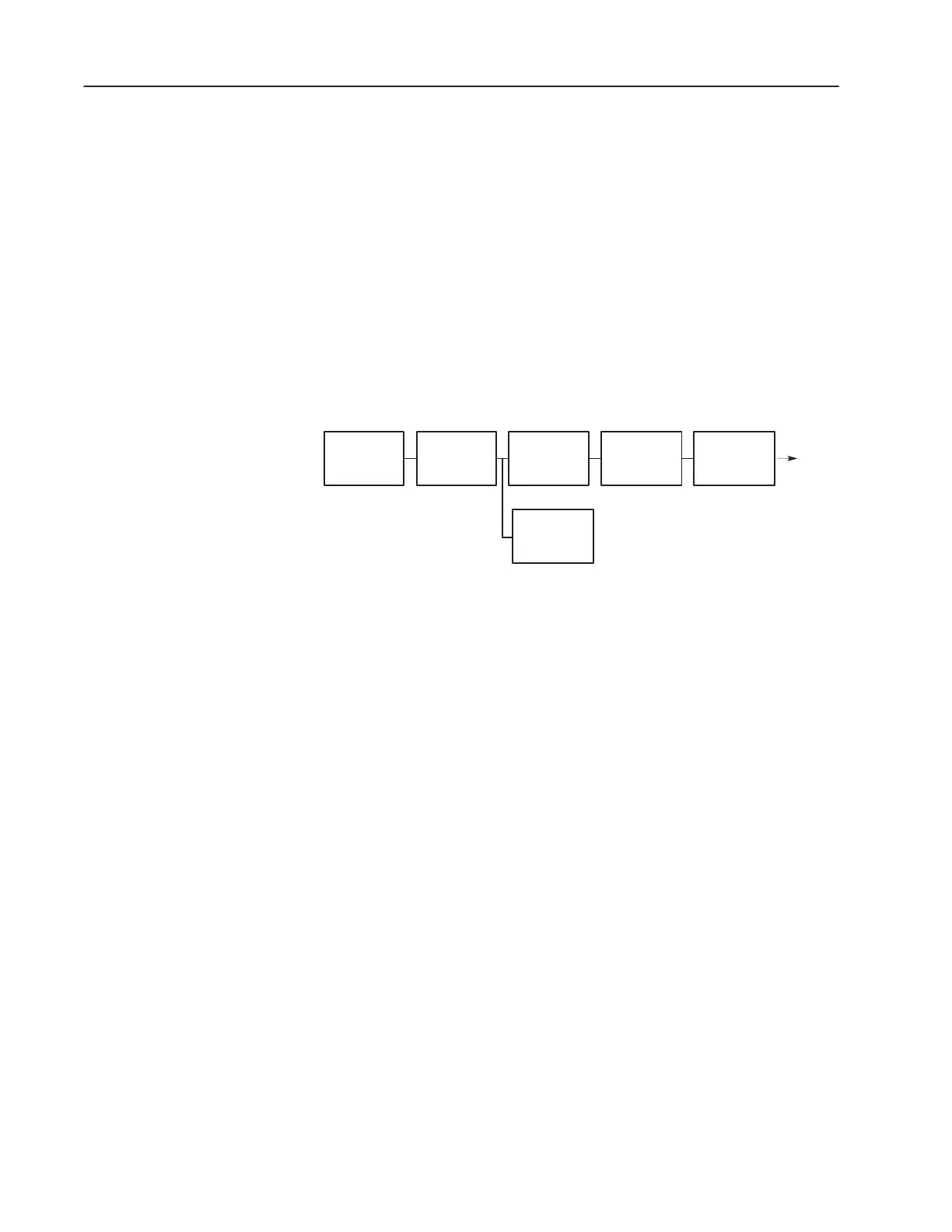10–28
Troubleshooting
Publication
1747-6.2
The following will assist you in troubleshooting your output
modules.
Output Circuit Operation
An output circuit controls the output signal in the following manner:
1. Logic circuits determine the output status.
2. An output LED indicates the status of the output signal.
3. Opto-electrical isolation separates output circuit logic and
backplane circuits from field signals.
4. The output driver turns the corresponding output on or off.
Backplane
Opto-
Electrical
Isolation
Logic Circuits Output Drivers
LED
Logic Circuits Output
Troubleshooting Your
Output Modules
