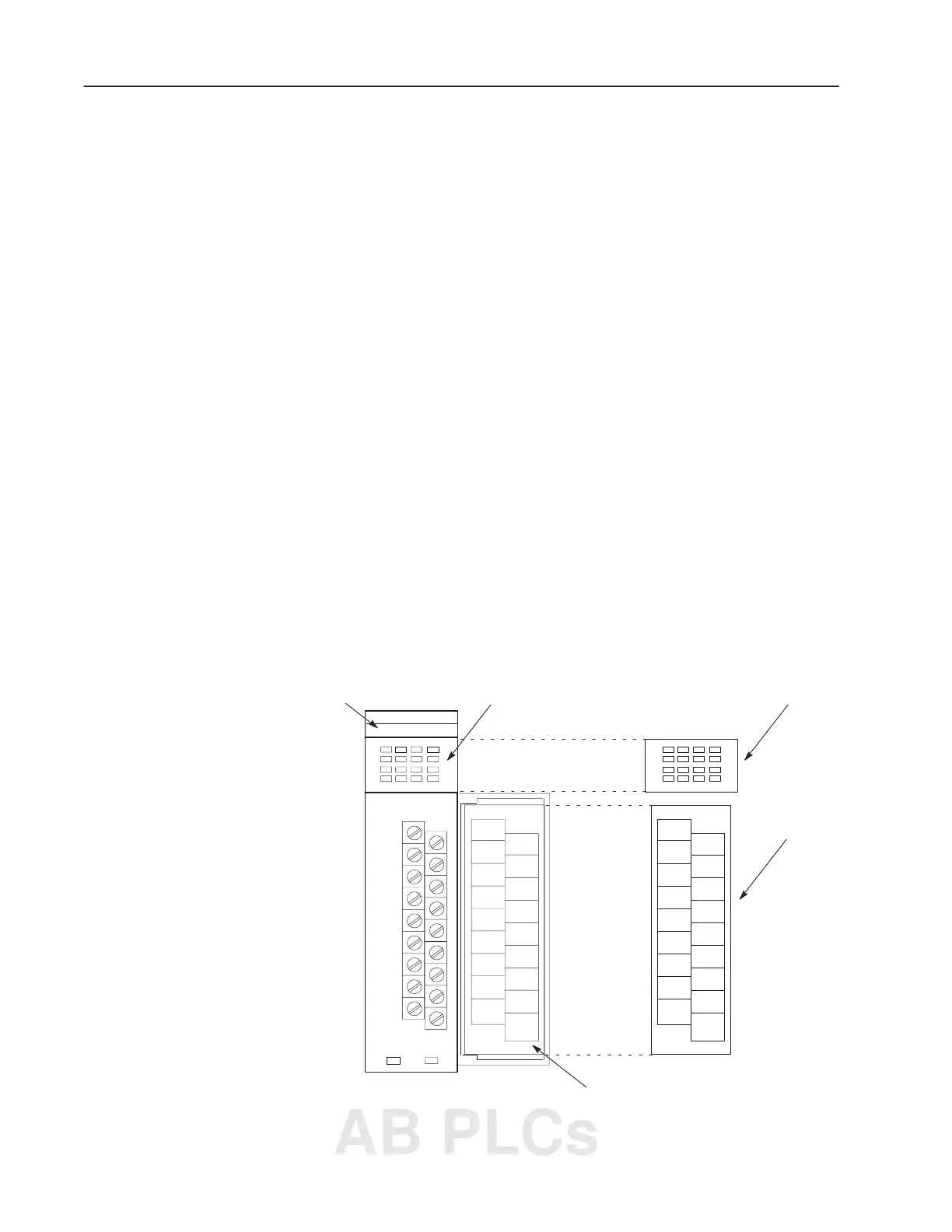7–8
Wiring Your I/O Modules
Publication
1747-6.2
The octal label kit consists of an octal filter label and a door label.
Use these octal labels to replace the decimal labels that are attached
to the I/O modules. An octal label kit is included with the I/O
modules listed in the table on the following page. The kits can also
be obtained through your Allen-Bradley distributor. (The octal label
kit is applicable when using 1746 I/O with Allen-Bradley processors
via a 1747-ASB Remote I/O Adapter.)
Applying the Octal Filter Label
1. Remove the octal filter label from its paper carrier.
2. Align the octal filter label numbers horizontally to the module
color bar and over the decimal filter numbers, as shown in the
illustration below.
3. Apply the octal label to the filter.
4. Press firmly to ensure proper adhesion of the label.
Applying the Octal Door Label
1. Remove the octal door label from its paper carrier.
2. Align it over the decimal door label on the inside of the door.
3. Press firmly to ensure proper adhesion of the label.
INPUT
1746-XXXX 1746-XXXX (OCTAL)
OCTAL
Octal Door Label
Octal Filter Label
Decimal Door Label
Decimal Filter LabelModule Color Bar
Octal Label Kit Installation
AB PLCs
