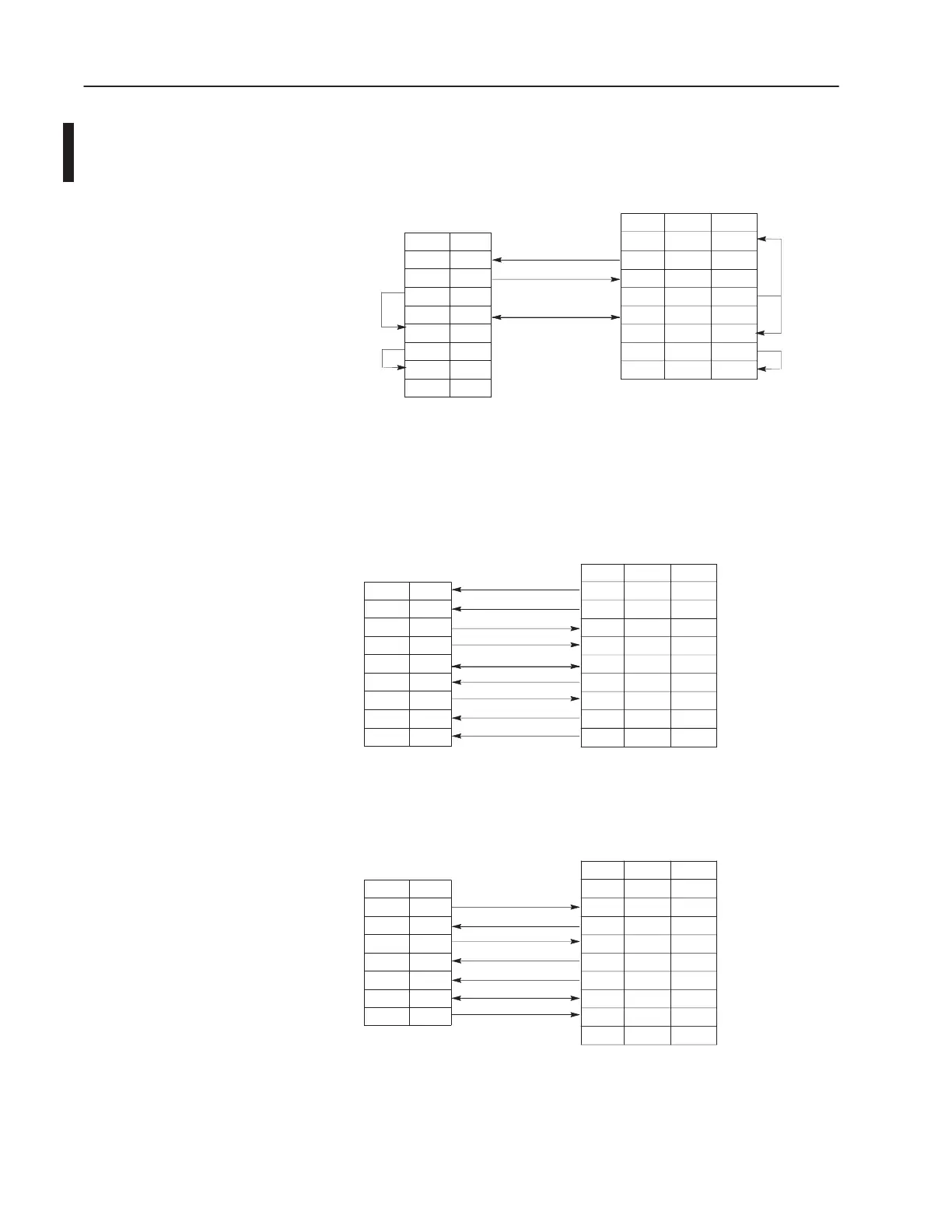B–14 RS-232 Communication Interface
Publication
1747-6.2
1746-BAS
to a SLC 5/03, SLC 5/04, or SLC 5/05 Processor
, IBM AT,
1770-KF3, 1775-KA, 1773-KA, 5130-RM, or PLC-5 (Hardware
Handshaking Disabled)
➀
NC
1
3
2
4
5
6
7
8
8
2
3
20
7
6
4
5
TXD
RXD
DTR
COM
DSR
RTS
CTS
1
3
4
5
6
7
8
9
2
NC
NC
RXD
TXD
DTR
COM
DSR
RTS
CTS
9 Pin
1746–BAS
(DTE) (DTE)
1GND
➁
➁
➁
9 Pin 25 Pin
Peripheral
Device
➁
➂
➀
You
can also use cable 1747-CP3.
➁
Jumpers are only needed if you cannot disable the hardware handshaking on the port.
➂
Connect to the shield of the cable.
1770-KF3
to a Modem (Hardware Handshaking Enabled)
DCD
1
2
3
4
5
6
7
8
8
3
2
20
7
6
4
5
RXD
TXD
DTR
COM
DSR
RTS
CTS
GND
1
8
2
20
7
6
4
5
22
3
DCD
NC
RXD
TXD
DTR
COM
DSR
RTS
CTS
25 Pin
1770–KF3
9 Pin 25 Pin
➀
(DTE) (DCE)
Modem
9
22RI
➀
Connect
to the shield of the cable.
2760-RB
to a Modem (Hardware Handshaking Enabled)
DCD
1
3
2
7
8
6
5
4
8
2
3
4
5
6
7
20
TXD
RXD
RTS
CTS
DSR
COM
DTR
1
3
4
5
6
7
20
2
TXD
RXD
RTS
CTS
DSR
COM
DTR
25 Pin
2760–RB
(DTE) (DCE)
22
GND
9 Pin 25 Pin
Modem
1
GND
RI
9
➀
➀
➀
Connect
the shield of the cable to the GND pin on one end only
. Leave the other end open.
