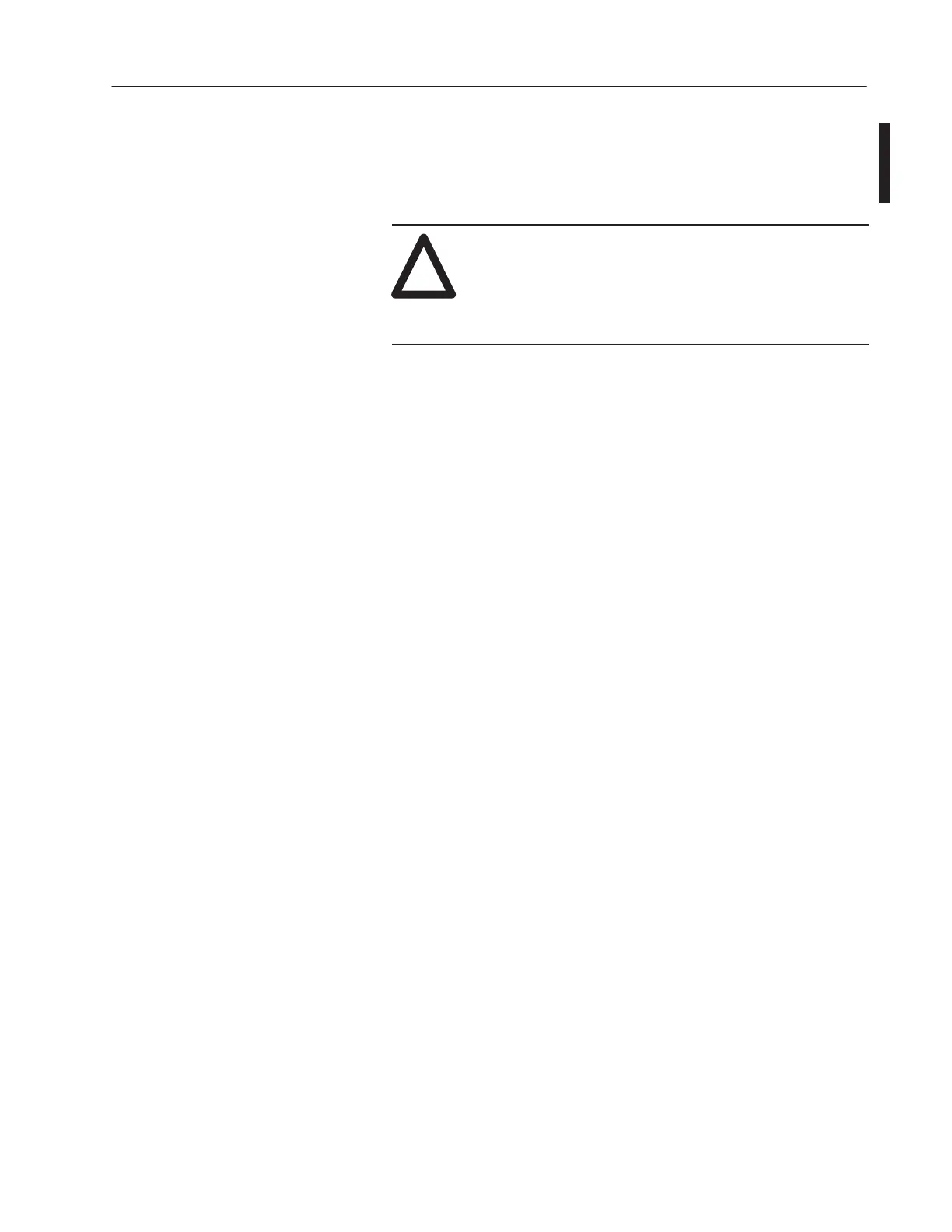5–15
Identifying the Components of Your Processor
Publication
1747-6.2
The SLC 5/03, SLC 5/04, and SLC 5/05 processors include a
3-position keyswitch on the front panel that lets you select one of
three modes of operation: Run, Program, and Remote. You can
remove the key in each of the three positions.
!
ATTENTION: Depending on the size of your user
program, the processor can take up to 2.5 seconds to
change modes when you change the position of the
keyswitch from RUN to PROG or to REM. Do not use
the keyswitch in place of a hardwired master control
relay or an emergency-stop switch.
Important: The SLC 5/01 and SLC 5/02 processors do not have a
keyswitch. Therefore, all modes must be changed via
the communication channels.
RUN Position
This position places the processor in the Run mode. The processor
scans/executes the ladder program, monitors input devices, energizes
output devices, and acts on enabled I/O forces. You can only change
the processor mode by changing the keyswitch position. You cannot
perform online program editing.
To change the processor mode to Run, toggle the keyswitch from
PROG or REM to RUN. When the keyswitch is left in the RUN
position, you cannot use a programmer/operator interface device to
change the processor mode.
PROG Position
This position places the processor in the Program mode. The
processor does not scan/execute the ladder program, and the
controller outputs are de-energized. You can perform online
program editing. You can only change the processor mode by
changing the keyswitch position.
To change the processor mode to Program, toggle the keyswitch
from REM or RUN to PROG. When the keyswitch is left in the
PROG position, you cannot use a programmer/operator interface
device to change the processor mode.
Keyswitch for the
SLC 5/03, SLC 5/04, and
SLC 5/05 Processors
