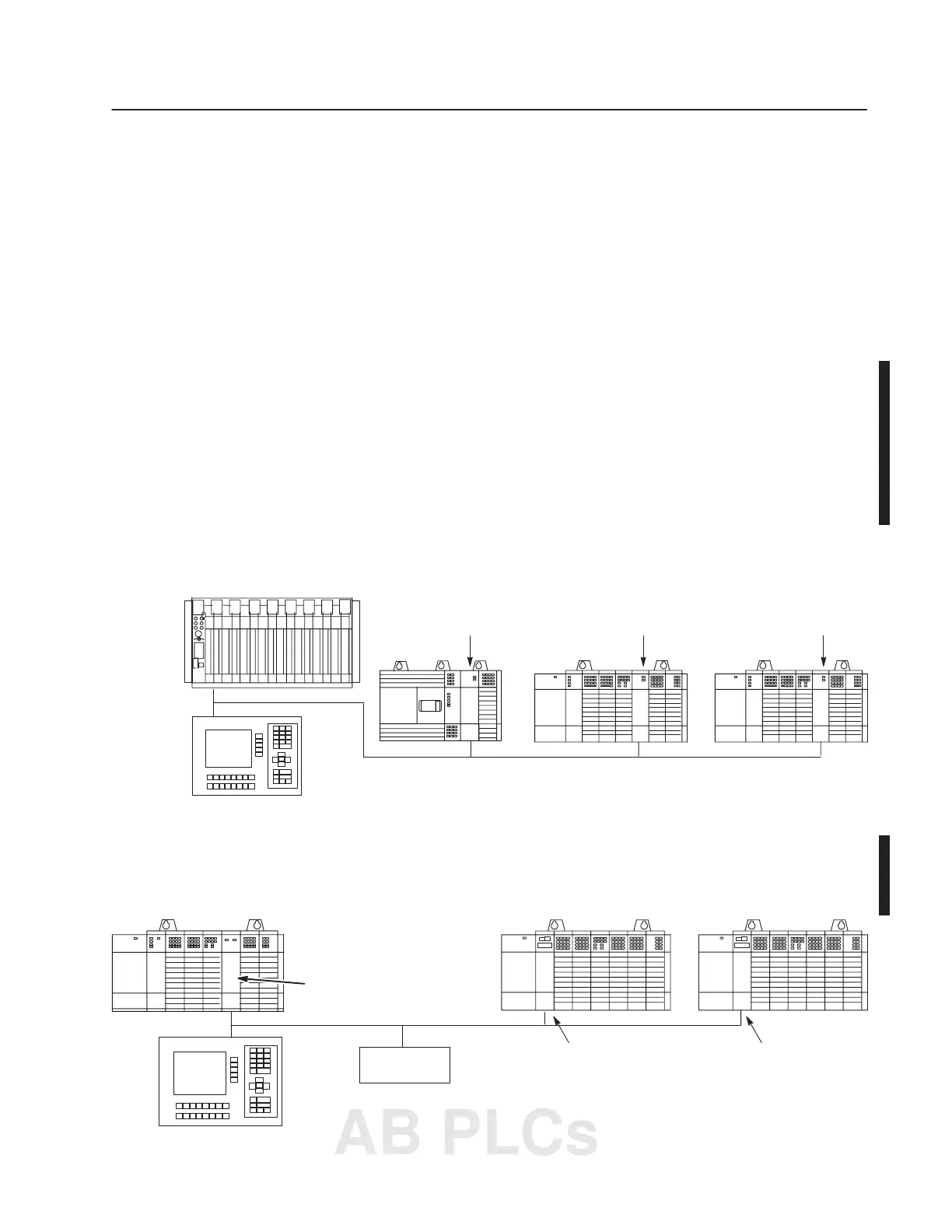Appendix
D
Publication
1747-6.2
This appendix provides a brief introduction about control networks.
For information on control networks, see the DCM User Manual,
Catalog Number 1747-NM007, RIO Scanner User Manual,
Publication Number 1747-6.6 and the DeviceNet Scanner
Configuration Manual Publication Number 1747-6.5.2.
The Allen-Bradley Remote I/O Network is a master/slave control
network that enables chassis of I/O, operator interface terminals,
push-button panels, I/O blocks, message displays, drives and much
more to be great distances from the host PLC processor. The SLC
500 fixed, SLC 5/01, SLC 5/02, SLC 5/03, SLC 5/04, or SLC 5/05
can interface to this network through the 1747-DCM module for
distributed control. The DCM allows the SLC 500 to look like
another device on the network.
Below is an example of the Allen-Bradley Remote I/O Network.
PanelView
Operator Terminal
Fixed
1771–Remote I/O Network
SLC 5/01
1747–DCM
1747–DCM
PLC-5 or SLC 5/02, SLC 5/03, or SLC 5/04
proceesors with 1747-SN scanner
SLC 5/03
1747–DCM
With the SLC 5/02, SLC 5/03, SLC 5/04, or SLC 5/05 processor, a
1747-SN Remote I/O Scanner can be used as the master of a remote
I/O network. With a SLC 5/02, SLC 5/03, SLC 5/04, or SLC 5/05
and SN, a PLC is not required on the network.
PanelView
Operator Terminal
1771–Remote I/O Network
Block I/O
1747–SN
1747–ASB
1747–ASB
-B
/
Network
AB PLCs
