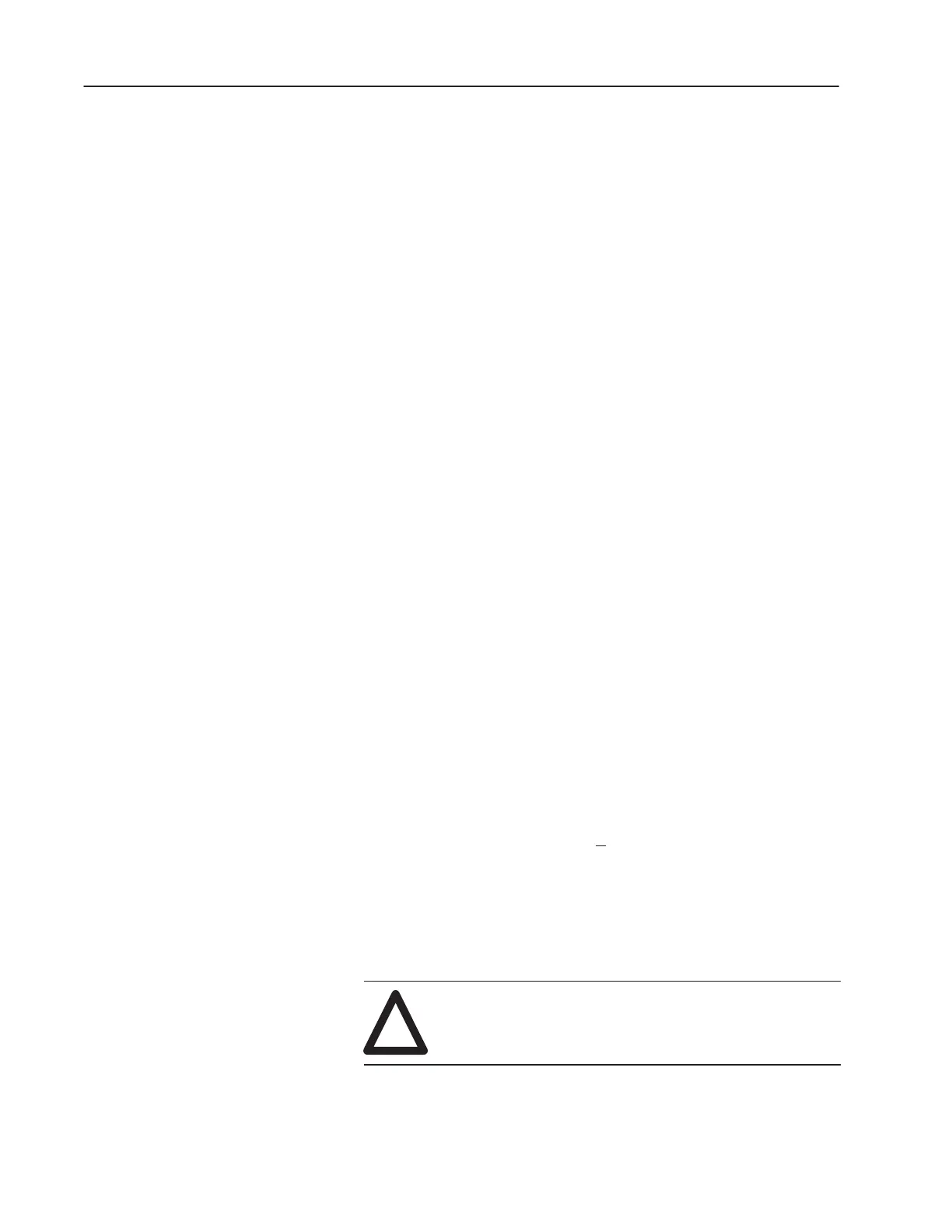A–14 Setting Up the DH-485 Network
Publication
1747-6.2
Powering the Link Coupler
In normal operation with the programmable controller connected to
the link coupler, the processor powers both the link coupler and
peripheral device (DTAM, PIC, HHT) — if connected — through
the C11 cable.
If you do not connect the processor to the link coupler, then use a
24V dc power supply to power the link coupler and peripheral
device. The 1747-AIC requires 85 mA at 24V dc. With a peripheral
device connected, the total current required is 190 mA at 24V dc.
If both the processor and external power are connected to the link
coupler, only the external source is used.
Important: Always connect the CHS GND (chassis ground)
terminal to the nearest earth ground. This connection
must be made whether or not an external 24V dc supply
is used.
Below are three options for externally powering the 1747-AIC:
• If the link coupler is to be installed in an office environment, you
can use the wall mount power supply (1747-NP1) or global
desktop power supply (1747-NP2). The link coupler would be
powered through either the 1747-C10 cable or by hardwiring
from the supply to the screw terminals on the link coupler.
• If you use the AC chassis power supplies (1746-P1, 1746-P2, or
1746-P4), you can use the 24V dc user power supply (200 mA
maximum) built into the power supply. The link coupler would
be powered through a hard-wired connection from the screw
terminals on the power supply to the screw terminals on bottom
of the link coupler.
• You can use an external DC power supply with the following
specifications:
– operating voltage: 24V dc + 25%
– output current: 190 mA
– rated NEC
The link coupler would be powered through a hard-wired
connection from the external supply to the screw terminals on the
bottom of the link coupler.
!
ATTENTION: If you use an external power supply, it
must be 24V dc. Permanent damage will result if
miswired with wrong power source.
