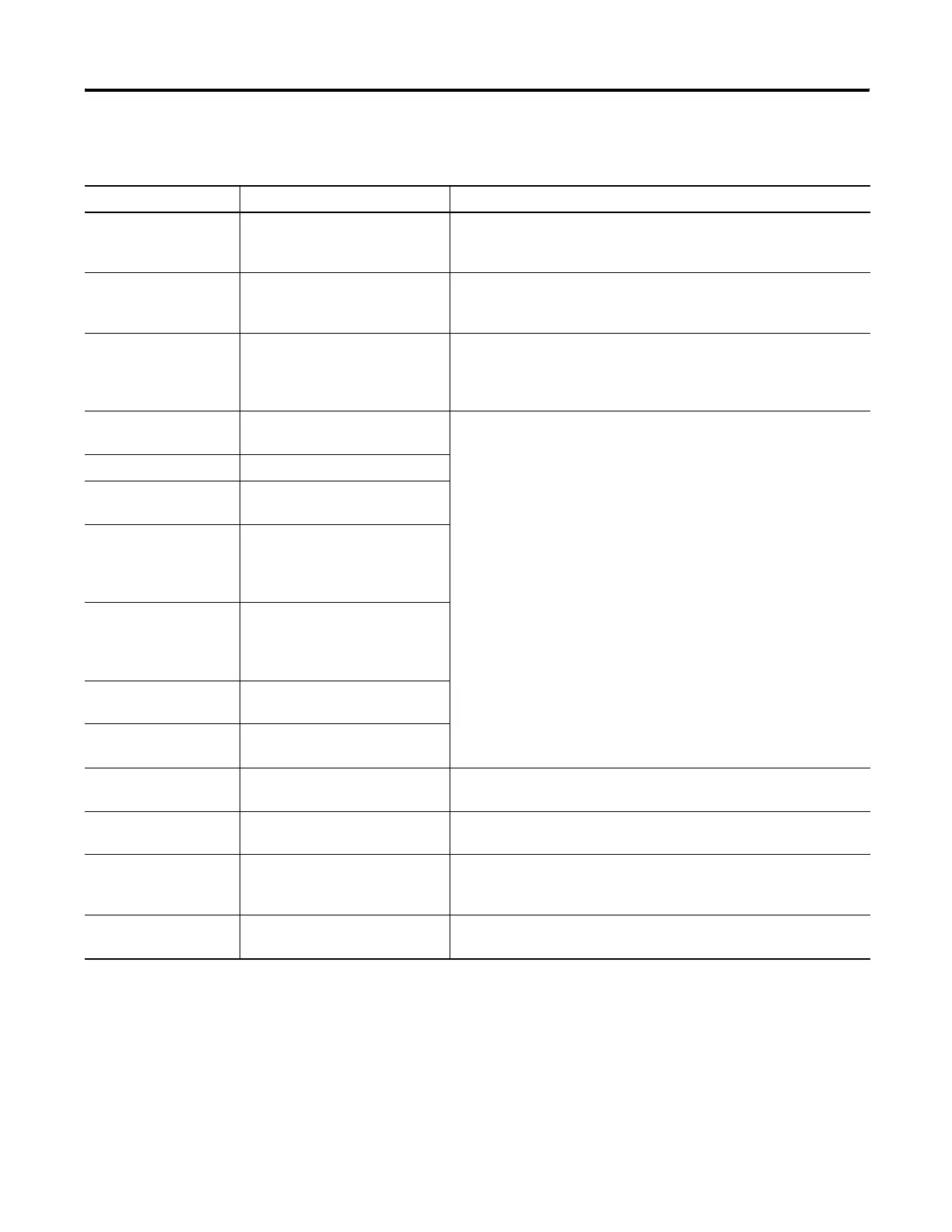Publication 1752-UM001A-EN-P - October 2006
128 Monitor Status and Handle Faults
DeviceNet Communication Error Messages
Message Description Corrective Action
Switch Setting Mismatch Switch settings do not match. Check that the node address is the same as the address in the last
configuration. If not, change back to the original node address or
reconfigure. If the error occurs again, replace the controller.
Duplicate MAC ID One or more node addresses have
been duplicated.
Check the node addresses of the other nodes. Correct the configuration
so that each node address is used only once and then cycle the power
supply.
Network PS Voltage Low The network power-supply voltage
is low.
Make sure the power supply voltage is set within the specification
range.
Make sure a cable or wire is not disconnected.
Bus Off Communications have been cut off
by frequent data errors.
Make sure the communication rate of all nodes is the same.
Make sure the cable lengths of main or branch lines are not too long.
Make sure a cable or wire is not disconnected or loose.
Make sure terminating resistance is at both ends of the main line and
only at both ends.
Make sure that there is not excessive noise in the system.
Transmission Timeout Transmission has timed out.
Standard I/O Connection
Timeout
The standard I/O connection has
timed out.
Relevant Safety I/O
Communication Stopped
Because of a Safety I/O
Communication Error
The corresponding safety I/O
connection was stopped due to a
safety I/O connection timeout.
All Safety I/O
Communication Stopped
Because of a Safety I/O
Communication Error
All safety I/O connections were
stopped due to a safety I/O
connection timeout.
Safety I/O Connection
Timeout
The safety I/O connection has
timed out.
Nonexistent Slave
Device
No slave device in the system.
Safety I/O Connection
Establishment Failure
An error occurred in establishing a
safety connection.
Make sure the device is configured and operating normally.
Invalid Slave Device An unauthorized slave device is on
the network (verification error).
Verify the slave device and connect a suitable slave device.
EM Transmission Error
(Duplicate MAC ID)
Unable to transmit due to node
address duplication.
Check the node addresses of the other nodes. Correct the configuration
so that each node address is used only once and then cycle the power
supply.
EM Transmission Error
(Invalid Header)
Unable to transmit due to invalid
header.
Check the node address, the class ID, and the instance ID of the
transmission message.
