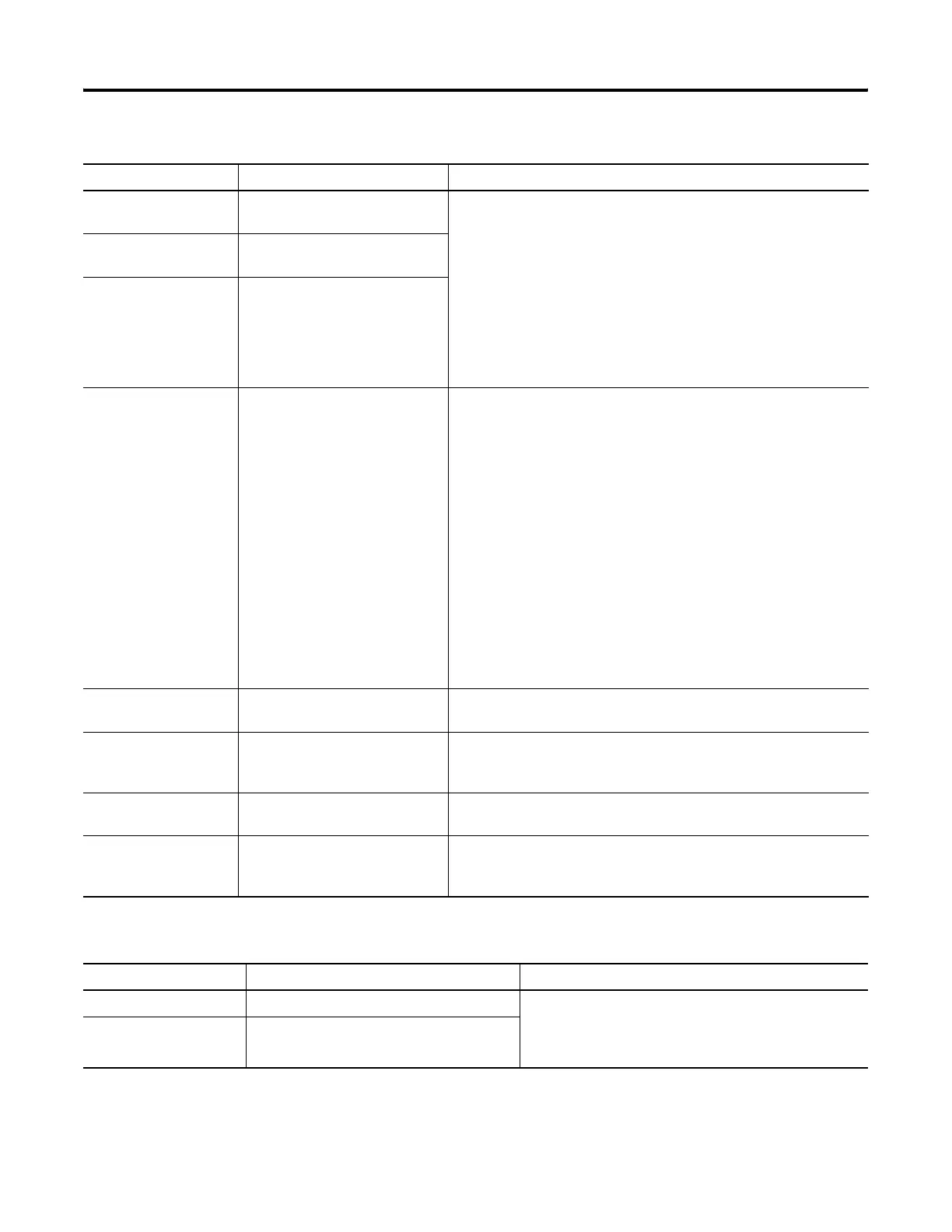Publication 1752-UM001A-EN-P - October 2006
Monitor Status and Handle Faults 129
EM Transmission Error
(Device Offline)
Unable to transmit because the
local device is not on the network.
Make sure the communication rate of all nodes is the same.
Make sure the cable lengths of main or branch lines are not too long.
Make sure terminating resistance is at both ends of the main line and
only at both ends.
Take precautions against excessive noise.
Make sure the power supply voltage for the network power source is set
within the specification range.
EM Transmission Error
(Message ID Error)
Unable to transmit due to a
message ID error.
EM Transmission Error
(Response Timeout)
Unable to transmit due to response
timeout.
EM Transmission Error
(Destination Device
Absence)
Unable to transmit because the
destination device is not on the
network.
Check the node address of the destination node and the node address of
the transmission message.
Make sure the power supply voltage for the destination node is set
within the specification range.
Make sure the communication rate of all nodes is the same.
Make sure the cable lengths of the main and branch lines are not too
long.
Make sure a cable or wire is not disconnected or loose.
Make sure terminating resistance is at both ends of the main line and
only at both ends.
Take precautions against excessive noise.
EM Transmission Error
(Destination Buffer Full)
Unable to transmit because the
destination buffer was busy.
Check the message receive size at the destination node.
EM Transmission Error
(Command Length Error)
Unable to transmit because the
command is longer than the
maximum length.
Check the response message size from the destination. Also check if the
response size expected in the request message is correct.
EM Transmission Error
(New Request Received)
Message was deleted due to
receiving new request.
None.
Received Error Response
(UEM)
Receiving an error response when
the user explicit-message function
is used.
Check that the specified service or data size in the user explicit message
matches the destination object specifications.
DeviceNet Communication Error Messages
Message Description Corrective Action
Error Messages Related to the I/O Power Supply
Message Description Corrective Action
Input PS Voltage Low I/O power supply (V1, G1) is not connected. Make sure the power supply voltage is set within the
specification range.
Make sure that a cable or wire is not disconnected.
Output PS Voltage Low I/O power supply (V2, G2) is not connected.
