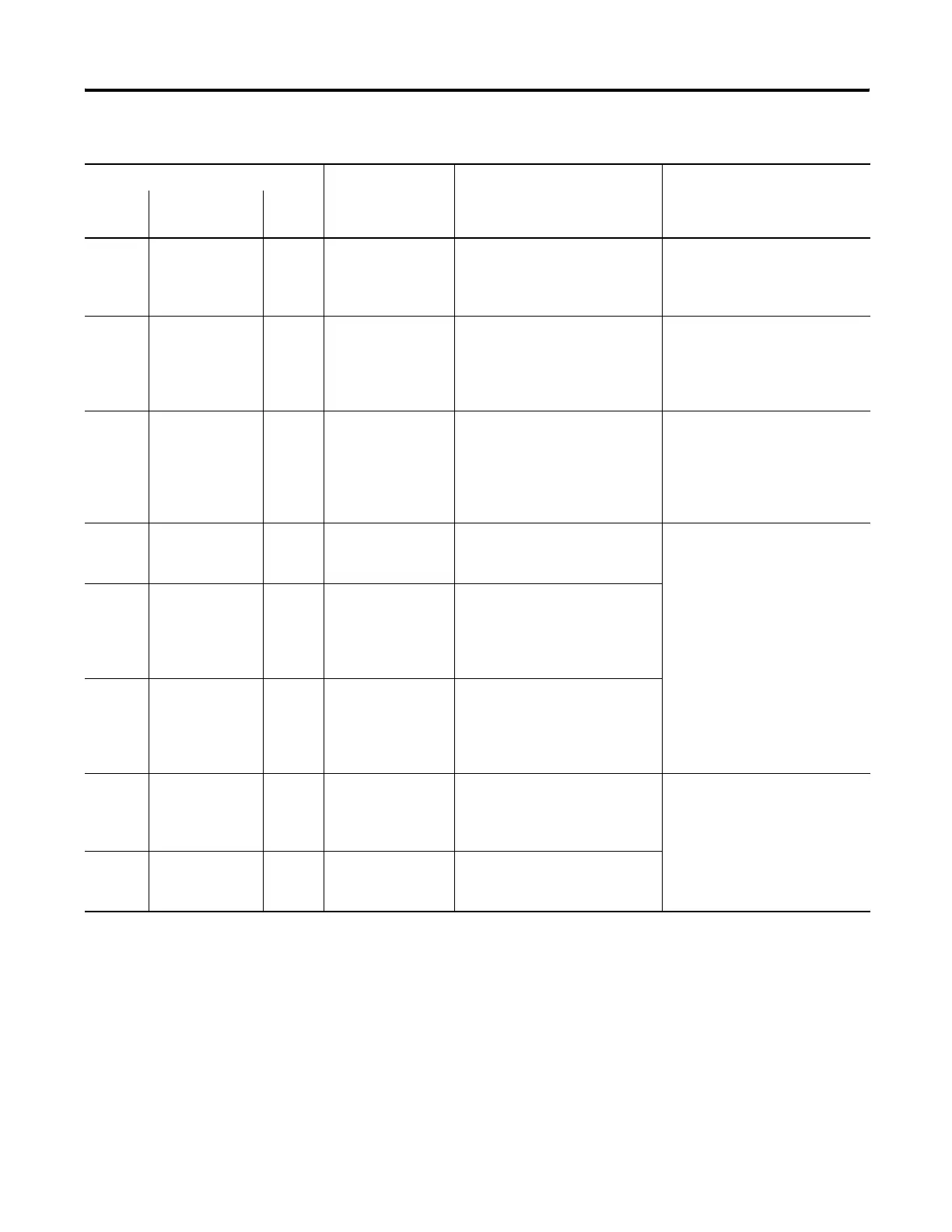Publication 1752-UM001A-EN-P - October 2006
140 Status Indicators
Red,
Flashing
d6 --- Safety I/O
Connection
Establishment
Failure
Safety I/O connection could not be
established.
Make sure the slave device is
configured and in a normal
operational state.
Red,
Flashing
d6 --- Invalid Slave Device Invalid slave device due to
verification error.
1. Verify the slave device’s
configuration.
2. Connect a compatible slave
device.
--- E0 --- Network PS Voltage
Low
Network power supply voltage is
low.
1. Make sure the power supply
voltage is set within the
specified range.
2. Check that cables or wires are
not loose or disconnected.
--- E2 --- Transmission
Timeout
DeviceNet Transmission timeout or
nothing connected to the
DeviceNet network.
1. Make sure the communication
rate is the same for all nodes.
2. Check that cables are not
loose, disconnected, or too
long.
3. Verify that terminating
resistors have been installed
only at both ends of the main
line.
4. Take corrective action for
noise.
--- A0 --- Relevant Safety I/O
communication
stopped because of
a Safety I/O
communication error
A safety I/O connection timed out,
interrupting the relevant safety I/O
connection.
--- A1 --- All Safety I/O
communication
stopped because of
a Safety I/O
communication error
A safety I/O connection timed out,
interrupting all I/O connections.
--- P4 All off Input PS Voltage
Low
I/O power for inputs (V1, G1) is not
connected, although a safety input
terminal or test output terminal is
used.
1. Make sure the power supply
voltage is set within the
specified range.
2. Check that cables or wires are
not loose or disconnected.
--- P5 All off Output PS Voltage
Low
I/O power for outputs (V2, G2) is
not connected although a safety
output terminal is used.
Nonfatal Errors
Indicators
Error Log Cause Corrective Action
MS Alphanumeric
Display
(1)
Code
I/O
