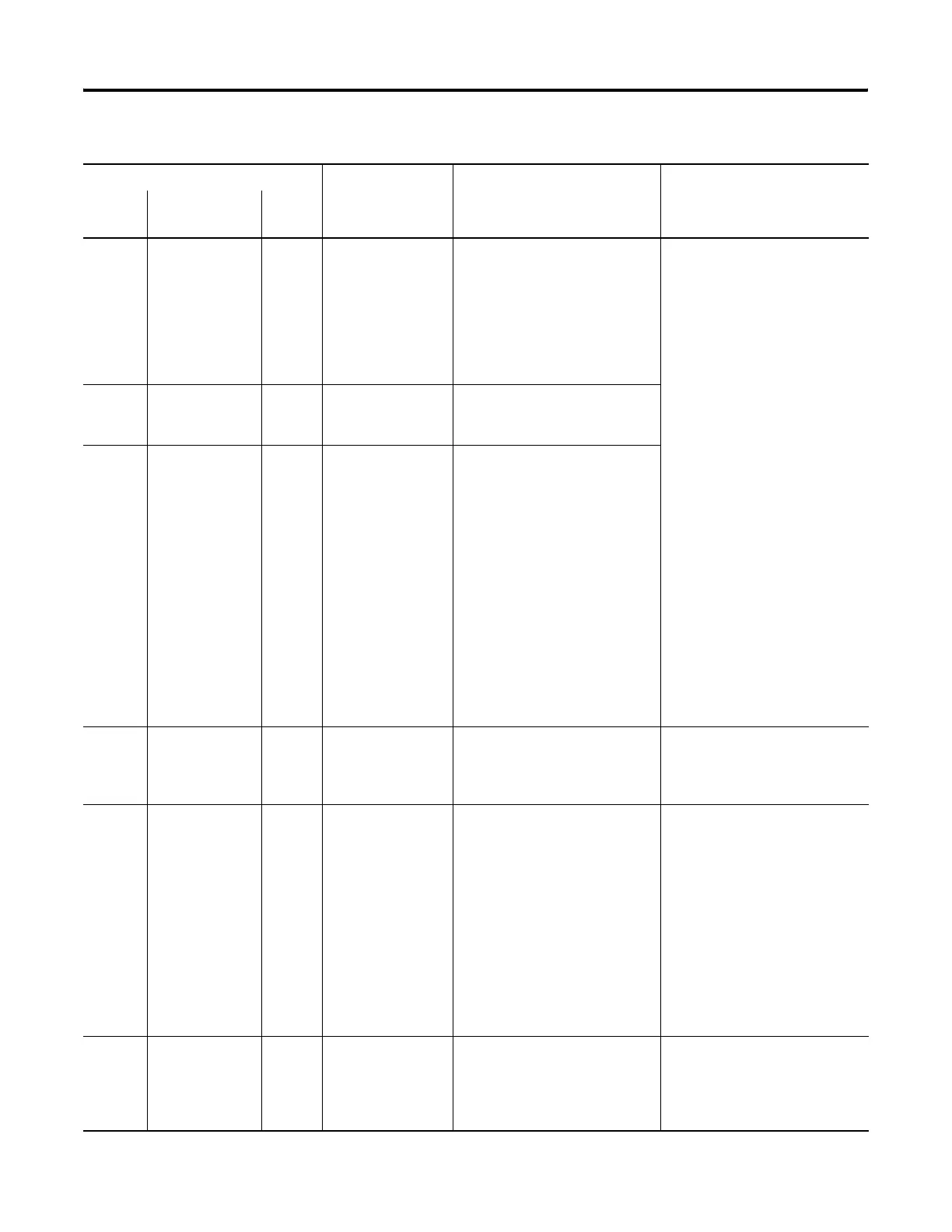Publication 1752-UM001A-EN-P - October 2006
Status Indicators 141
--- P1 Target
terminal
Red, on
Paired
terminal
Red,
Flashing
External Test Signal
Failure at Safety
Input
An external wiring error has
occurred at a safety input.
1. Check that the signal wire:
• is not contacting the power
source (positive side).
• does not have an earth
fault.
• is not disconnected.
2. Make sure there is not a
short-circuit between signal
wires.
3. Make sure there is no failure in
the connected devices.
4. Verify that the discrepancy
time settings are valid.
To recover from this error state,
the latch input error time must
have passed and the cause of the
error must have been corrected.
The target safety inputs must turn
off.
To change the discrepancy time,
you must reconfigure the safety
input.
--- P1 Target
terminal
Red, on
Discrepancy Error at
Safety Input
A discrepancy error occurred
between two inputs configured for
dual channel.
--- P1 Target
terminal
Red, on
Paired
terminal
Red,
Flashing
Internal Input Failure
at Safety Input
An internal circuit failure occurred
at the safety input.
--- P2 N/A Overload Detected
at Test Output
Overloading was detected at the
test output, when a test output
was configured as a standard
signal output.
Check whether the output signal
wire has an earth fault or is
overloaded.
--- P2 N/A Stuck-at-high
Detected at Test
Output
A test output, configured as a
standard signal output, was stuck
on.
1. Make sure the power supply
source (positive side) is not
contacting the output signal
wire.
After the latch input error time
has passed and the cause of
the error has been corrected,
turn off the input. The error will
reset.
2. If there is no fault with the
wires, replace the unit.
--- P2 N/A Undercurrent
Detected Using
Muting Lamp
Disconnection of indicator light
was detected at the test output,
when the T3 terminal is configured
as the muting-lamp signal output.
1. Make sure the output signal
wire is not disconnected.
2. Check the indicator light to
make sure it is not burned out.
Nonfatal Errors
Indicators
Error Log Cause Corrective Action
MS Alphanumeric
Display
(1)
Code
I/O
