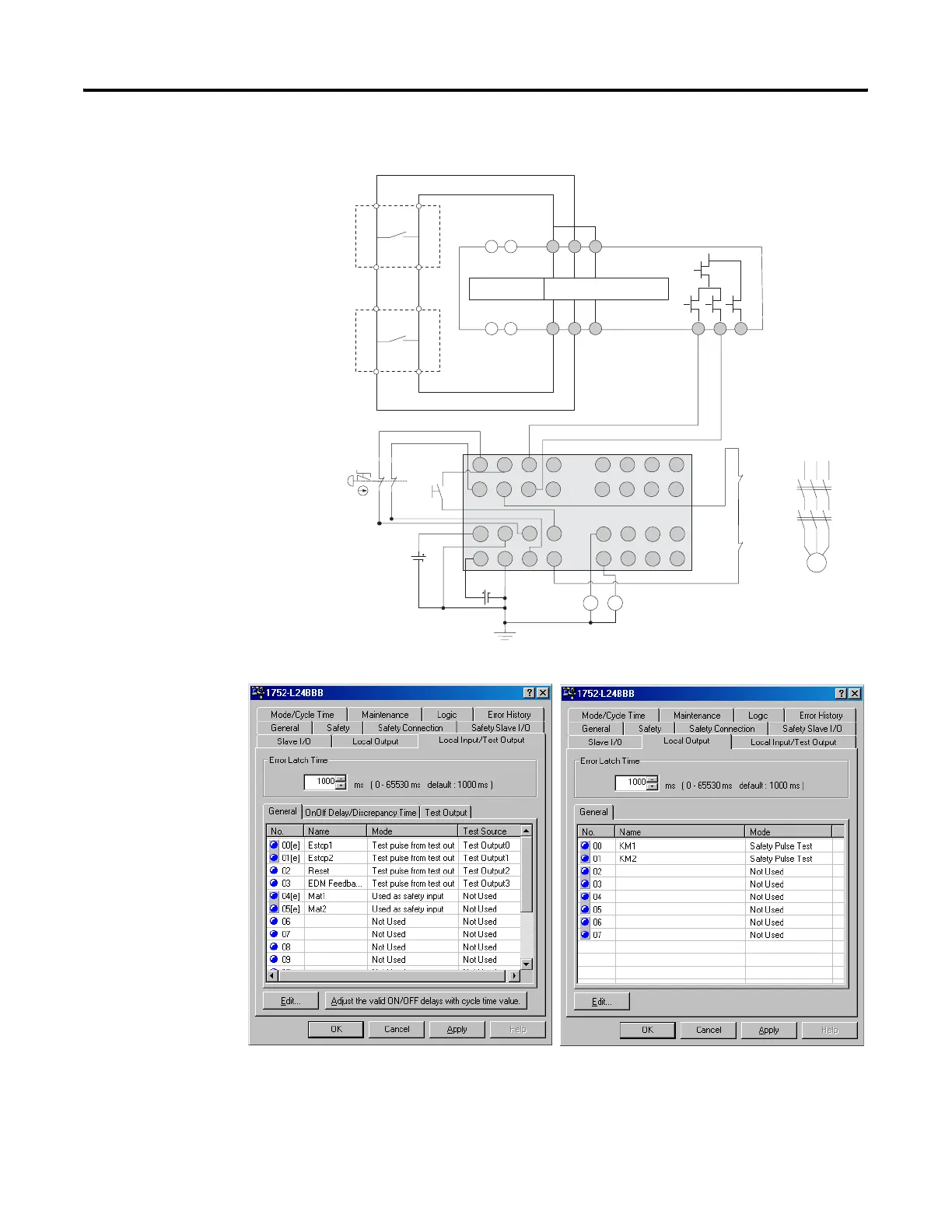Publication 1752-UM001A-EN-P - October 2006
Application and Configuration Examples 225
Wiring Diagram
Configuration
I1
I0
I3
I5
I2
I4
I6
I7
I9
I8
I11
I13
I10
I12
I14
I15
V1
G1 T0
T1
T2
T3
O1
O0
V2
G2
O3 O5
O2 O4 O6
O7
M
KM1
KM2
KM1-NC
KM2-NC
KM1
KM2
E1
E2
S1
S2
+
A1 S12 S22 Y2 14 24 Y32
14
A1
24 Y32
S11 S21 S34
A2
-
MatGuard Mats
Connect a 24V dc power supply to terminals V0 and
G0, the power supply terminals for internal circuits.
E1 and E2: 24V dc Power Supplies
S1: Reset Switch
S2: Emergency Stop Pushbutton
KM1 and KM2: Contactors
Power Supply Control Circuit
MSR30RT/RTP
White
Black
Black
White
