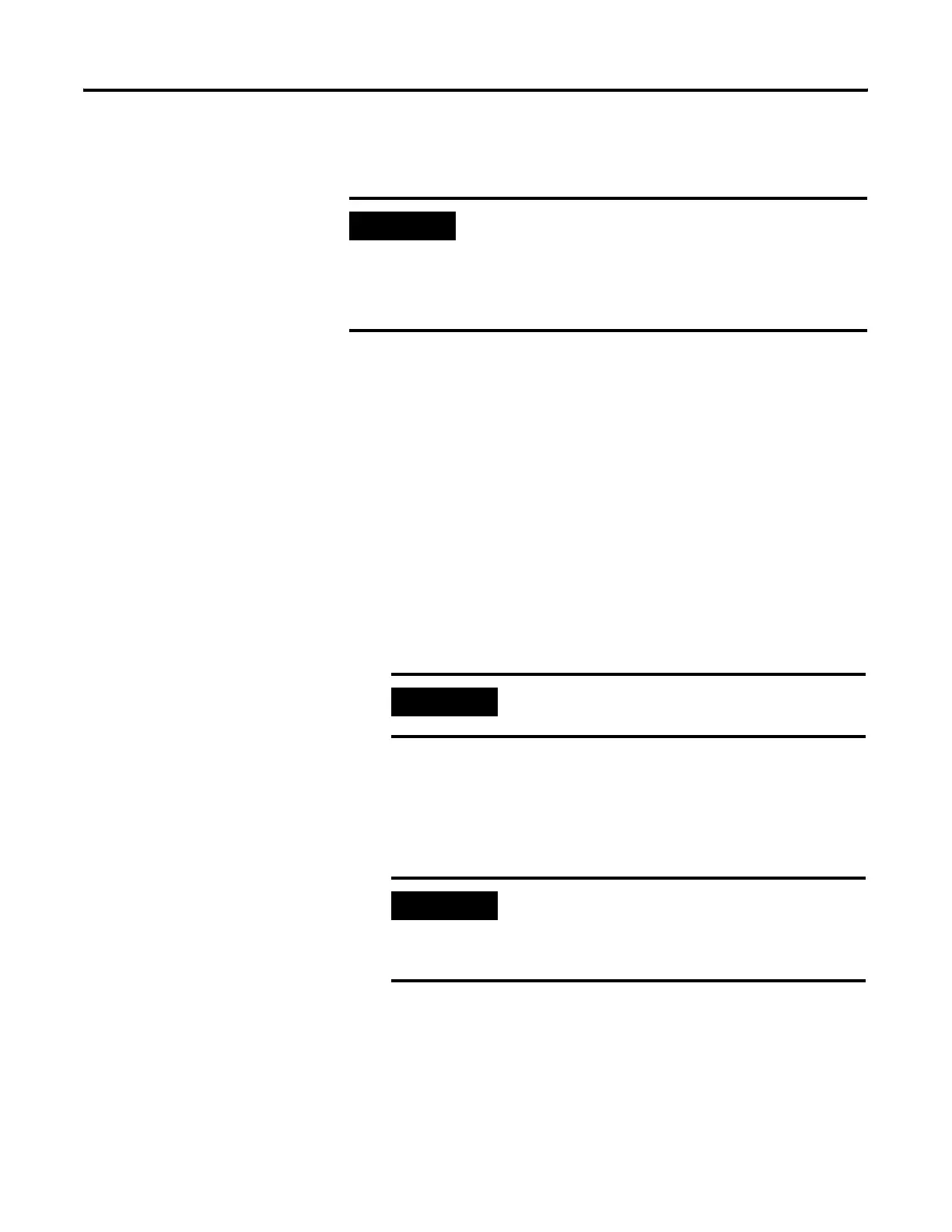Publication 1752-UM001A-EN-P - October 2006
Set Up Your DeviceNet Network 37
Follow the guidelines on page 22 when selecting node addresses for
your DeviceNet network.
Follow these steps to use the Node Commissioning tool.
1. Within RSNetWorx for DeviceNet software, select Tools > Node
Commissioning.
2. Click Browse on the Node Commissioning dialog to select a
device by browsing the network.
3. Select the DeviceNet network in the left panel.
4. Select the device you want to commission in the right panel and
click OK.
5. Select the desired value if you want to change the
communication rate of the device.
6. On the Node Commissioning dialog, type the new address for
the device and click Apply.
A confirmation message tells you if the operation was
successful.
IMPORTANT
To allow the node address to be set using the Node
Commissioning tool in RSNetWorx for DeviceNet, set the node
address rotary switch on the controller to a value from 64…99.
See page 22 for information on setting the node address using
the rotary switch.
IMPORTANT
The communication rate of the device will not update
until the device is power-cycled or reset.
IMPORTANT
To change the node address of a Safety device, you must
first reset the safety network number (SNN) to an
uninitialized state by performing a safety reset as
described on page 39.
