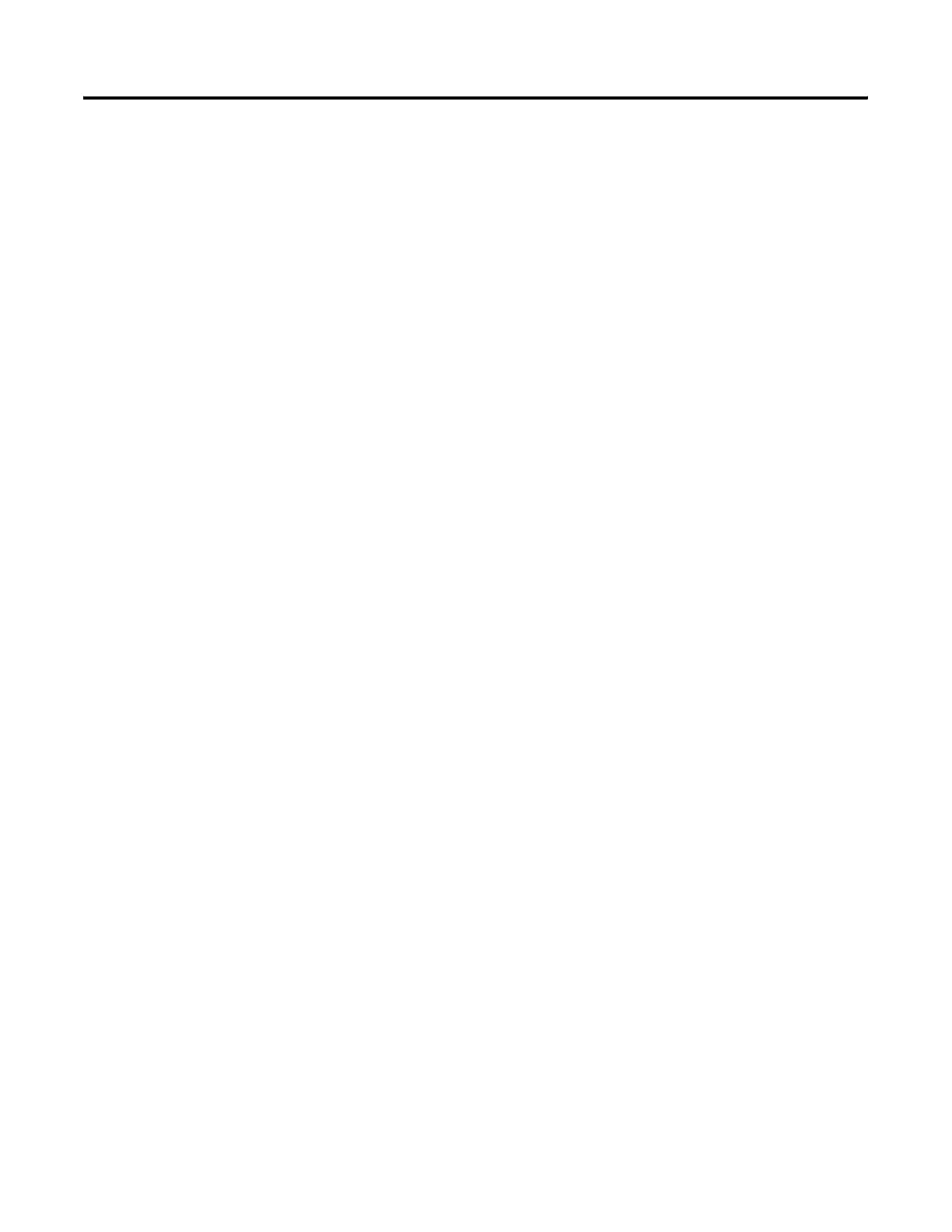Publication 1752-UM001A-EN-P - October 2006
4 Table of Contents
Set Passwords (Optional). . . . . . . . . . . . . . . . . . . . . . . . . . . 41
Set or Change a Password . . . . . . . . . . . . . . . . . . . . . . . 41
Forgotten Passwords . . . . . . . . . . . . . . . . . . . . . . . . . . . 42
Chapter 4
Manage the Safety Network
Number
Introduction . . . . . . . . . . . . . . . . . . . . . . . . . . . . . . . . . . . . 43
Safety Network Number (SNN) Formats . . . . . . . . . . . . . . . . 43
Time-based Safety Network Number (Recommended) . . . 44
Manual Safety Network Number (SNN) . . . . . . . . . . . . . . 44
Assignment of the Safety Network Number (SNN) . . . . . . . . 45
Automatic (Time-based) . . . . . . . . . . . . . . . . . . . . . . . . . 45
Manual . . . . . . . . . . . . . . . . . . . . . . . . . . . . . . . . . . . . . 45
Set the Safety Network Number (SNN) in All Safety Nodes . . 45
Safety Network Number (SNN) Mismatch . . . . . . . . . . . . . . . 47
Safety Network Number (SNN) and Node Address Changes . 47
Chapter 5
Configure Local I/O
Introduction . . . . . . . . . . . . . . . . . . . . . . . . . . . . . . . . . . . . 49
Configure Local Safety Inputs . . . . . . . . . . . . . . . . . . . . . . . 49
Example: Input Channel as Test Pulse from Test Output . 52
Automatic Adjustment of On- and Off-delay Times . . . . . 53
Configure Local Test Outputs . . . . . . . . . . . . . . . . . . . . . . . 53
Configure Local Safety Outputs . . . . . . . . . . . . . . . . . . . . . . 56
Chapter 6
Configure Your Controller for
DeviceNet Communications
Introduction . . . . . . . . . . . . . . . . . . . . . . . . . . . . . . . . . . . . 59
Set Up the Controller as a Safety Master . . . . . . . . . . . . . . . . 59
Configure CIP Safety I/O Targets on the DeviceNet
Network . . . . . . . . . . . . . . . . . . . . . . . . . . . . . . . . . . . . 60
Configure Safety I/O Connections. . . . . . . . . . . . . . . . . . 62
Set Up the Controller as a Safety Slave . . . . . . . . . . . . . . . . . 64
Create Safety Slave I/O Data. . . . . . . . . . . . . . . . . . . . . . 65
Using the Safety Generic Profile in RSLogix 5000 Software 69
SmartGuard Controller to SmartGuard Controller Safety
Interlocking . . . . . . . . . . . . . . . . . . . . . . . . . . . . . . . . . . 71
Set Up the Controller as a Standard Slave. . . . . . . . . . . . . . . 73
Create Standard Slave I/O Data . . . . . . . . . . . . . . . . . . . 73
Add the SmartGuard Standard Slave to the Standard
Master’s Scanlist. . . . . . . . . . . . . . . . . . . . . . . . . . . . . . . 77
Chapter 7
Set Controller Modes
Introduction . . . . . . . . . . . . . . . . . . . . . . . . . . . . . . . . . . . . 79
Set Automatic Execution Mode (Optional) . . . . . . . . . . . . . . 79
Set Standalone Communication Mode (Optional) . . . . . . . . . 80
Change Controller Mode . . . . . . . . . . . . . . . . . . . . . . . . . . . 81
