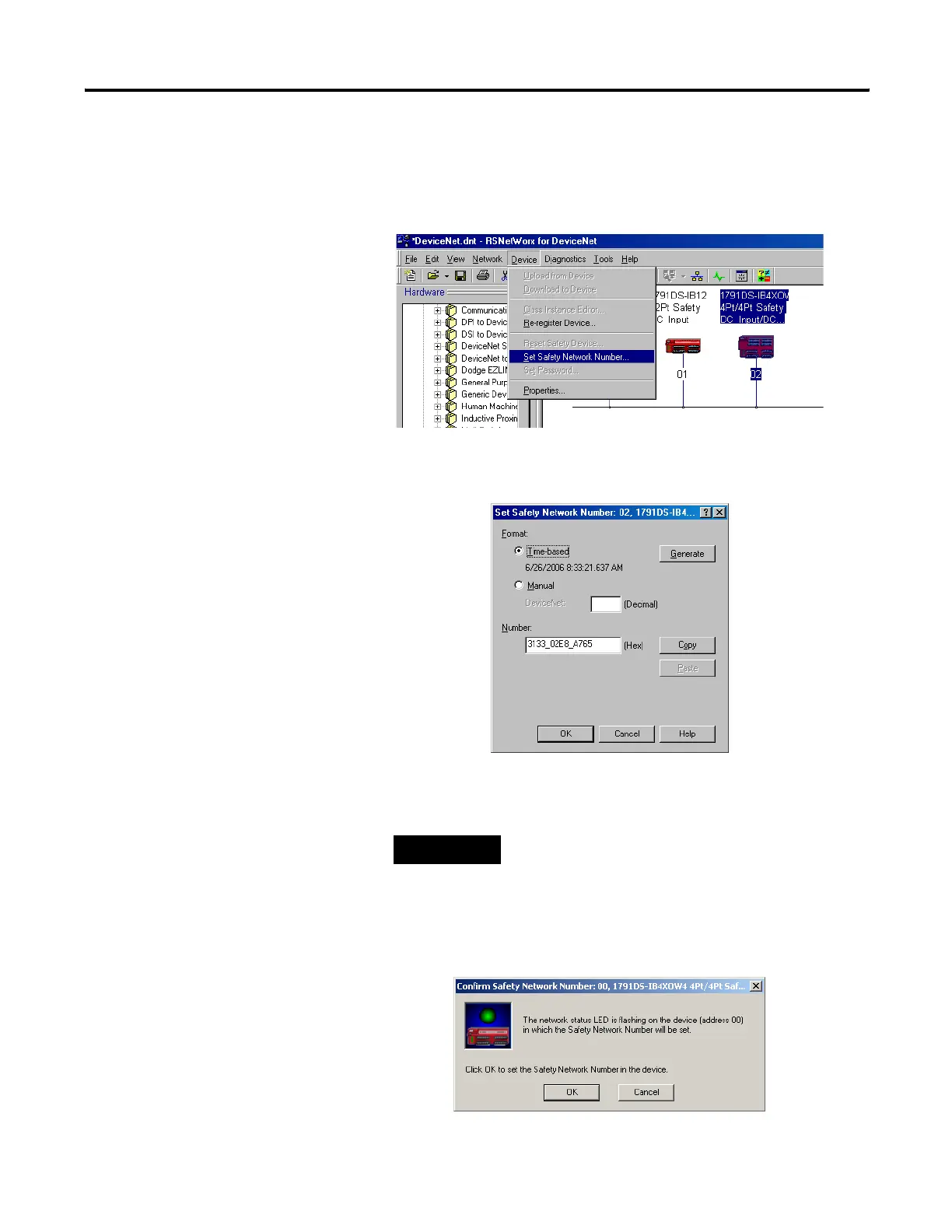Publication 1752-UM001A-EN-P - October 2006
46 Manage the Safety Network Number
Follow these steps if you need to set the SNN for a particular device.
1. Click the target device in the hardware graphic view and choose
Set Safety Network Number from the Device menu.
2. Choose Time-based and click Generate, or choose Manual and
fill in a decimal number from 1…9999.
3. Click OK.
4. Verify that the Network Status LED indicator is rapidly
alternating between red and green on the correct device and
click OK.
TIP
You can use the copy and paste buttons on the Set
Safety Network Number dialog to copy and paste an
SNN between devices and to make a record of the SNN.
