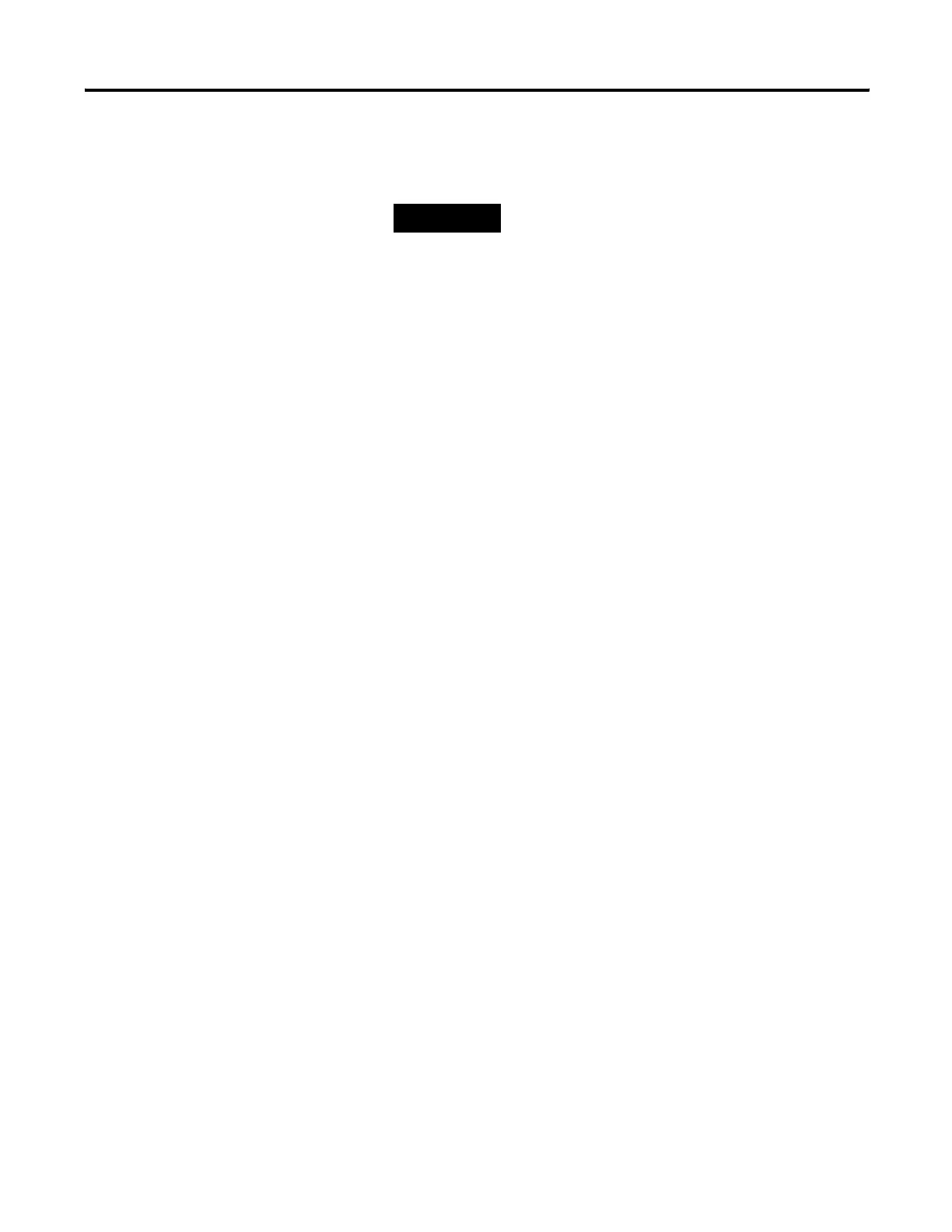Publication 1752-UM001A-EN-P - October 2006
48 Manage the Safety Network Number
See Safety Reset (Optional) on page 39 for more information on
the Safety Reset function.
TIP
After the safety reset, the node address can be changed
in RSNetWorx for DeviceNet software by double-clicking
the safety device’s node address in the graphic view.
After changing the node address, right-click the device
and click Download to Device to restore the safety
device’s SNN and configuration.
