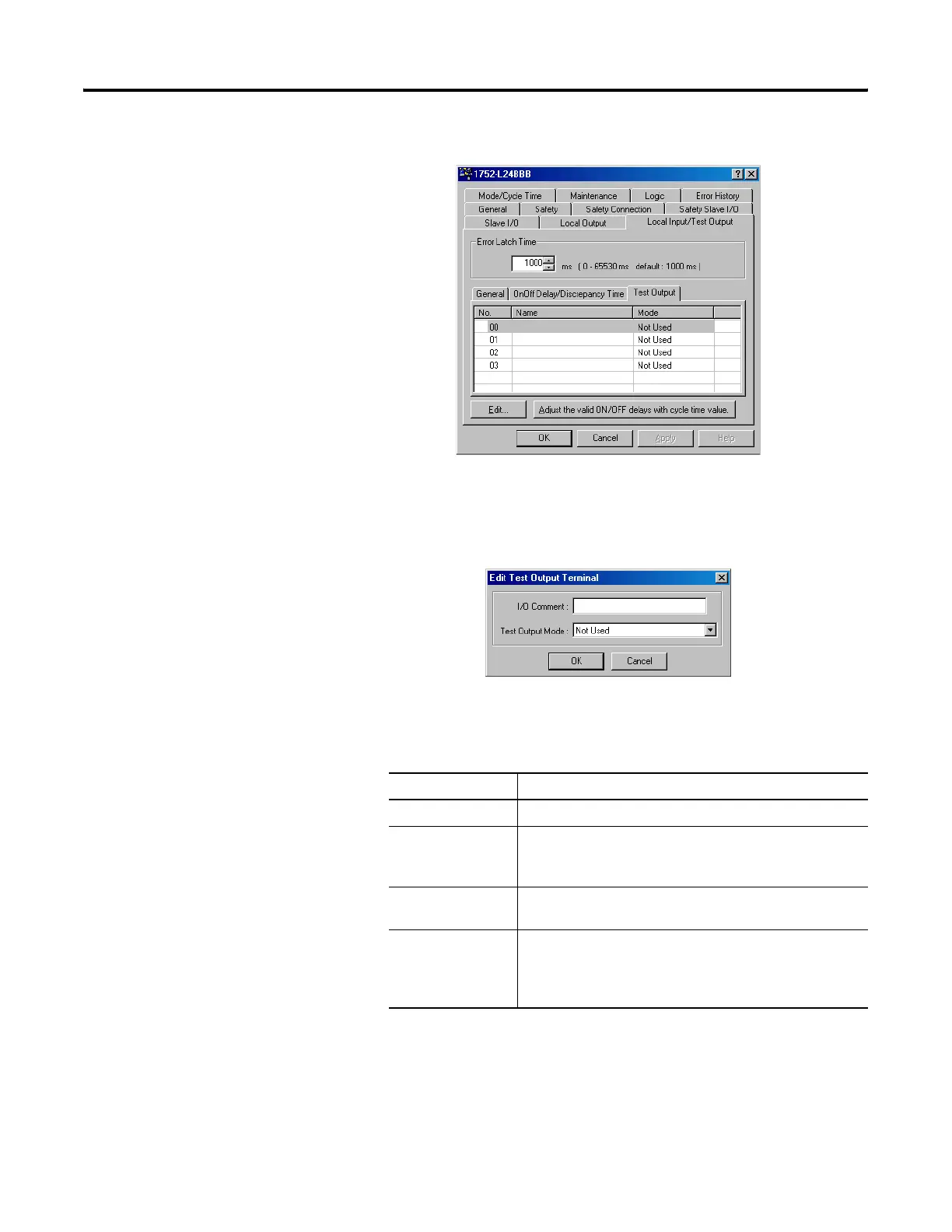Publication 1752-UM001A-EN-P - October 2006
Configure Local I/O 55
5. Select a test output terminal and click Edit.
6. Type an I/O Comment.
The I/O comment typed here is used as an I/O tag name in the
Logic Editor.
7. Choose a Test Output Mode from the pull-down list.
Test Output Mode Settings
Test Output Mode Description
Not used The corresponding Test Output is not used.
Standard Output Choose this mode when connecting to the output from a
muting lamp or programmable logic controller. This output is
used as a monitor output.
Pulse Test Output Choose this mode when connecting a device with a contact
output in combination with a safety input.
Muting Lamp Output Choose this mode to specify a muting lamp output. This
setting is supported only on the T3 terminal. When the
output is on, disconnection of the muting lamp can be
detected.
