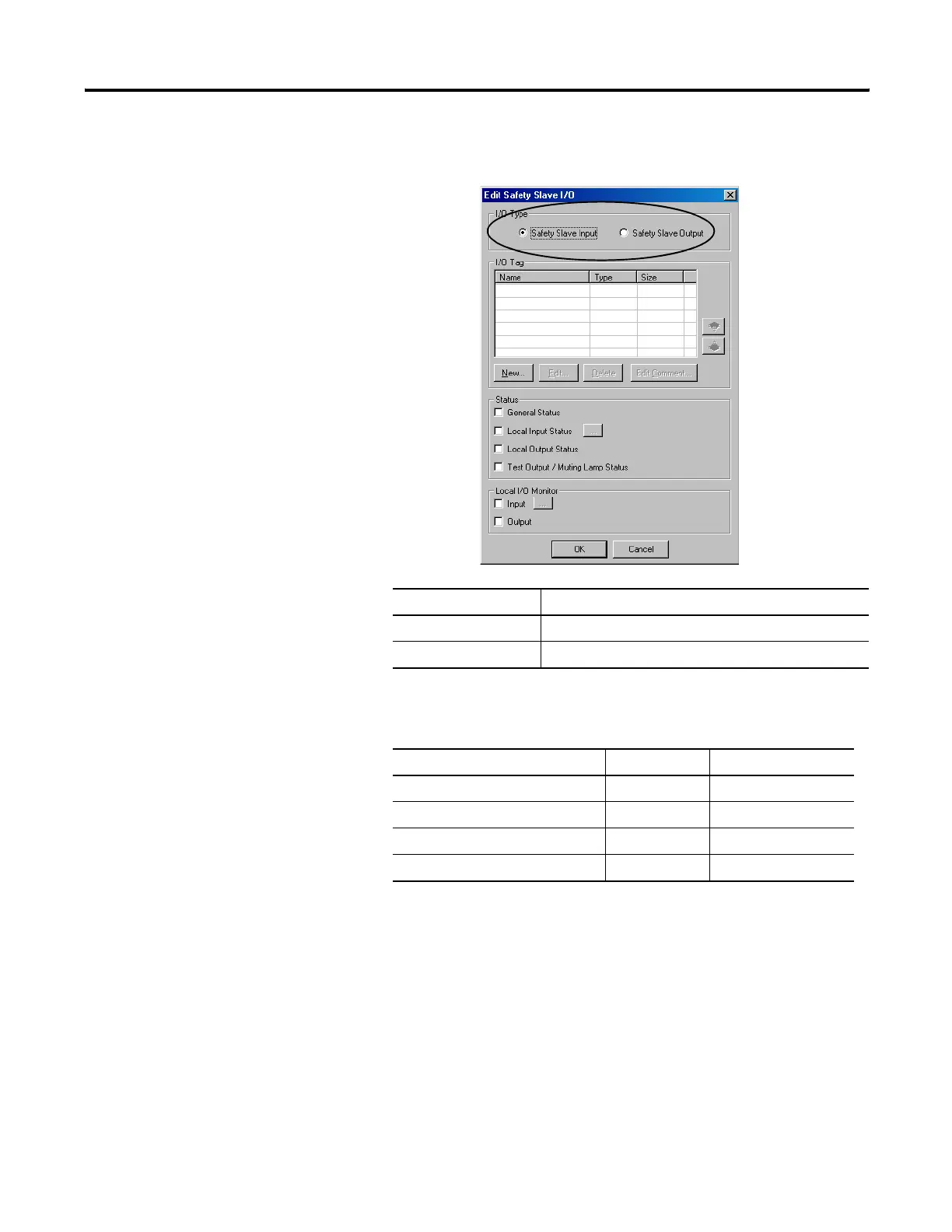Publication 1752-UM001A-EN-P - October 2006
66 Configure Your Controller for DeviceNet Communications
4. In the Edit Safety Slave I/O dialog, choose the I/O Type, either
Safety Slave Input or Safety Slave Output.
5. You can add status information for Safety Input types by
checking the appropriate Status checkbox.
Safety Output types cannot include status data. You can only
read status data; you cannot write to it.
I/O Type Safety Data Direction
Safety Slave Input SmartGuard controller safety slave —> safety master
Safety Slave Output Safety master —> SmartGuard controller safety slave
Tag Name Data Size Attribute Type
General Status Byte Non-safety
Local Input Status Word Safety
Local Output Status Byte Safety
Test Output/Muting Lamp Status Byte Non-safety
