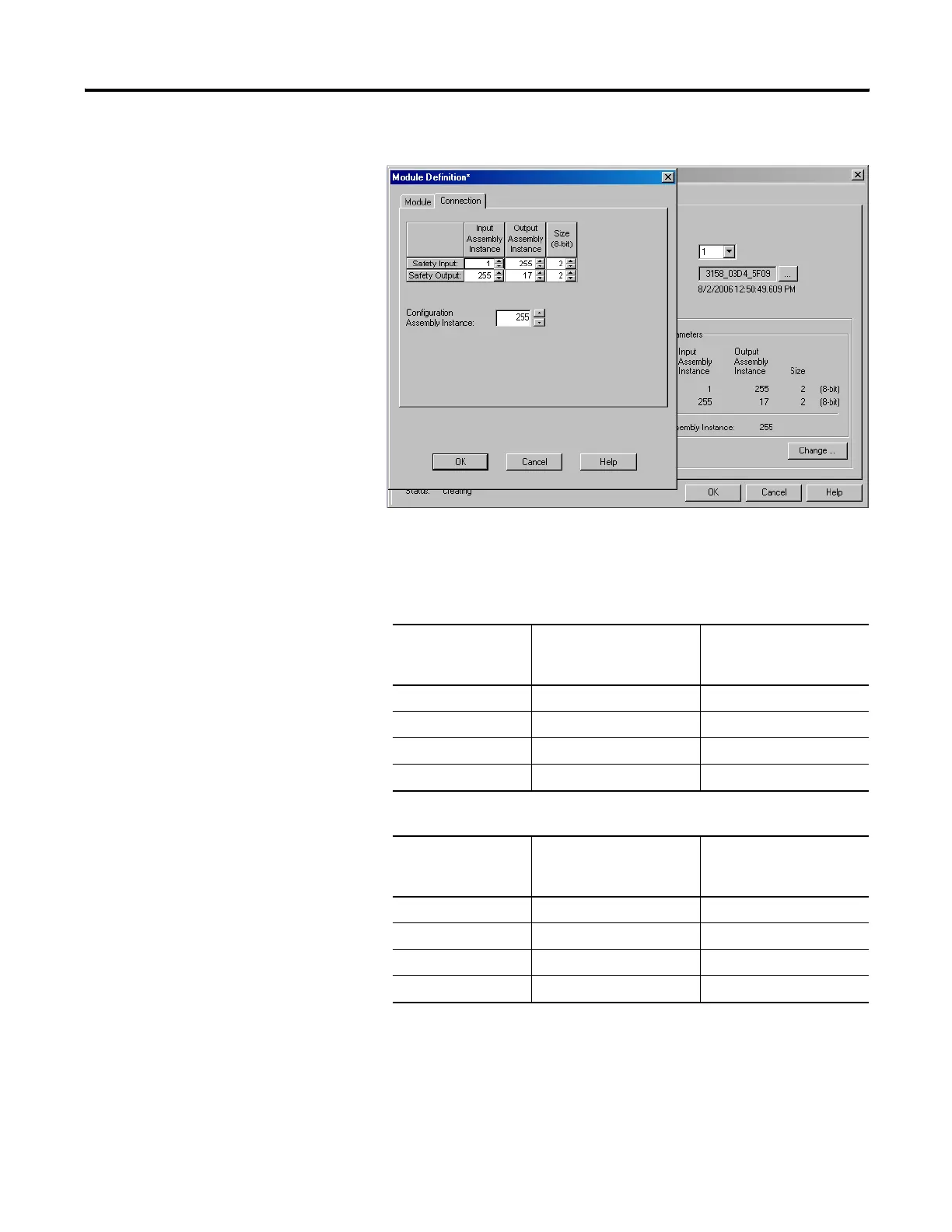Publication 1752-UM001A-EN-P - October 2006
70 Configure Your Controller for DeviceNet Communications
5. On the Module Definition tab, select the Connection tab.
6. Set the safety input and output parameters using the following
tables.
Input Assemblies
When the Safety
Slave Input Name is
Set the Generic Profile
Input Instance Number
to
Set the Generic Profile
Output Instance Number
to
Safety Input 1 1 255
Safety Input 2 2 255
Safety Input 3 3 255
Safety Input 4 4 255
Output Assemblies
When the Safety
Slave Output Name
is
Set the Generic Profile
Input Instance Number
to
Set the Generic Profile
Output Instance Number
to
Safety Output 1 255 17 (for 0x11)
Safety Output 2 255 18 (for 0x12)
Safety Output 3 255 19 (for 0x13)
Safety Output 4 255 20 (for 0x14)
