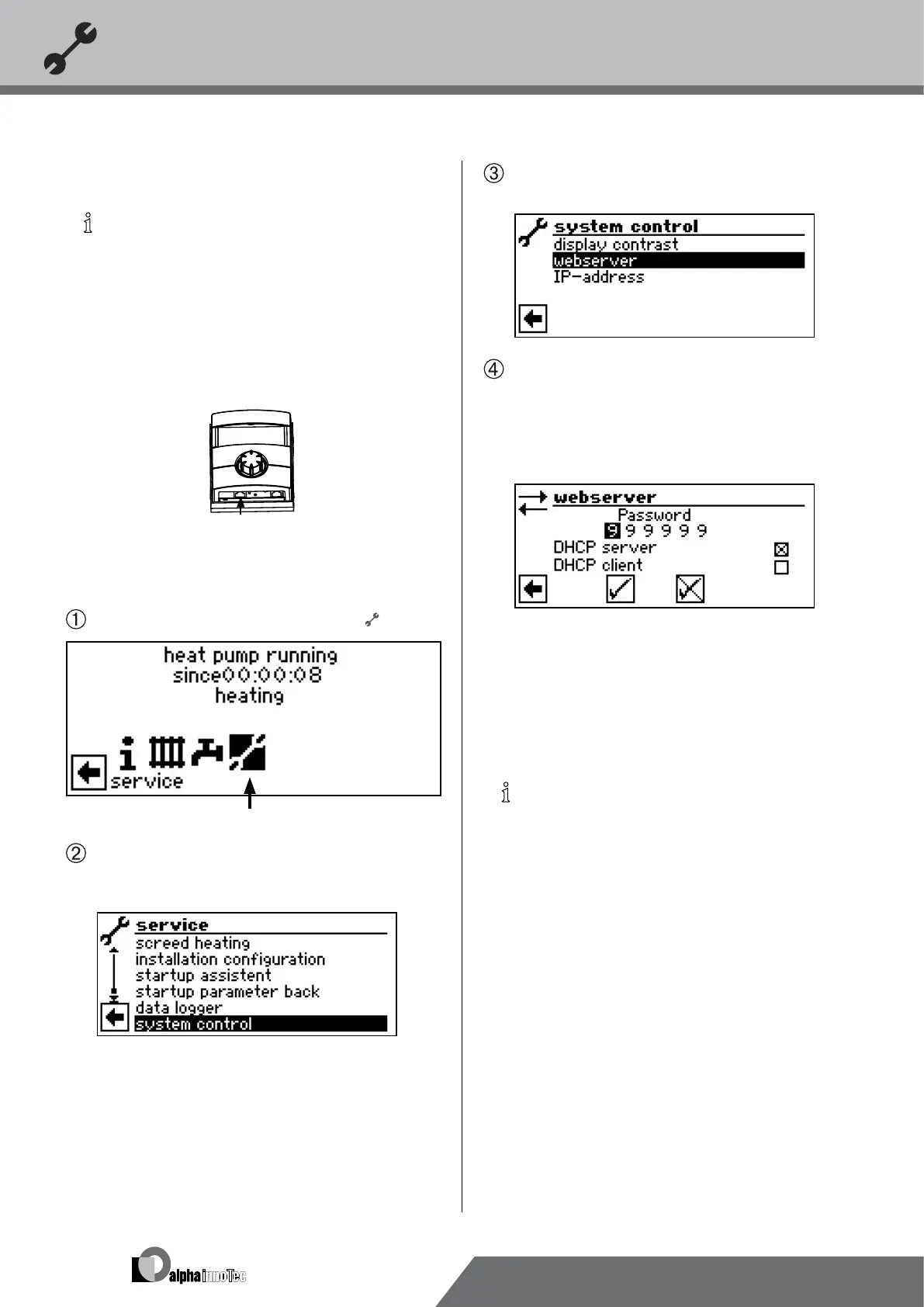62
We reserve the right to make technical changes.
83052300eUK © ait-deutschland GmbH
Web server
NOTICE
The left socket at the bottom of the control ele-
ment can be used to connect to a computer or a
network, enabling the heating and heat pump regu-
lator to be controlled remotely from there.
This requires the laying of a screened network cable
(category 6) through the unit during the electrical
connection work. If this network cable is available,
insert the network cable’s RJ 45 plug into the left
socket of the control element.
The “Web server” function allows you to use a computer
and an Internet browser to control the heating and heat
pump regulator.
In the navigation screen, select the symbol …
The screen switches to the “Service” menu. Here, scroll
down the menu and select the menu item ”System con-
trol”…
The screen switches to the “Service system control”
menu. Here, select the menu item “Web server”…
The screen switches to the “Web server” menu. Start
by entering the 6-digit numeric password to unlock
data input access. You will need this password later to
register the computer with the controller. If you enter
an incorrect numeric password, you will only be able to
read data, but not make any changes…
dhcp-server
If the computer is connected directly to the heating and
heat pump regulator, enable the menu item “DHCP Server”.
The computer connected as a DHCP client will automati-
cally be assigned an IP address.
NOTICE
The connected computer must operate as a “DHCP
Client”. This will result in the computer receiving all
necessary connection data automatically form the
DHCP server of the heating and heat pump regulator.
In the event of any connection problems, check the
network settings of the operating system installed
on your computer and adjust the settings if neces-
sary.
dhcp-clIent
If the heat pump controller is connected to a network with
a DHCP server, the controller can be assigned an IP address
by this server (e.g. router). The DHCP Client point must be
activated for this.
Following a restart, the IP address assigned is displayed in
the “IP address” menu.
