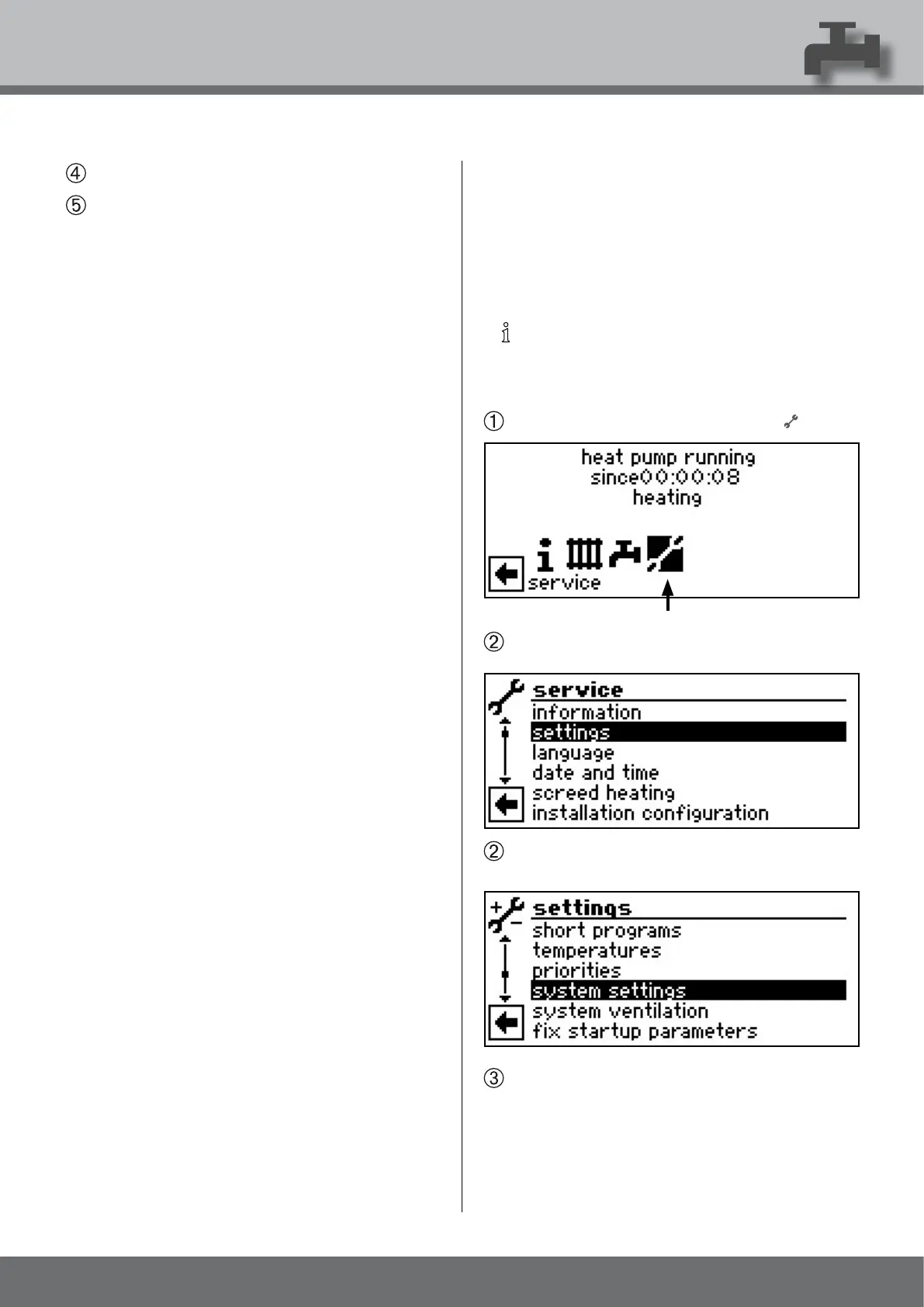29
We reserve the right to make technical changes.
83052300eUK © ait-deutschland GmbH
Finish entry…
Save settings or cancel. Return to the menu “Domestic
hot water settings”.
hot Water temperature WIth reheatIng
If water heating with reheating is activated, if the required
hot water temperature cannot be reached with the heat
pump, a second heat generator is started up until the target
temperature is reached.
NOTICE
The “hot water temperature with reheating” func-
tion must be enabled rst in the “System settings”
area.
In the navigation screen, select the Symbol …
In the “Service” menu select the menu eld “Set-
tings”.…
The screen changes to the menu “Service settings
system”. Select the “System Settings” menu eld…
The screen switches to the “Service settings system”
menu… Scroll down, go to and select the “aux. heat.
hot water” menu eld and select “Yes” as the param-
eter…