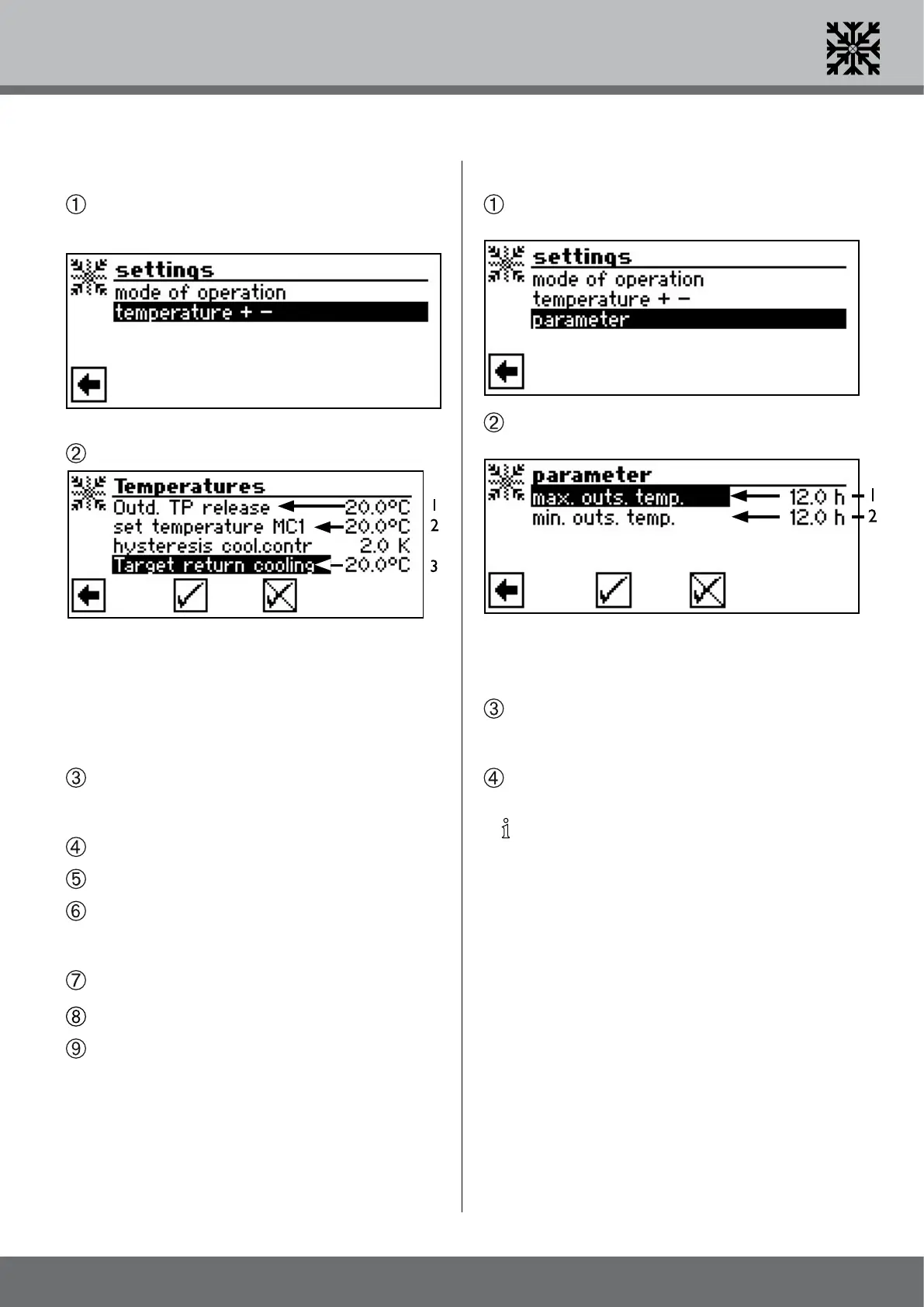33
We reserve the right to make technical changes.
83052300eUK © ait-deutschland GmbH
settIng the coolIng temperature
In the menu “Cooling Settings”, select and activate the
menu eld “Temperature + -”…
The screen changes to the menu “Temperature + -”.
1 Menu line “Outdoor Temperature release”
2 Menu item “Set temperature mixing circle MK1”
3 Menu line: “Target return cooling“
For reversible LWDs can be set between 13°C and
25°C
Select the menu eld “Set temperature MC1”. The
temperature input eld automatically assumes a dark
background…
Set required temperature…
Finish entry…
Activate and select menu eld “Outd. TP release”. The
temperature input eld automatically assumes a dark
background…
Set required external temperature…
Terminate input. Save or cancel the settings…
Return to the menu “Cooling Settings”..
set parameters
In the menu “Cooling settings“, activate and select the
menu eld “Parameters” …
The screen switches to the “Parameters - Outside
Temperature - exceeded and/or undershot”.
1 Set time for “AT exceeded”
2 Set time for “AT undershot”
Select menu eld “AT exceeded” or “AT undershot”.
The time input eld automatically assumes a dark back-
ground…
Set required time (in hours)…
NOTICE
Cooling will not set in unless the temperature has
risen above TOut rel. for more than 12 hours or
once by 5K. Cooling is switched off when the tem-
perature has fallen below TOut rel. for more than
12 hours.
Only BW/WW heat pumps: The cooling function
will only be enabled if the brine inlet temperature is
>3°C.
The set setpoint temperature denes the ow tem-
perature of the heat pump during cooling.
