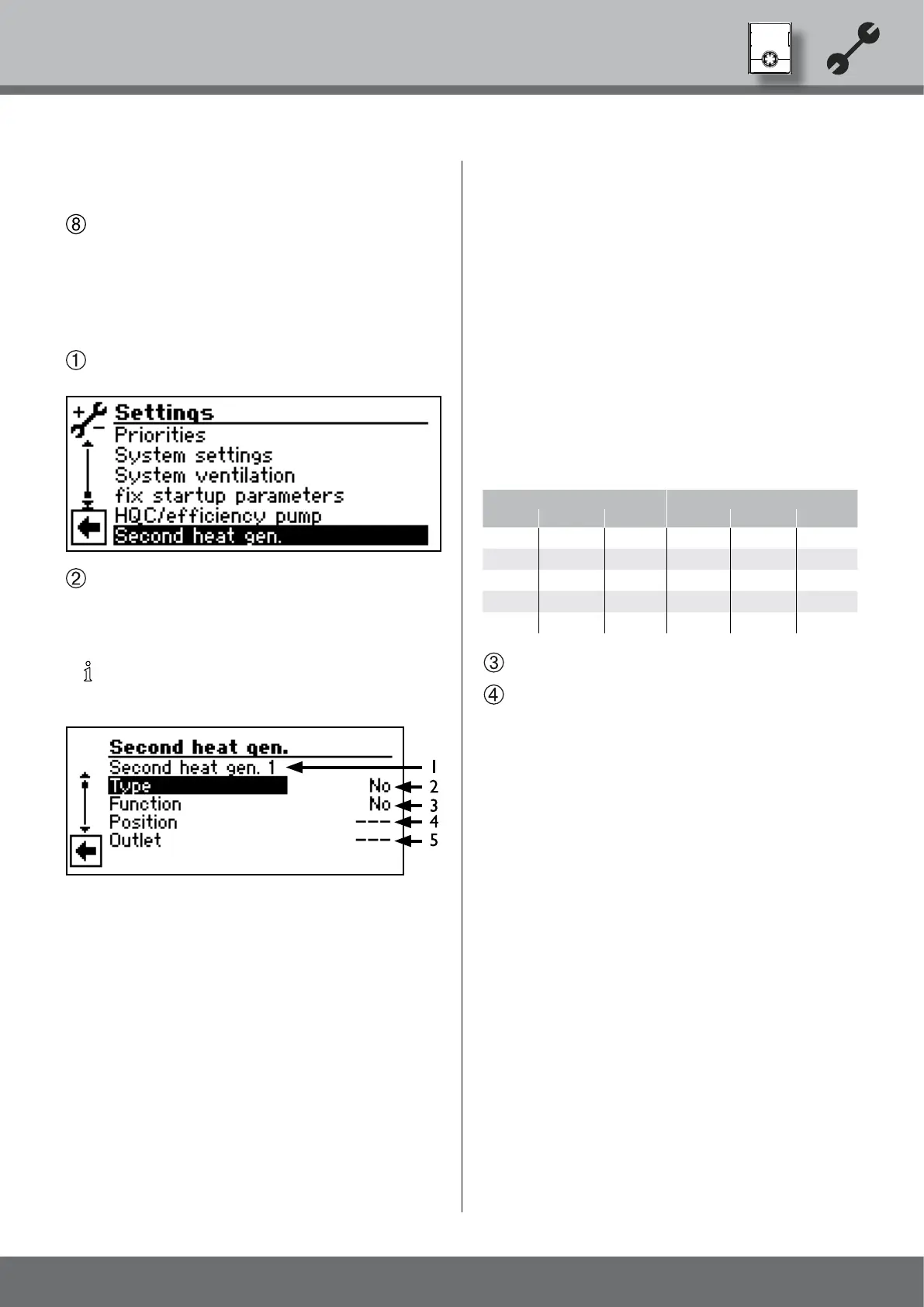53
We reserve the right to make technical changes.
83052300eUK © ait-deutschland GmbH
2.1
eff.pump min. Efciency pump, minimum operation
This value is set if the compressor
is not running
Save settings or cancel. Return to menu “Service Set-
tings”.
second heat generator
(only WIth luxtronIk 2.1)
In the menu “Service Settings”, select and activate the
menu eld “Second heat gen.”…
The screen changes to the menu “Second heat gen.”
Here you can activate connected additional heat gener-
ators and set their parameters or deactivate connected
heat generators…
NOTICE
The possible settings depend on the respective unit
type.
1 Selected additional heat generator (2. heat gen.)
If several additional heat generators are connected
you can go to their settings by using the “turn-push
button” to scroll up or down (no submenu eld may
be activated during this scrolling).
2 Type
No No 2. heat gen. connected, system operates
monovalently
El. Rod Electric heating element with bivalent level
control for heating element (not released
during the El. sup. blockade)
Boiler Heating boiler with bivalent level control
for the boiler (in bivalent level 3 is on contin-
uously, until switched back to bivalent level 2)
Thermal Water heater with bivalent level control
for water heater (control behaviour is analo-
gous to that of a heating element; however, is
also active during El. sup. blockade)
3 Function
2. heat gen. 1 Heating or Heating + hot water
2. heat gen. 2 Heating or Hot water
4 Position
Tank Integrated directly in or on the heating or
hot water storage tank
Integrated Integrated in the heat generator (= heat
pump or corresponding hydraulic compo-
nent)
5 Outlet
The corresponding output contact for electrical
connection of the respective ZWE is displayed au-
tomatically. If a type of preparation is selected under
“Type” and it is displayed here as outlet “---““, the
wiring has already been laid in the factory
The following combinations are permitted:
Second heat gen. 1 Second heat gen. 2
Type Function Position Type Function Position
El. Rod HW a SW integrated No No – – –
El. Rod HW a SW integrated El. Rod Heating Tank
El. Rod HW a SW integrated El. Rod SW Tank
Boiler HW a SW Tank El. Rod Heating integrated
Thermal HW a SW Tank El. Rod Heating integrated
Make the required permitted settings…
Save settings or cancel. Return to menu “Service Set-
tings”.