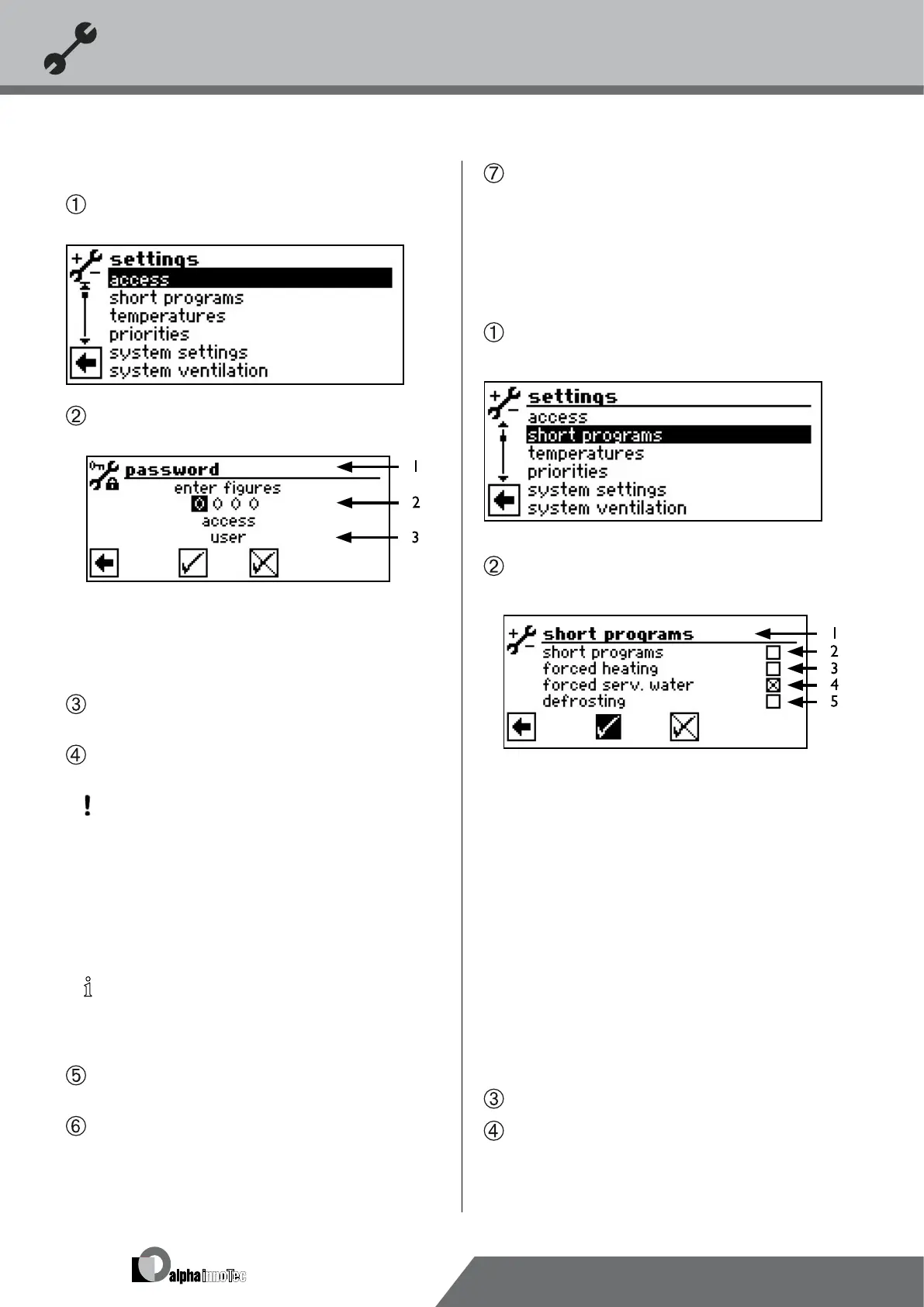40
We reserve the right to make technical changes.
83052300eUK © ait-deutschland GmbH
determIne data access
In the menu “Service Settings”, select and activate the
menu eld “Access”…
The screen changes to the menu “Service Settings Pass-
word”…
1
Symbol for program area “Service settings” with menu title
2 Entry elds for four-digit number code
3 Information on the current status of the data access
Activate and select the rst entry eld of the number
code…
Set numerals of the number code. Finish entry…
ATTENTION
After the service work, always reset the data access
to customer.
Incorrect settings not oriented towards the system
components can result in faults up to serious
damage to the system. Access to fundamental set-
tings of the system must therefore be locked for
unauthorised persons.
NOTICE
The manufacturer is not liable for damage resulting
from wrong program settings not oriented towards
the system components.
Repeat procedure for the second to fourth entry
eld…
Cancel or save the entries. The entry elds are auto-
matically set to 0000. The cursor goes automatically to
the navigation arrow. The program provides informa-
tion in the menu line “Access” on the selected status of
the data access…
Return to the menu „Service settings“ by selecting the
navigation arrow.
callIng up short programs
The short programs serve to make service work easier.
In the menu “Service Settings”, select and activate the
menu eld “Short programs”…
The screen changes to the menu “Service Settings
Short programs”…
1 Symbol for program area „Service Settings”
with menu title
2 Short program
Shortens the switching cycle stop and releases the
heat pump.
3 Forced heating
Program settings are ignored. Heating requirement up
to high pressure. After a high pressure fault, the menu
eld “Forced heating” is automatically deselected and
reset.
4 Forced serv. water (= domestic hot water)
Function analogous to “Forced heating”.
5 Defrosting
The defrost function of the heat pump can be tested
with this (only L/W devices).
Activate and select the required short program…
Cancel or save the entries. Return to menu “Service
Settings”.
