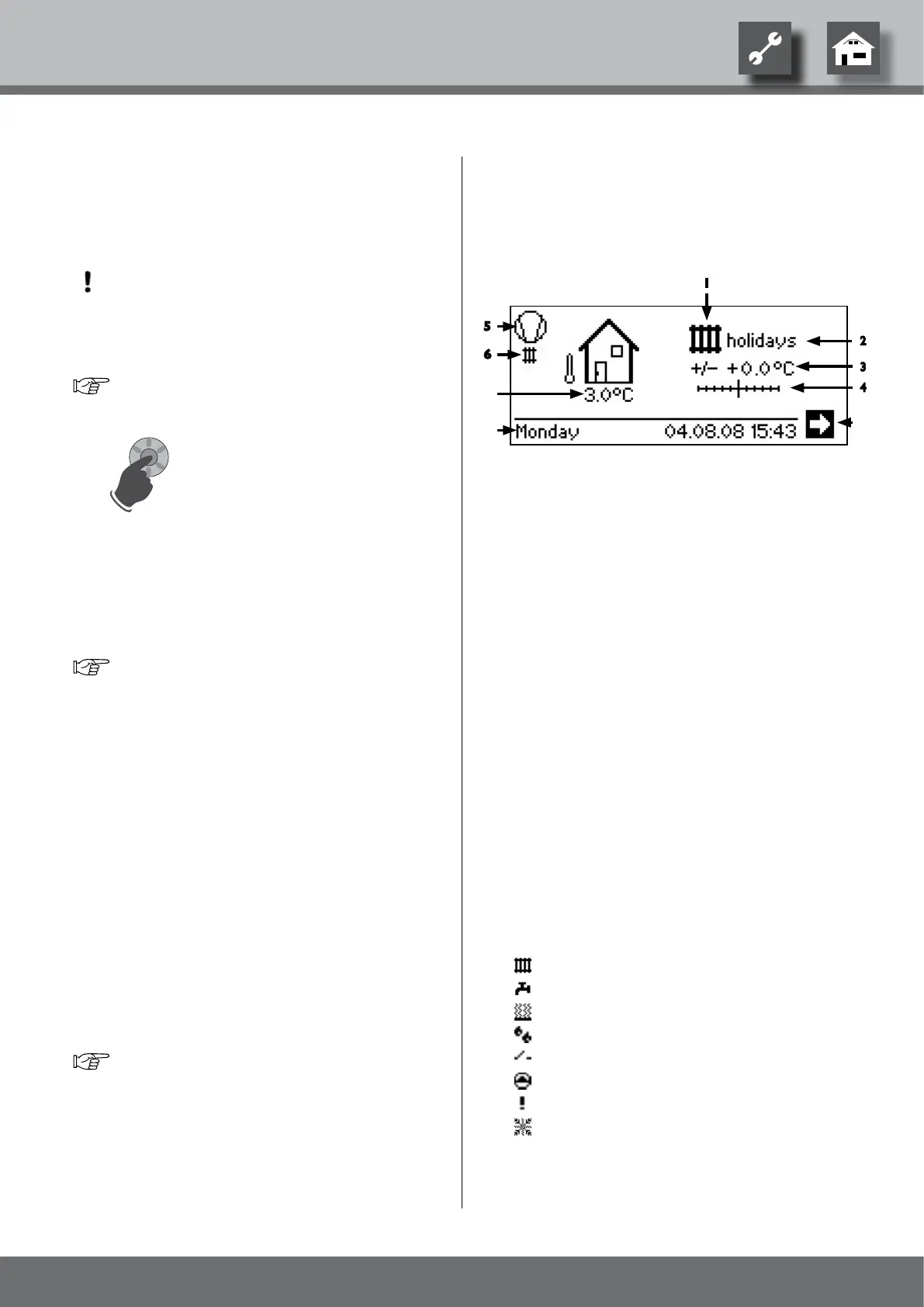17
We reserve the right to make technical changes.
83052300eUK © ait-deutschland GmbH
Standard screen “Heating”
The standard screen (= standard menu) serves for rapid in-
formation on the selected heating mode of operation. You
can also set the basic settings for the heating functions here
in a quick and convenient way.
N
7
8
1 Symbol for program area “Heating”
The symbol used for the heating indicates that the ad-
joining displays and setting options are only relevant
to the heating. However, you can press the symbol to
switch between the different supply types of the heat
pump. This allows you to, for instance, display the sym-
bols used for heating hot water, cooling or swimming
pool. The options vary with the heating system you
own and the consumers you have connected to it.
2 Current heating mode of operation
Auto(matic), Holidays, 2 hg, Off or Party.
3 Digital temperature display
Shows the extent to which the hot water return ow
temperature is to deviate from that of the set heat-
ing curve.
Maximum value of the potential deviation: ±5°C
4 Temperature scale
Shows in graphical form the extent to which the hot
water return ow temperature is to deviate from that
of the set heating curve.
Maximum value of the potential deviation: ±5°C
5 Compressor
The compressor symbol will turn for as long as the
compressor is running.
6 Current operating condition
Heating
Hot water
Screed heating
Defrosting
Electr. suppl.
Pump ow
Error
Cooling
7 Current amb. temp.
8 Date and time
N Navigation arrow
here: Change to the navigation screen
error messages
If a fault occurs in the system, a corresponding error mes-
sage will appear in the screen.
ATTENTION
Before acknowledging a fault, make sure to read the
sections “Error Diagnosis / Error Messages” and
“Acknowledging a Fault.”
page 72, „Error Diagnosis / Error messages“, and
page 75, „Acknowledging a fault“
Press (7 seconds long) =
Acknowledge error message and
restart the heat pump system
(=manual reset).
language of the screen dIsplay
You can specify the language to be used for displaying the
menus and texts in the screen.
page 55, „Selecting language of the screen dis-
play“
menu dIsplay
The menu structure is such that menu items that are irrel-
evant to the system or machine type will be hidden. This
means that the display on the regulator may vary from the
screens shown in this operating manual.
Commissioning/Switching on
for the rst time
page 59, „Commissioning / Switching on
for the rst time“
