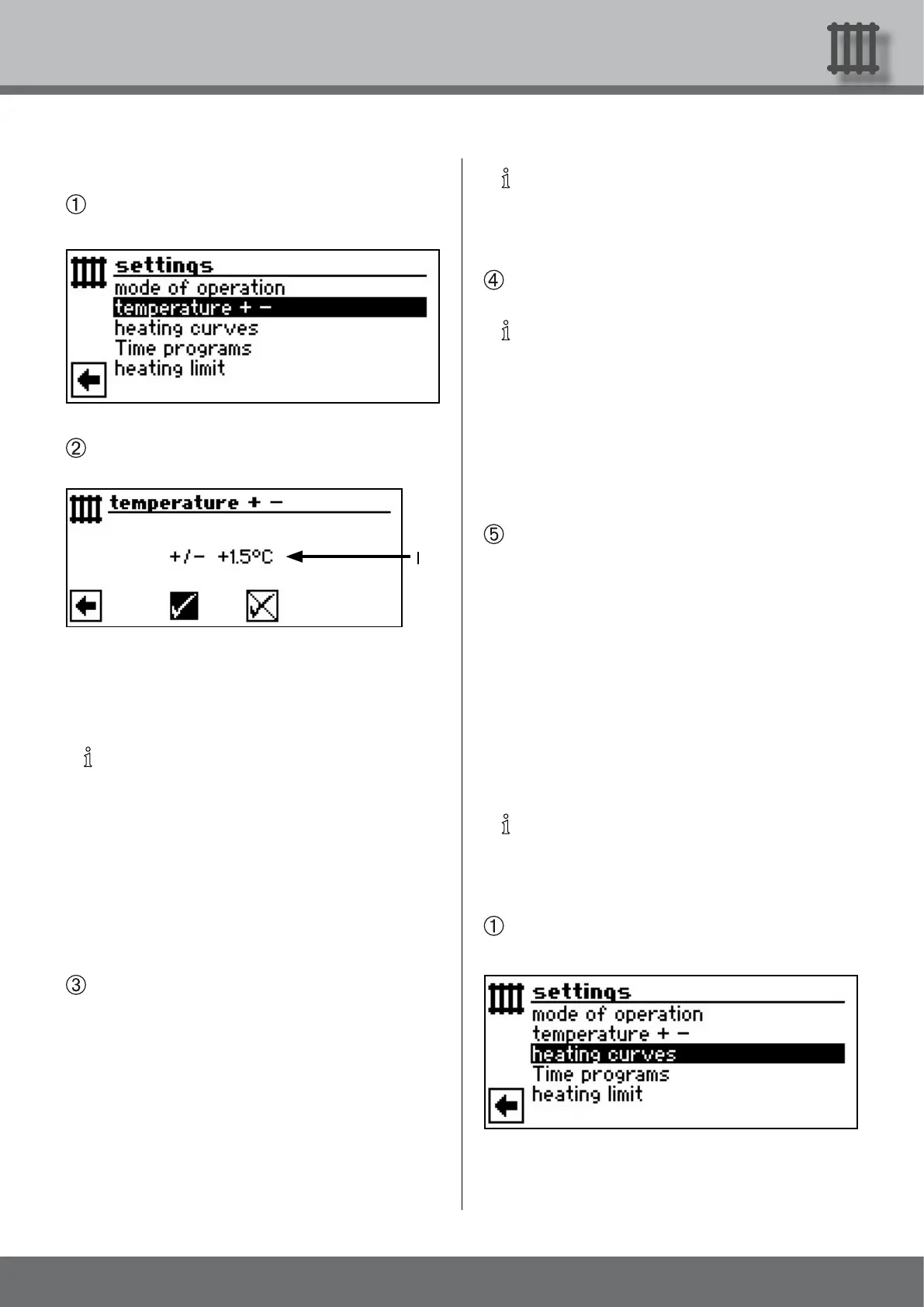21
We reserve the right to make technical changes.
83052300eUK © ait-deutschland GmbH
NOTICE
First only change the temperature by 0.5 °C. Wait 2
to 3 days before changing again and check how the
room temperature has developed.
Save or cancel the setting…
NOTICE
When saved, the heating curves are automatically
changed by the temperature values entered. The
values in the menu elds “Temperature scale” and
“Temperature deviation” are set to zero after saving
in the menu “Temperature + -”.
Once you have saved your settings, the program provides a
corresponding feed back in the screen and then automatically
returns to the menu “Temperature + -”
…
Return to the menu “Heating Settings”.
settIng the heatIng curve
The hot water temperatures of heating systems calculated
in relation to the external temperature are designated as
heating curve. Within specied limit values, the hot water
temperatures rise (fall) if the external temperature falls
(rises).
NOTICE
The settings for the heating circle control how the
heat pump is switched on and off depending on the
temperature.
In the menu “Heating Settings”, select and activate the
menu eld “Heating curves”…
temperature settIng
In the menu “Heating Settings”, select and activate the
menu eld “Temperature + -”…
The screen changes to the menu “Heating tempera-
ture + -”…
1 Menu eld “Temperature deviation”
Entries are displayed in 0.5 °C increments.
Reference variable: Set heating curve
NOTICE
This menu allows you to carry out the ne setting
of the heating curves. If temperature changes are
saved, this is accepted auto-adaptively into the heat-
ing curves.
This means:
On the basis of the changes in the menu „Tempera-
ture + -”, the program of the heating and heat pump
regulator calculates the base and end point of the
heating curves in relation to the external tempera-
ture and offsets it.
Increase temperature: Activate and select menu eld
„Warmer“. The hot water return ow temperature is
increased by 0.5 °C with every turn…
Lower temperature: Activate and select menu eld
„Colder“. The hot water return ow temperature is
lowered by 0.5 °C with every turn…
