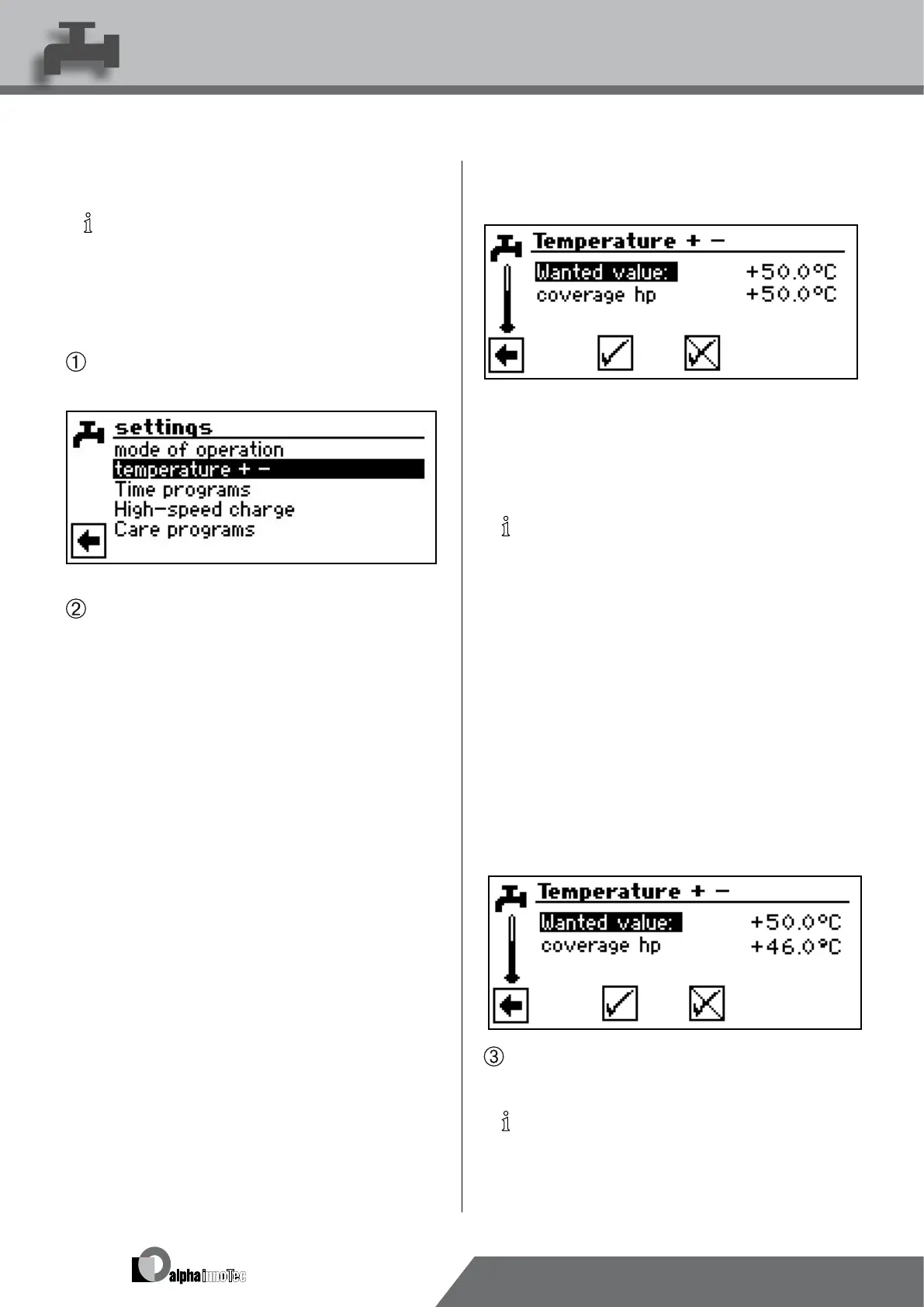28
We reserve the right to make technical changes.
83052300eUK © ait-deutschland GmbH
set the domestIc hot Water temperature
NOTICE
If the domestic hot water preparation is controlled
via a thermostat, no temperature ne setting is pos-
sible. The menu eld “Temperature + -” does not
then appear in the screen “Domestic hot water set-
tings”.
In the menu „Settings“, select and activate the menu
eld “Temperature + -”…
The screen changes to the menu “Temperature + -”.
hot Water temperature WIthout reheatIng
(factory settIng)
Desired value Required hot water temperature in
the hot water storage tank
coverage hp Hot water temperature, which was
reached by the heat pump for the last
water heating
NOTICE
Depending on the heat source temperatures, this
can result in the maximum ow temperatures of
the heat pump no longer being able to be reached.
Depending on the required temperature, this can
mean that the required hot water temperature in
the storage tank is also no longer reached.
The heat pump switches off automatically if the use
limits are exceeded. The last reached temperature
in the storage tank is set as the “coverage hp” and
at the same time is the control value for the water
heating. As soon as the temperature falls below the
“coverage hp” control value by the water heating
hysteresis (default 2 K), the water heating starts
again. If the last reached “coverage hp” value can
be reached, the heat pump tries to approach the
required value again, in 0.5 K steps. If the tempera-
ture is not reached (even outside the hysteresis)
the control value “coverage hp” is reduced by 1K:
Select menu eld „Desired value“ and set required
temperature…
NOTICE
In conjunction with domestic hot water tanks rec-
ommended by the manufacturer, your heat pump
can generate domestic hot water temperatures
which are around 7 K lower than the maximum
ow temperature of your heat pump.
