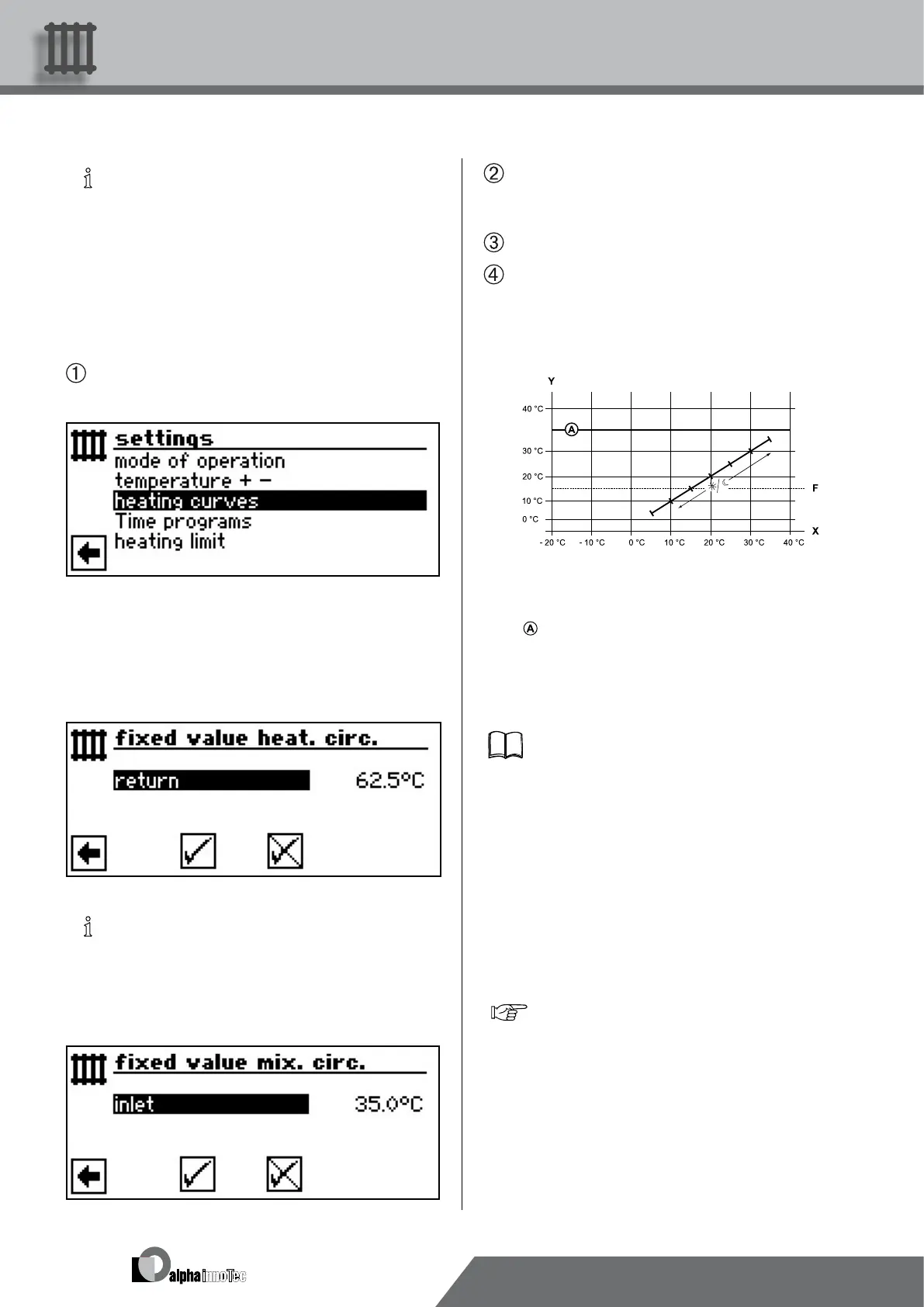26
We reserve the right to make technical changes.
83052300eUK © ait-deutschland GmbH
Select menu eld “Return” or “Inlet”. The menu eld
“Temperature input eld” assumes a dark back-
ground…
Set required xed temperature…
Save or cancel the settings and quit the menu “Fixed
value heating circle” or “Fixed value mixing circle”.
If the option “Fixed temperature” is selected by the system
setting, the heating curve will typically appear as follows:
X External temperature
Y “Return temperature”
F Antifreeze
Fixed temperature (here: + 35 °C)
tIme program heatIng
Follow the instructions provided in section “Set-
ting the time programs of the heating circle” (under
program area “Information and Quick Settings“) in
the operating manual intended for end customers.
heatIng lImIt
Heating mode is switched off if the daily mean temperature
of the last 24h is higher than the daily meant temperature
set as the “heating limit”. Requirement: the heating limit is
set to “yes” under the system settings.
page 47, „Heating limit“
NOTICE
If a night reduction is required in the “Fixed tem-
perature” mode, the difference temperature must
be set in the heating curves “Heating” or “Mixing
circle 1”, before the option “Fixed temperature” is
selected.
If no night reduction is required, the difference tem-
perature must be set to 0 °C in the heating curves
“Heating” or “Mixing circle 1” ( = factory setting).
In the menu “Heating Settings”, select and activate the
menu eld “Heating curves”…
If the option “Fixed temperature” is switched on by the
system setting, the screen changes to the menu “Heating
curves” (which can take you to the menus “Fixed value heat-
ing circle” or “Fixed value mixing circle”) or directly to the
menu “Fixed value heating circle”:
NOTICE
If “Fixed value” is set and “Heating limit” is set to
YES under the system settings, then the heat pump
switches off above the heating limit and the HUP is
deactivated
