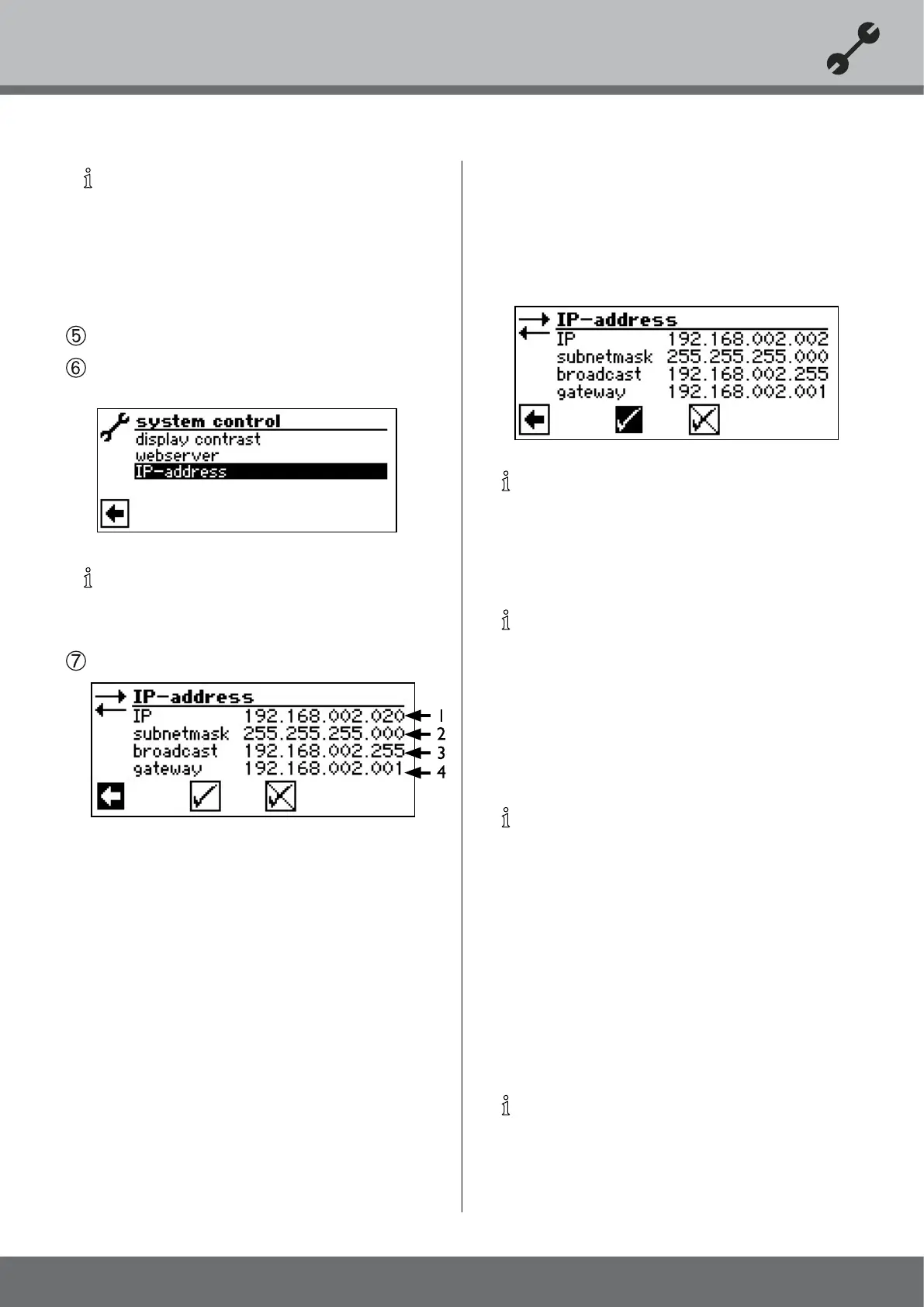63
We reserve the right to make technical changes.
83052300eUK © ait-deutschland GmbH
NOTICE
If the computer is connected to the heating and
heat pump regulator via a router, make sure to dis-
able the menu item “DHCP Server”.
Once “DHCP Server” has been switched off, the
heating and heat pump regulator must be restarted
(reset).
Save settings and exit menu…
In the menu “System control”, select the menu item “IP
address”…
NOTICE
The webserver’s display is suited for a resolution of
at least 1024 x 600.
The screen changes to the menu „IP address“…
1 IP address of the heating and heat pump regula-
tor
2 Subnet mask
3 Address broadcast
4 Gateway address of the connected router
If “DHCP Server“ or “DHCP Client” is enabled, you
will only be read, but not make any changes to the data.
To gain access to the heating and heat pump regulator
from the connected computer, open a Web browser
and enter “http://” into the address line followed by
the number of your heating and heat pump regulator
shown under “IP”.
If the computer is connected via a router and, thus, the
“DHC Server” of the heating and heat pump regula-
tor is disabled, you will have to adjust the IP address
(1) as well as all other entries (subnet mask, broadcast,
gateway) shown on the screen of the heating and heat
pump regulator to the address areas of your router.
Example:
The IP address of the connected router (= gateway)
is 192.168.2.1, and the number of the subnet mask is
255.255.255.0.
You will then have to enter and save the following
address information in the heating and heat pump reg-
ulator.
NOTICE
Enter an address between 192.168.002.002 and
192.168.002.254 under the menu item “IP”. The ad-
dress you enter must not have been assigned to an-
other device managed by the connected router.
NOTICE
The JVM (Java Virtual Machine) is available as a plug-
in for your Web browser. To download the JVM Web
browser plug-in from the Internet, log on to http://
www.java.com.
remote maIntenance
NOTICE
In order to be able to use “Remote maintenance”,
the following prerequisites must be fullled:
– A special contract with the manufacturer has been
negotiated.
– The heating and heat pump regulator has access
to the internet with open port 21 via a broadband
connection (DSL) and a router.
– The commissioning of the heat pumps will be han-
dled by the manufacturer’s customer service repre-
sentatives.
– The manufacturer makes available a completed ap-
plication form for remote maintenance.
NOTICE
Remote maintenance is an additional service fea-
ture made available by the manufacturer at an addi-
tional cost.
