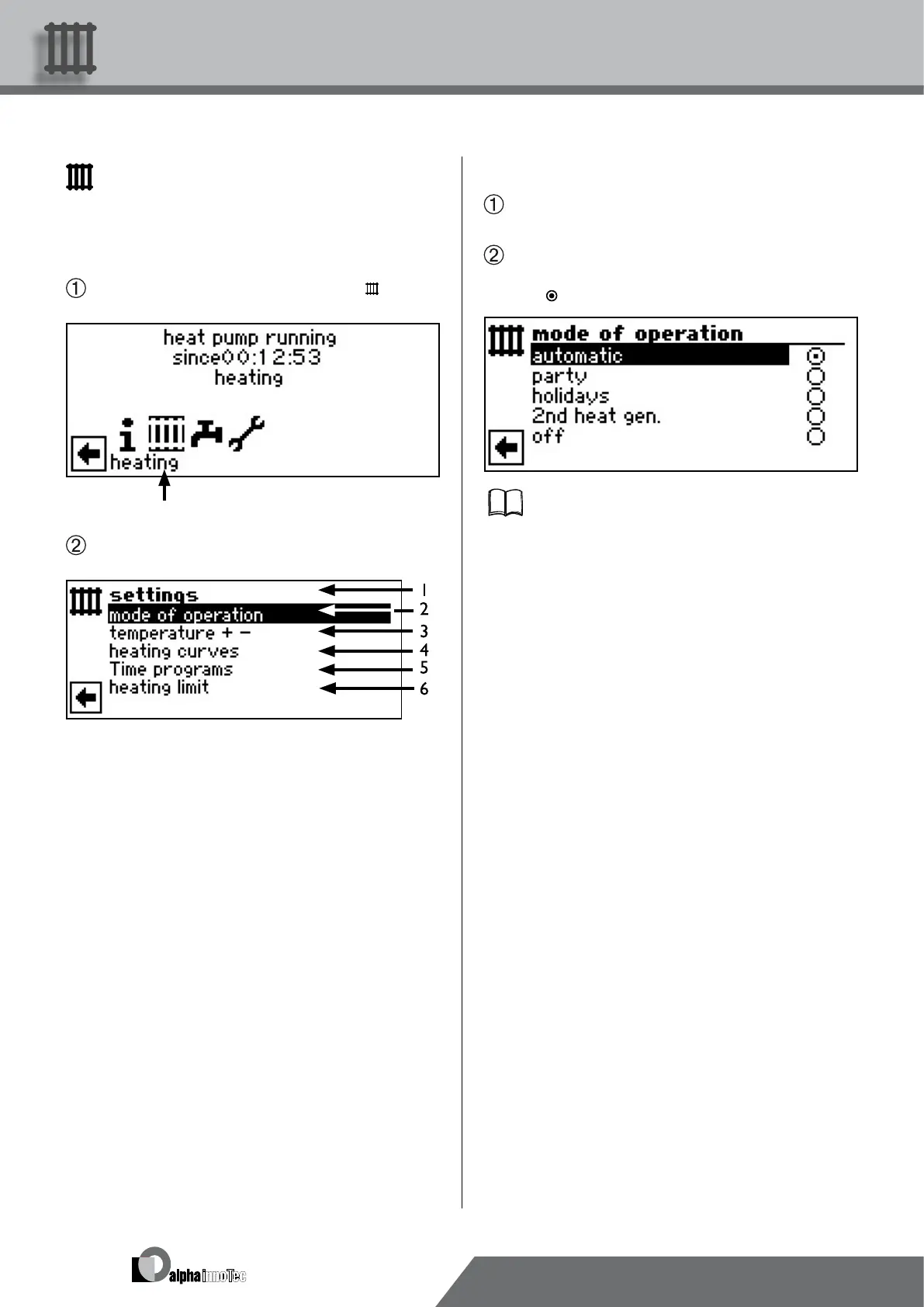20
We reserve the right to make technical changes.
83052300eUK © ait-deutschland GmbH
settIng the mode of operatIon “heatIng”
In the menu “Heating Settings”, select and activate the
menu eld “Mode of operation”…
The screen changes to the menu “Heating Mode of Op-
eration”. The current mode of operation is highlighted
with
:
Follow the instructions provided in section “Setting
the heating mode of operation“ (under program
area “Information and Quick Setting“) in the oper-
ating manual intended for end customers.
Program area “Heating”
select program area
In the navigation screen, select the symbol …
The screen changes to the menu “Heating Settings”…
1 Symbol for program area “Heating” with menu title
2 Menu eld “Operating mode”
takes you to the menu “Heating Mode of operation”
3 Menu eld “Temperature + –”
takes you to the menu “Temperature + –”
4 Menu eld “Heating curves”
takes you to the menu “Heating curves”
5 Menu eld “Timer program”
takes you to the menu “Heating Time programs”
6 Menu eld “Heating limit”
takes you to the menu “Heating limit”
