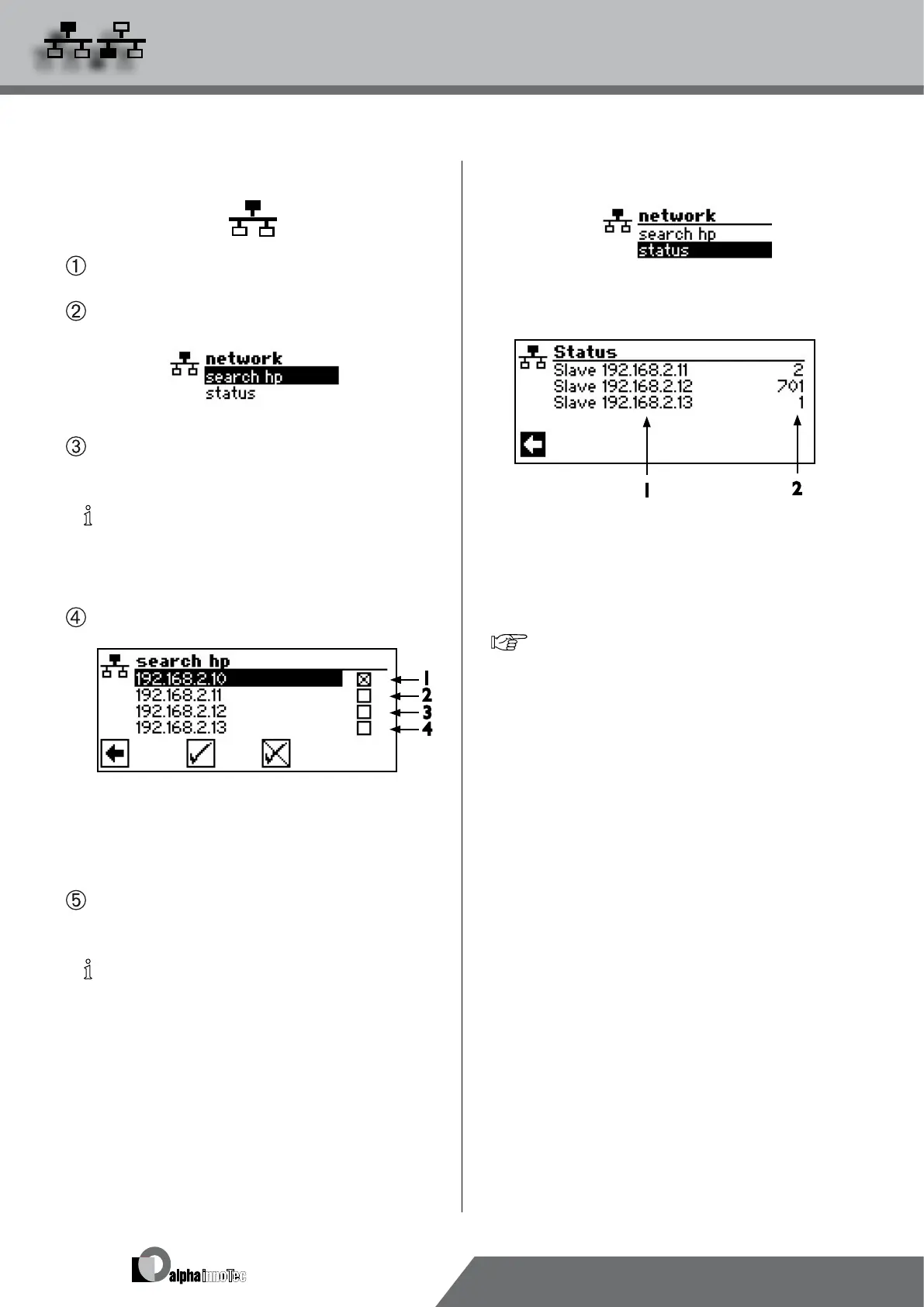70
We reserve the right to make technical changes.
83052300eUK © ait-deutschland GmbH
settIng on the master heat pump
Perform a search for the slaves on the master…
Menu: Parallel operation / Network / Search for HP…
Selecting “Search for HP“ will initiate a search through-
out the network…
NOTICE
This requires that all heat pumps that are supposed
to work in parallel be switched on and all IP ad-
dresses set correctly!
All heat pumps will be displayed…
1 Master
2 Slave 1 found
3 Slave 2 found
4 Slave 3 found
Select the slave heat pumps that are supposed to work
in parallel and conrm.
NOTICE
When performing another search, you must select
the corresponding heat pumps again!
status of the master heat pump
This menu shows which information the master heat pump
receives from the individual slave heat pumps.
1 IP-Adress
2 Operating state
0 = no compressor
1 = 1 compressor
2 = 2 compressors
7xx = error
Error codes see page 60
