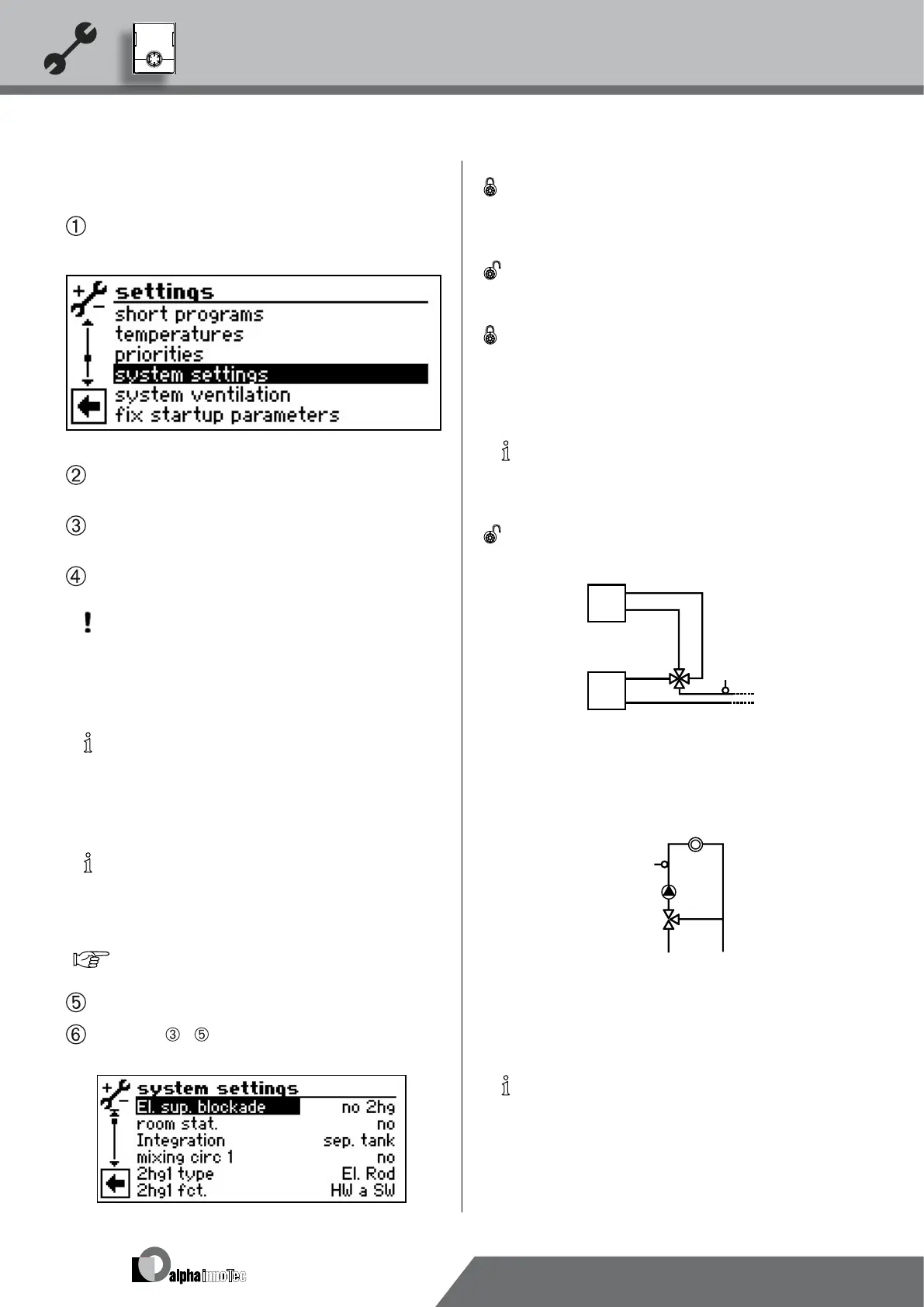44
We reserve the right to make technical changes.
83052300eUK © ait-deutschland GmbH
2.0
determInIng system settIng
(only WIth luxtronIk 2.0)
In the menu “Service Settings”, select and activate the
menu eld “System setting”…
The screen changes to the menu “Service settings
system”…
Activate and select the required parameters. The rel-
evant input eld assumes a dark background…
Make the required setting…
ATTENTION
Incorrect settings not oriented towards the system
components put the safety and functional capability
of the system at risk and can lead to damage.
NOTICE
The manufacturer is not liable for damage resulting
from wrong program settings not oriented towards
the system components.
NOTICE
Enter deviations from the relevant factory settings
in the overview “System setting for the commis-
sioning”.
page 78, „System setting during commissioning“
Finish entry…
Procedure – if required, repeat for further param-
eters…
El. sup. blockade Electrical supply off-times
no 2hg = 2hg at electrical supply off-time also locked
with 2hg = 2hg released for electrical supply
Setting only takes effect as 2 hg for boiler or thermal.
Room stat. Room station (Room remote adjuster)
No = No room remote adjuster connected
RFV = Room remote adjuster connected
Integratation Hydraulic integration
Setting the hydraulic integration of the buffer tank
Return (=return) = hydraulic integration with row
tank (ow/return)
Sep. tank (=separating tank) = hydraulic integration
with parallel tank (multifunction tank,…)
NOTICE
Setting the hydraulic integration of the buffer tank
Mixing circ 1 Mixing Circle 1
Setting the functioning of the mixer control
Charge = Mixer serves as charger mixer, possibly for
a boiler
TB1
B
A
A Boiler
B Heat pump
TB1 sensor ow (optional)
Discharge = Mixer serves as a control mixer, possibly
for oor heating
TB1
Cool = Mixer serves as a control mixer for passive
cooling function (only for SW/WW units passive,
LWD reversible active)
No = Mixer without function
NOTICE
For reversible LWD MK1 can also be set to
“Hz+Cool” or “Cooling” without the Comfort
board by using the tter or customer service access.
The cooling is controlled via the return sensor.