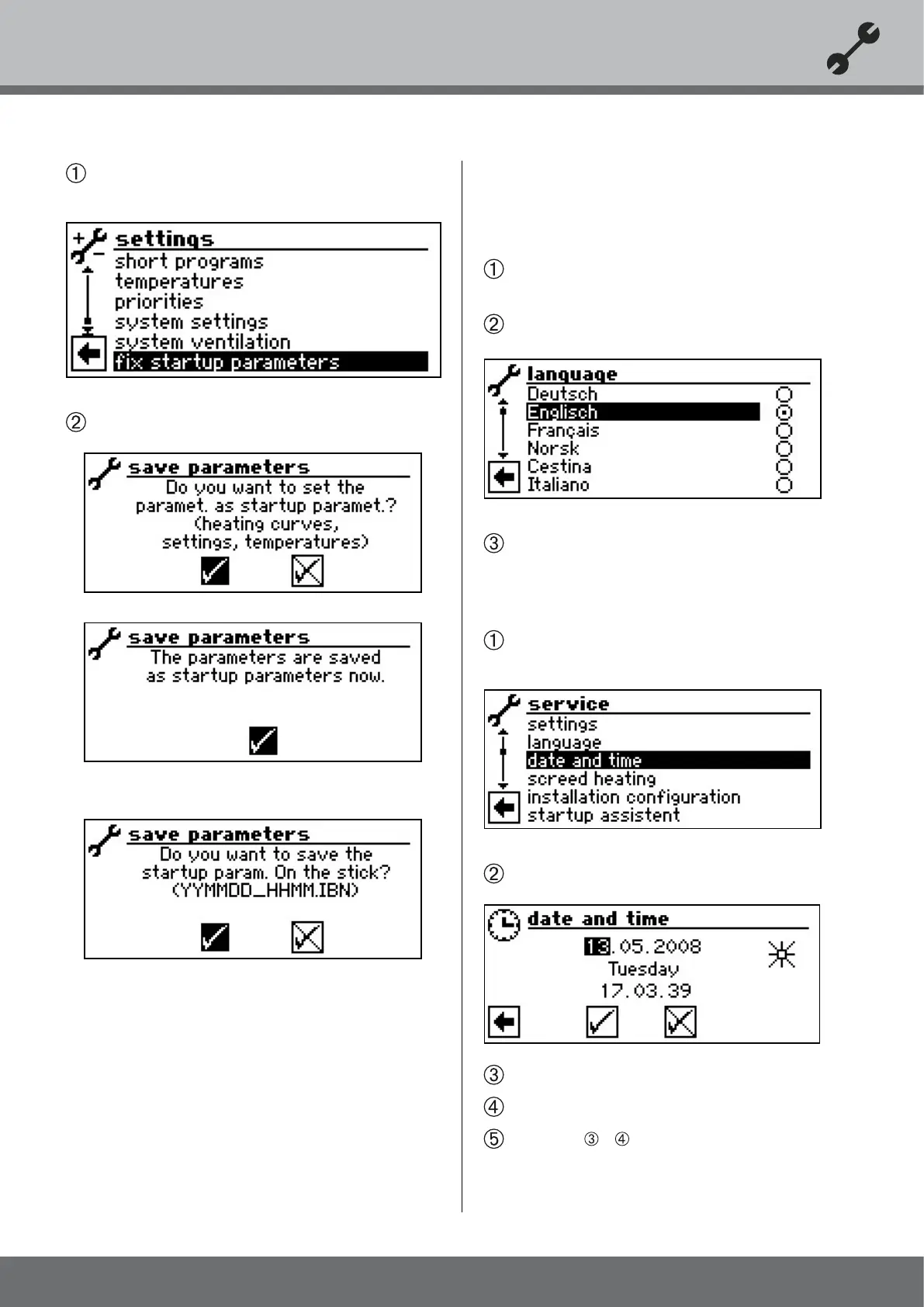55
We reserve the right to make technical changes.
83052300eUK © ait-deutschland GmbH
In the menu “Service Settings”, select and activate the
menu eld “Fix startup parameters”…
Follow the instructions on the screen…
You can also save the settings to an external USB stick.
selectIng language of the screen dIsplay
The menus and texts which the screen of the operating ele-
ment displays are stored in various languages. You can select
a language.
In the menu “Service”, select and activate the menu
eld “Language”…
The screen changes to the menu “Language”…
Activate and select the required language…
determInIng date and tIme
In the menu “Service”, select and activate the menu
eld “Date and Time”…
The screen changes to the menu “Date and time”…
Select and activate entry eld for day gures…
Set numbers for the current day…
Procedure – repeat in the same way in the entry
elds for month, year, hour, minutes and seconds…
