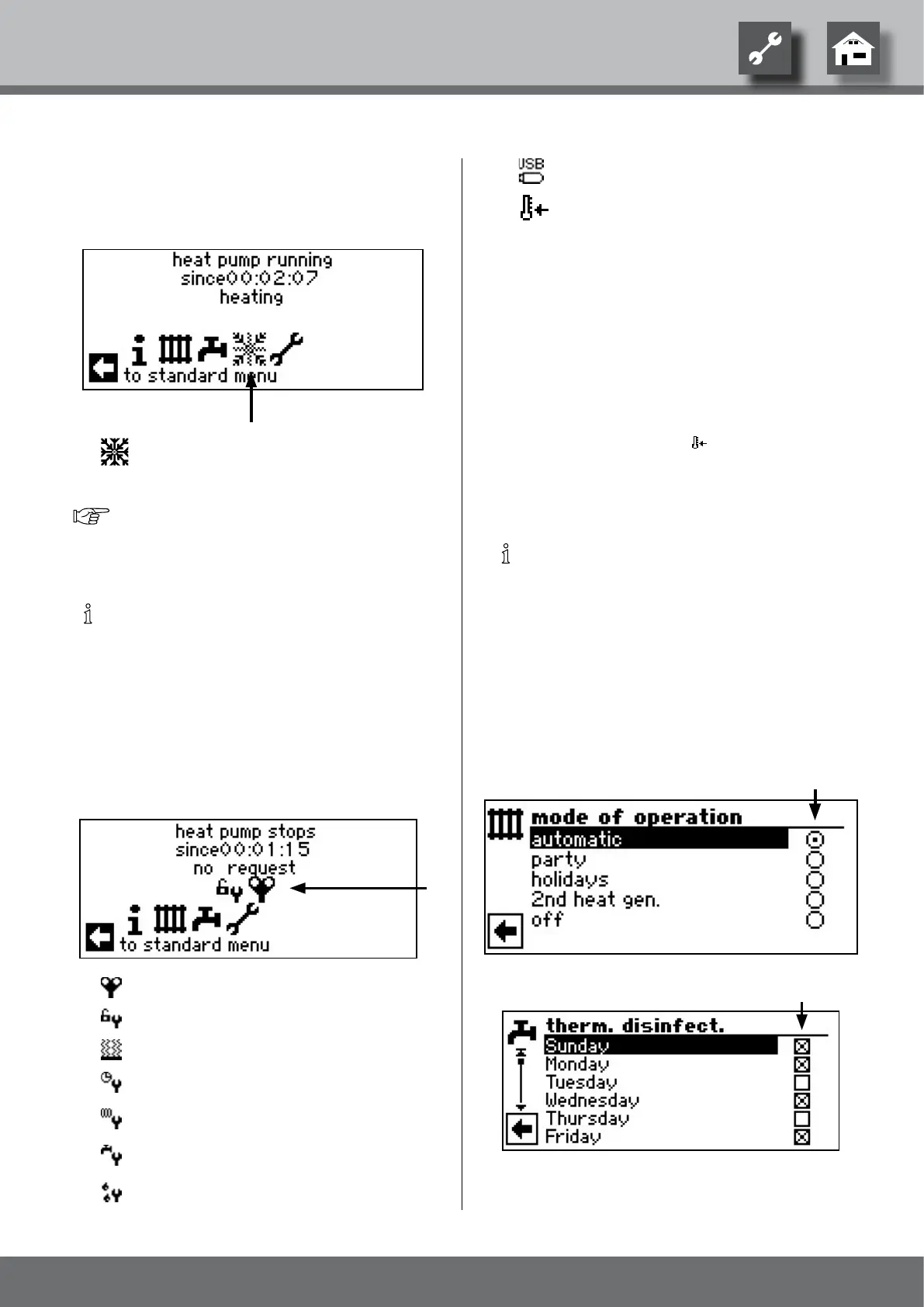19
We reserve the right to make technical changes.
83052300eUK © ait-deutschland GmbH
dIsplay of further program areas
Depending on the type of heat pump connected, the naviga-
tion screen can display the following program area symbols:
Symbol for program area “Cooling”
for the conditions underlying display of the symbol:
page 32, Program area “Cooling”
NOTICE
Depending on your system and the conguration of
the heating and heat pump regulator, further pro-
gram area symbols can be shown in the screen.
specIal programs dIsplay
If special programs are active, their symbols will be displayed
in the navigation screen.
Ventilation program
Customer service or tter access
Screed heating program
Short program
Forced heating
Forced domestic hot water
Forced defrosting
USB stick is plugged in
Cold start (interrupt)
Air-water heat pumps are equipped with a
cold start function.
The function is activiated if, when outside tem-
perature reach < 10°C, the return tempera-
ture falls below 15°C. At that point, the AHG
will be activated until the return temperature
exceeds 15°C. Only then will the heat pump
be enabled again.
Cold start is terminated at a return tempera-
ture of 23°C.
It is possible to interrupt the cold start by
pressing the symbol
. The cold start will
then remain deactivated until the next time
the regulator is started.
NOTICE
If you select and activate the symbol of a special
program, you will be taken directly to the relevant
special program.
The displays described on the following pages allow / re-
quire you to make a selection. In general:
– you can only select one option in circular elds
– you can “click” boxes multiple times
