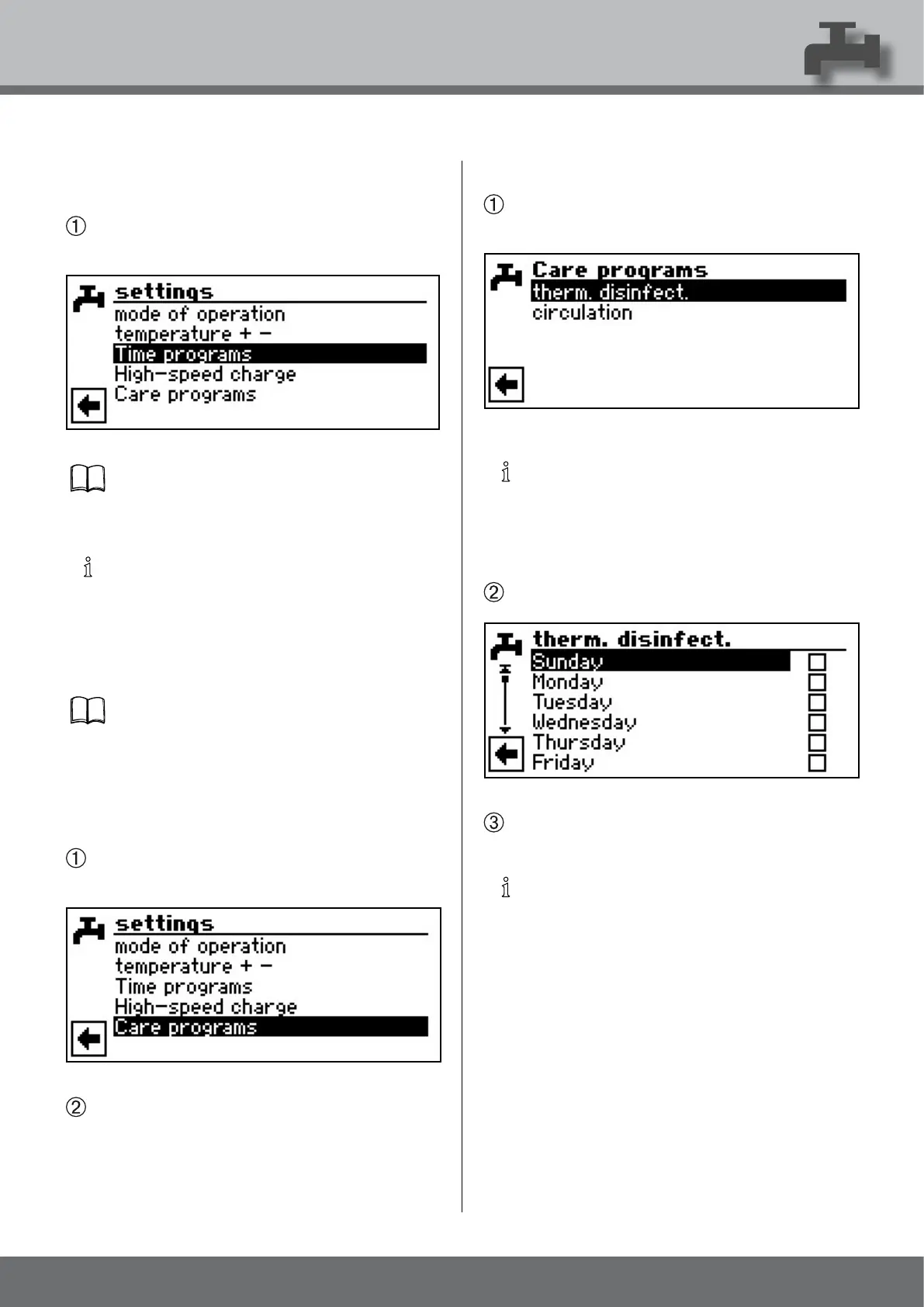31
We reserve the right to make technical changes.
83052300eUK © ait-deutschland GmbH
tIme programs
“domestIchotWaterpreparatIon”
In the menu “Domestic hot water settings”, select and
activate the menu eld “Time programs”…
Follow the instructions provided in section “Setting
the domestic hot water off-times“ (under program
area “Information and Quick Setting“) in the oper-
ating manual intended for end customers.
NOTICE
When programming, ensure that the time periods
which you specify in the area „Time progs“ are off
– times.
The domestic hot water preparation is switched off
in the time periods entered.
For setting the circulation time programs, refer to
the operating manual intended for end customers.
care programs
In the menu “Domestic hot water settings”, select and
activate the menu eld “Care programs”…
The screen changes to the menu “Domestic hot water
care progams”…
thermal dIsInfectIon
In the menu „Domestic hot water care programs”
select the menu eld „Therm. Disinfect.“…
NOTICE
Display “Therm. Disinfection“ will only appear if an
additional heat generator for domestic hot water
preparation has been enabled in the system set-
tings.
The screen changes to the menu “Therm. Disinfect.”…
Activate and select day(s) on which a thermal disinfec-
tion is to occur…
NOTICE
“Continuous op.” means that a thermal disinfection
will occur after each domestic hot water prepa-
ration. However, the domestic hot water charging
always starts at the set hysteresis of the domestic
hot water setpoint value.
