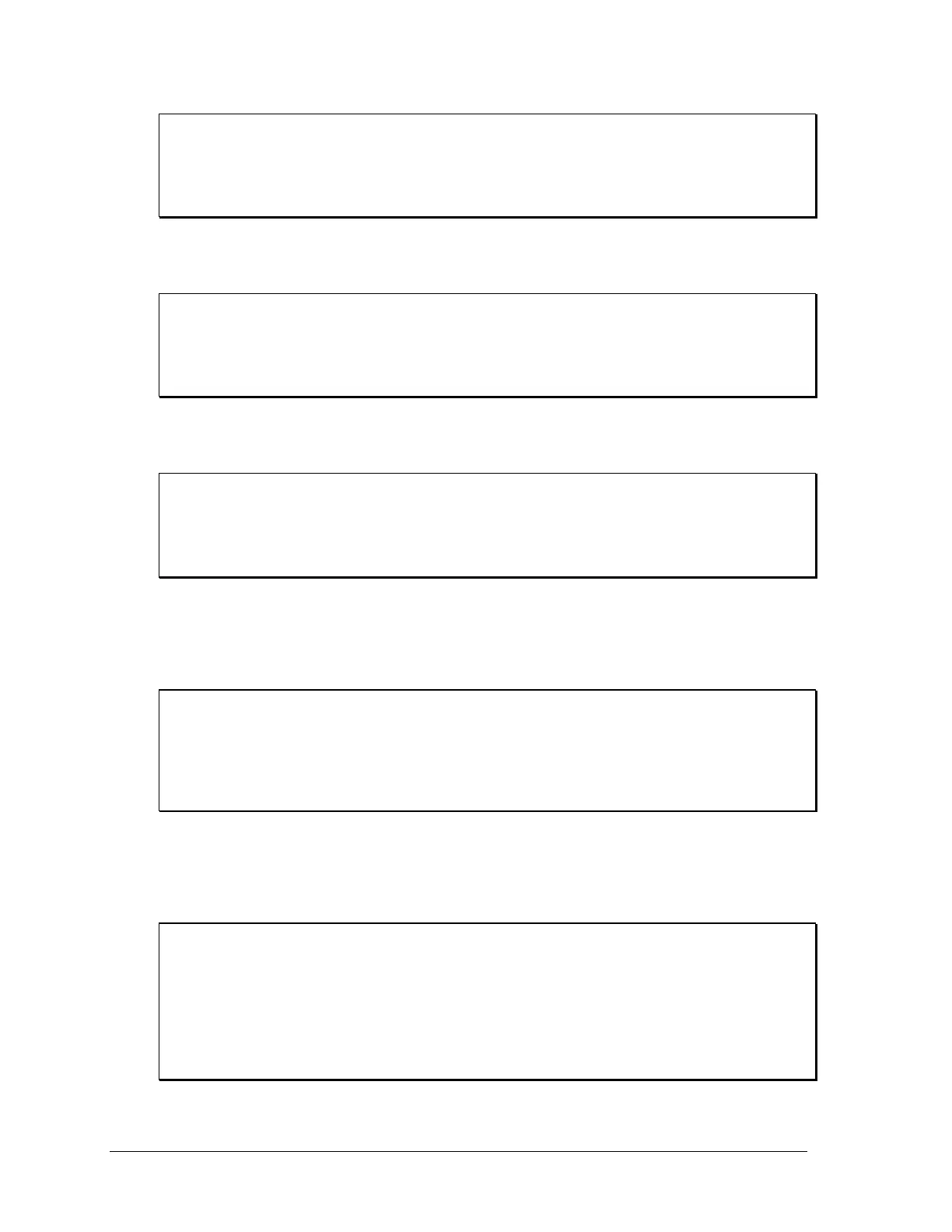110 Sequoia Series
Command Syntax [SOURce:]PONSetup:VOLTage[:LEVel] <NRf+>
Parameters set by the LIMit:VOLTage and voltage mode AC or DC
Examples PONS:VOLT 0
Query Syntax PONS:VOLT?
Returned Parameters <NR2>
PONSetup:VOLTage:MODE
This command sets the initial voltage mode at the power on. This mode is DC or AC
Command Syntax [SOURce:]PONSetup: VOLTage:MODE
Parameters AC | DC | ACDC
Examples PONS: VOLTage:MODE DC
Query Syntax PONS: VOLTage:MODE?
Returned Parameters <CRD>
PONSetup:VRANge
This command sets the initial voltage range of the power source.
Command Syntax [SOURce:]VRANge<NRf+>
Parameters 166333 | 220 | 440
Examples PONS:VRAN 166
Query Syntax PONS:VRAN?
Returned Parameters <NR2>
PONSetup:WGRoup
This command determines the source of its waveform storage. It has a total of 4 groups. Change of
group requires power down, an IEEE-488 Device Clear (not available when using the RS232C
interface) or a *RST command to take effect.
Command Syntax [SOURce:]PONSetup:WGRoup <n>
Parameters 0|1|2|3
Examples PONSetup:WGRoup 2
Query Syntax PONSetup:WGR?
Returned Parameters <NR1>
Related Commands TRACe:CAT?
PONSetup:VOLTage:PROTection[:LEVel]
This command sets the overvoltage protection (OVP) level of the power source at power-on. If the
peak output voltage exceeds the OVP level, then the AC source output is disabled and the
Questionable Condition status register OV bit is set
Command Syntax [SOURce:] PONSetup:VOLTage
Parameters <NRf>
Unit Volts
Examples PONSetup:VOLTage:PROTection 20
Query Syntax PONSetup:VOLTage:PROTection?
Returned Parameters <NRf+>
Related Commands SOUR:VOLT:PROT?MIN, SOUR:VOLT:PROT?MAX
