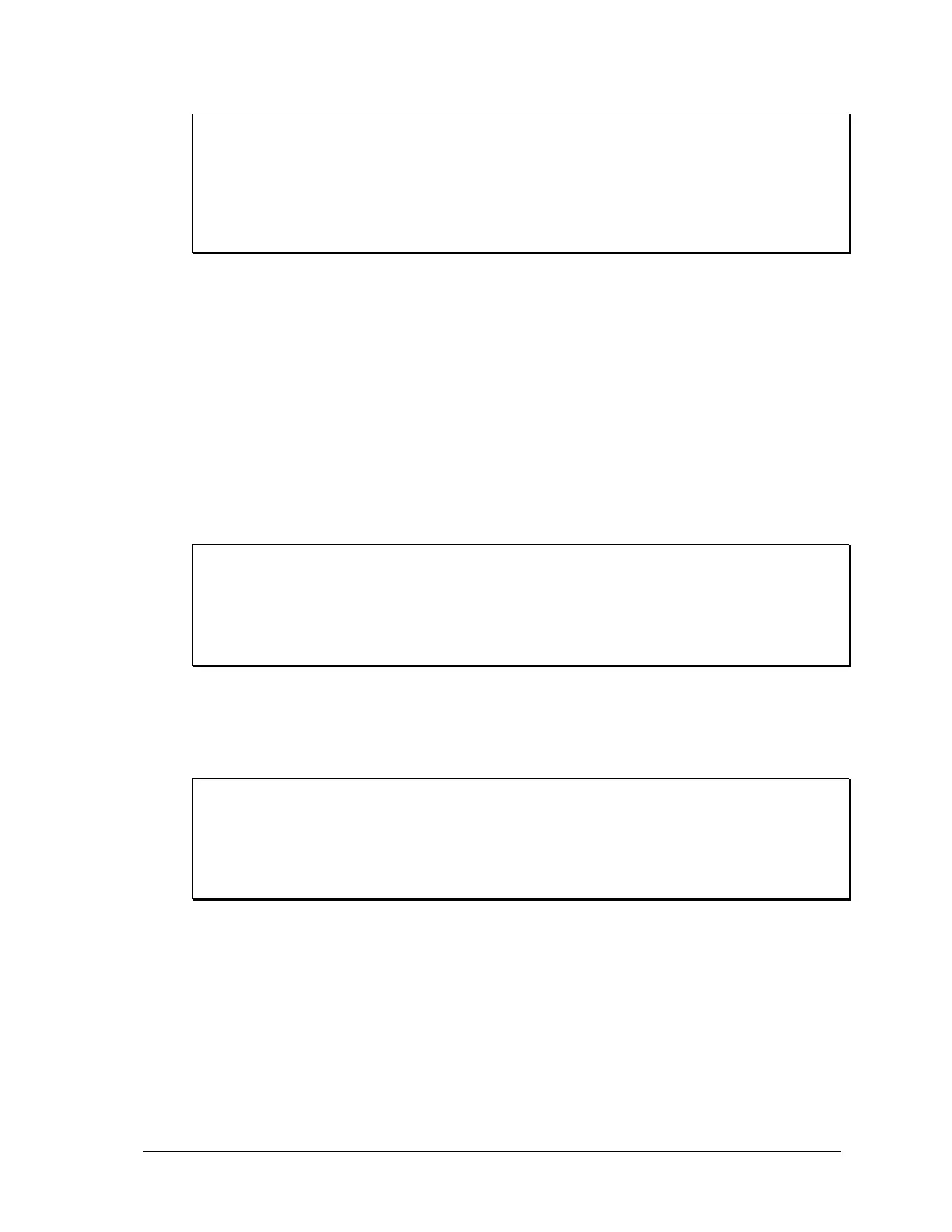Sequoia Series 109
Command Syntax [SOURce:]PONSetup:REFerence[:FSCale] <source>
Parameters numeric value between 2.5 and 10 volt DC in RPV mode or
corresponding rms value if the reference mode is external.
Examples PONSetup:REFererence:FSCale 10
Query Syntax PONSetup:REF:FSC?
Returned Parameters <CRD>
Related Commands PONS:REF
PONSetup:RELay[:HOLD]
This command is used to set a delay time between programming down the output voltage to 0 volt and
opening the output relay. This provides some time for any inductive loads connected at the output of
the power source to discharge into the amplifiers before opening the output relays (OUTP 0 command
or front panel On/Off).. Without this delay, inductive EUT’s may kick up a high flyback voltage. The
same delay time is also used to program down and hold the voltage to zero volt before switching the
voltage range relays when performing a voltage range change. (VOLT:RANG command or front panel
RANGE change).
The default delay is set to 0.1 or 100 msec. This delay can be set to a value from 0.000 to 1.000
seconds. Once set, it is recalled at power up. Note that this delay affects the time it takes to execute
the OUTP 0 and the VOLT:RANG commands. If a delay is set, the bus will be held by this amount of
time while the power source executes either of these commands.
Note that this delay time is approximate only and may vary somewhat from unit to unit.
Command Syntax PONSetup:RELay[:HOLD]
Parameters 0.000 through 1.000
Examples PONS:REL 0.2
Query Syntax PONS:REL?
Returned Parameters <NR3>
Related Commands OUTP 1 VOLT:RANG
PONSetup:SENSe
This command determines the source of its voltage sense at the power on. if internal, the source uses
its connection to sense its output voltage. if external, the sense connection must be connected at the
load.
Command Syntax [SOURce:]PONSetup:SENSe <source>
Parameters INTernal|EXTernal
Examples PONSetup:SENSe INT
Query Syntax PONSetup:SENS?
Returned Parameters <CRD>
Related Commands VOLTage:SENSe
PONSetup:VOLTage[:LEVel]
This command sets the output voltage level at the power on. This voltage level can not exceed the
limit at the initial voltage range.
