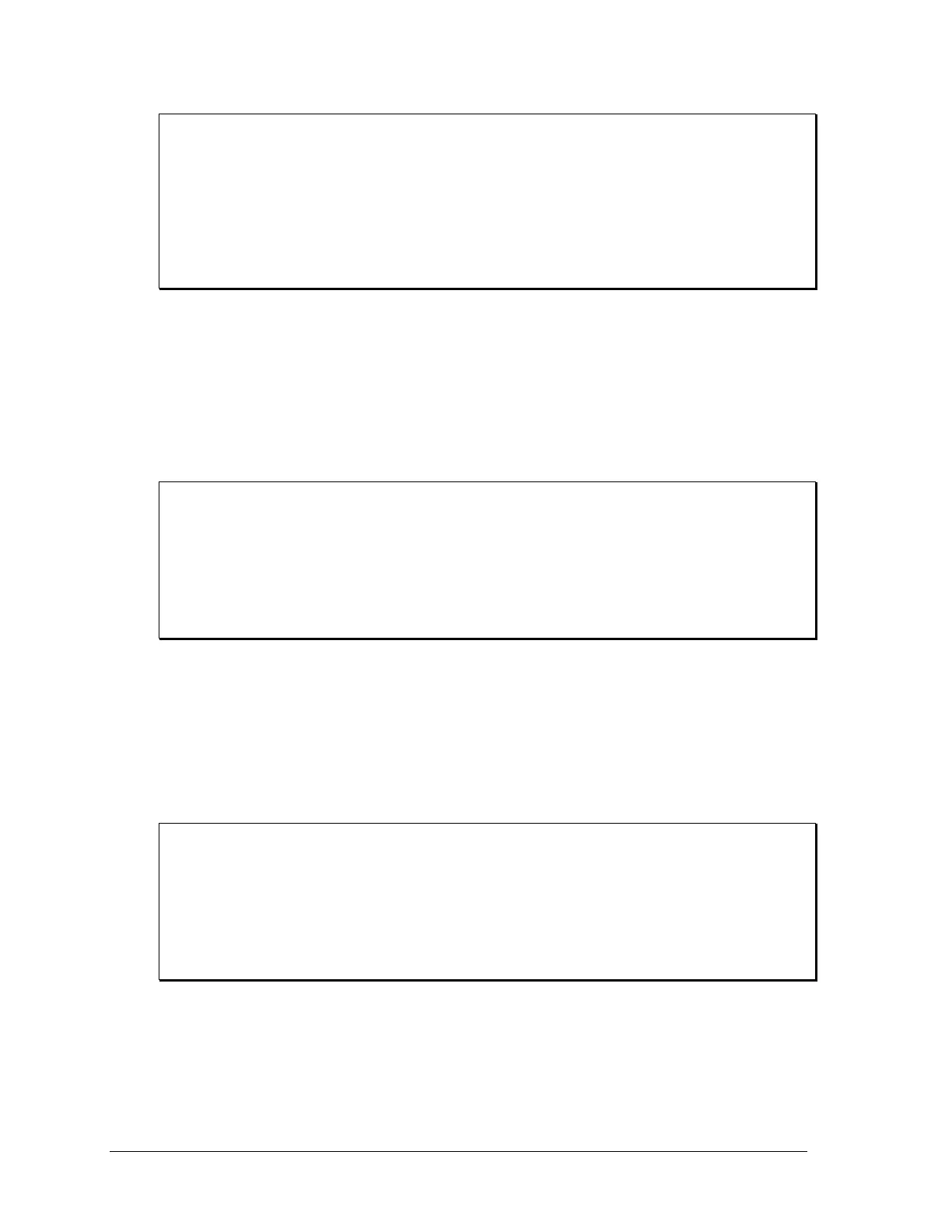116 Sequoia Series
Command Syntax SOURce:]VOLTage[:LEVel]:TRIGgered:AMPLitude]<NRf+>
Parameters 0 to maximum voltage range specified by the LIMit:VOLTage
command
Unit V (rms voltage)
*RST Value 0 volt
Examples VOLT:TRIG 120 VOLT:LEV:TRIG 120
Query Syntax SOURce:]VOLTage[:LEVel]:TRIGgered[:AMPLitude]?
Returned Parameters <NR2>
Related Commands VOLT VOLT:MODE
VOLTage:PROTection[:OVER][:LEVel]
Phase Selectable
This command sets the overvoltage protection (OVP) level of the power source. If the peak output
voltage exceeds the OVP level, then the AC source output is disabled and the Questionable Condition
status register OV bit is set. An overvoltage condition can be cleared with the
OUTPut:PROTection:CLEar command after the condition that caused the OVP trip is removed. The
OVP always trips with zero delay and is unaffected by the OUTPut:PROTection:DELay command. The
overvoltage protection (OVP) is set individually for Voltage Ranges at Low Range and High Range.
Command Syntax VOLTage:PROTection[:OVER][:LEVel] <NRf+>
Parameters <NRf>
Unit V (peak voltage)
*RST Value MAX
Examples VOLT:PROT 150
Query Syntax [SOURce:]VOLTage:PROTection[:LEVel]?
Returned Parameters <NR3>
Related Commands VOLT:PROT?MIN, VOLT PROT?MAX
VOLTage:PROTection:UNDER[:LEVel]
Phase Selectable
This command sets the undervoltage protection (UVP) level of the power source. If the peak output
voltage sub seeds the UVP level, then the AC source output is disabled and the Questionable
Condition status register UV bit is set. An undervoltage condition can be cleared with the
OUTPut:PROTection:CLEar command after the condition that caused the UVP trip is removed. The
undervoltage protection (UVP) is set individually for Voltage Ranges at Low Range and High Range.
Command Syntax [SOURce:]VOLTage:PROTection:UNDER[:LEVel] <NRf+>
Parameters <NRf>
Unit V (peak voltage)
*RST Value MAX
Examples VOLT:PROT:UNDER 0
Query Syntax [SOURce:]VOLTage:PROTection:UNDER[:LEVel]?
Returned Parameters <NR3>
Related Commands VOLT:PROT:UNDER?MIN, VOLT:PROT:UNDER?MAX
VOLTage:HIGH
This command sets the soft limits for maximum output voltage to which the unit could be programmed
