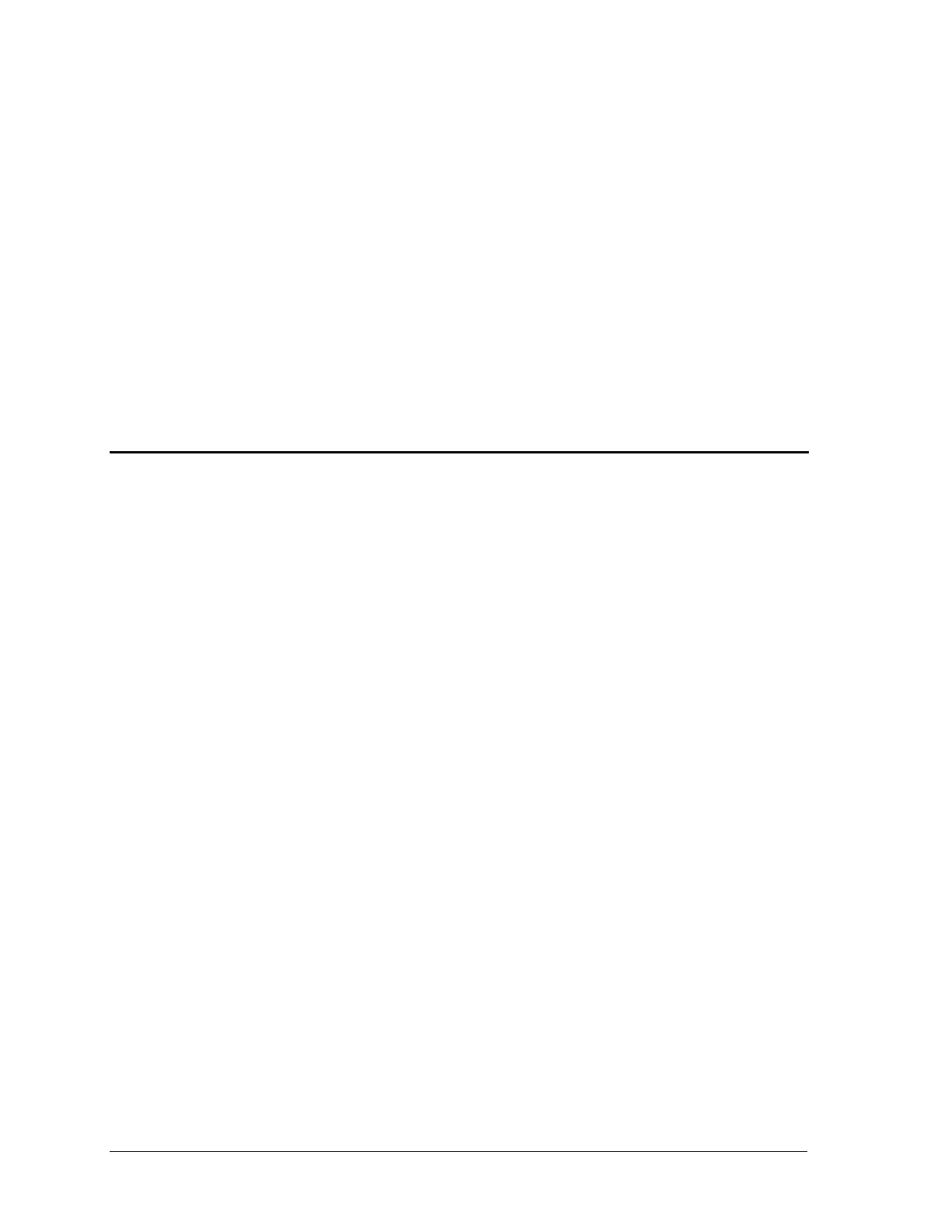156 Sequoia Series
Voltage Ranges
The power source has two voltage ranges that are controlled by relays. The command that controls
the range is:
VOLTage:RANGe MIN | MAX | 166 | 333
When the range is set to MIN (166), the maximum rms voltage that can be programmed for a sine
wave is 166 volts rms, but it is only on this range that the maximum output current rating is available.
The VOLTage:RANGe command is coupled with the CURRent command. This means that the
maximum current limit that can be programmed at a given time depends on the voltage range setting
in which the unit is presently operating.
Frequency
The output frequency is controlled with the FREQuency command. To set the output frequency to 50
Hz, use:
FREQuency 50
6.2.4 Voltage and Frequency Slew Rates
Voltage Slew
The power source has the ability to control the slew rate of AC amplitude and frequency changes and
DC amplitude. This can be used to generate ramps or to protect sensitive loads. To set the voltage
slew rate to 20 volts per second, use:
VOLTage:SLEW 20
At *RST the slew rate is set to Maximum, which means that AC voltage changes occur at the fastest
possible slew rate. The slew rate applies to programmed changes in AC/DC output amplitude while
the unit is operating in fixed mode. Amplitude changes made by the step, pulse, and list transients are
controlled by the same rules that apply to all other functions that are subject to transient control. See
section 6.4.
Frequency Slew
The power source also has the ability to control the slew rate of frequency changes. To set the
frequency slew rate to 30 Hz per second, use:
FREQuency:SLEW 30
At *RST the slew rate is set to MAXimum, which means that frequency changes occur instantaneously.
The frequency slew rate applies to programmed changes in frequency while the unit is operating in
fixed mode. Frequency changes made by the step, pulse, and list transients are controlled by the
same rules that apply to all other functions that are subject to transient control. See section 6.4.
