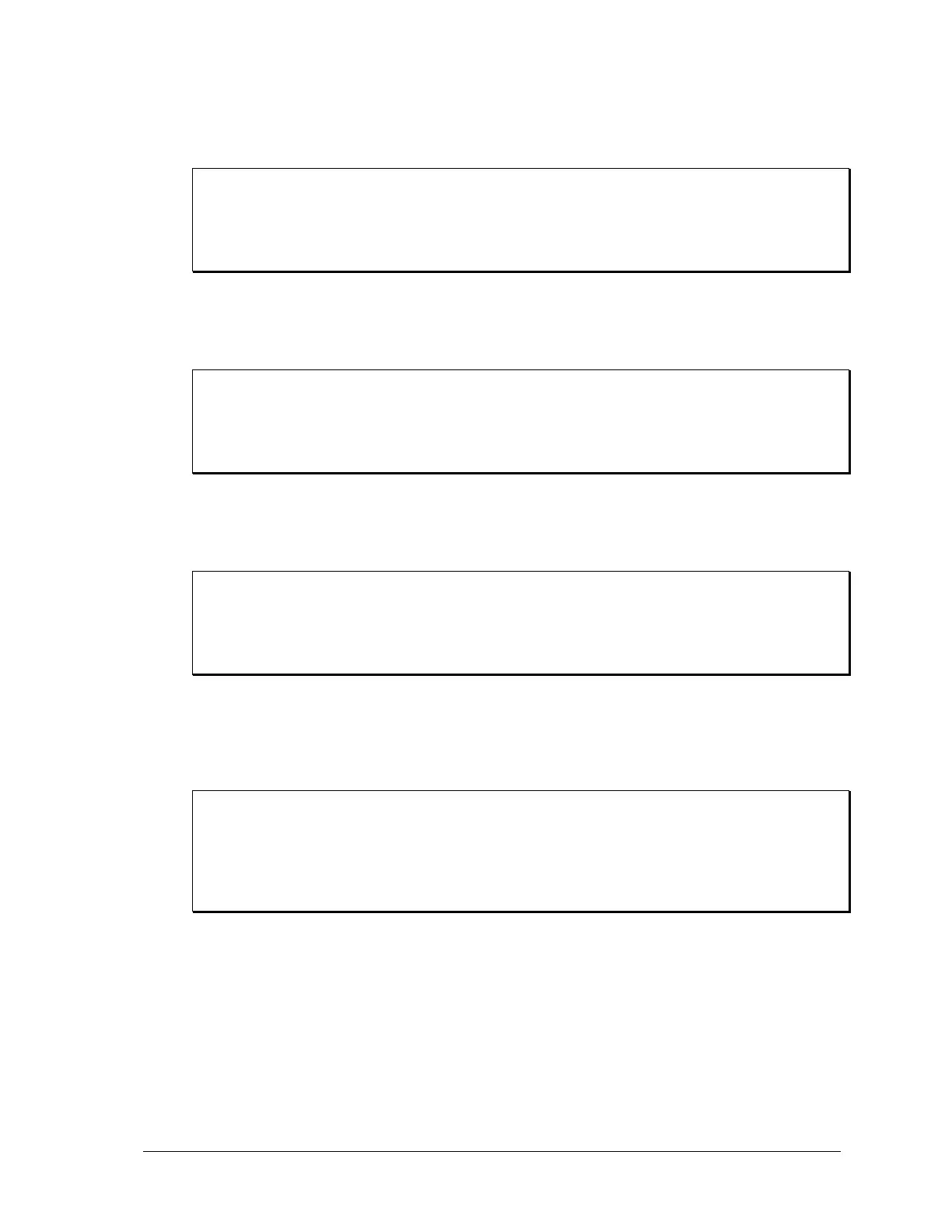Sequoia Series 191
IEC413:INDVidual:HARMonics[:NUMBer]
This command is used to set the desired harmonic number when the IEC413:RUN POINt is used.
Command Syntax IEC413:INDVidual:HARMonics[:NUMBer] ] <NRf>
Parameters 2 to 40
Examples IEC413:INDV:HARM 3
Query Syntax IEC413:INDV:HARM?
Returned Parameters <NR1>
IEC413:INDVidual:IHARMonics[:FREQuency]
This command is used to set the desired Interharmonic frequency when the IEC413:RUN POINt is
used.
Command Syntax IEC413:INDVidual:IHARMonics[:FREQuency] ] <NRf>
Parameters within frequency range and step size
Examples IEC413:INDV:IHARM 400
Query Syntax IEC413:INDV:IHARM?
Returned Parameters <NR1>
IEC413:INDVidual:SWEep[:RANGe]
This command is used to set the desired Interharmonic frequency range for the sweep group or
interharmonics group when the IEC413:RUN RANGe is used.
Command Syntax IEC413:INDVidual:SWEep[:RANGe] ] <NRf>
Parameters 0 to 4
Examples IEC413:INDVl:SWE 0
Query Syntax IEC413:INDV:SWE?
Returned Parameters <NR1>
IEC413:STEP[:SIZE]
This command is used to set the desired step size for the Interharmonic group and sweep group. The
command will accept one parameter or five parameters. If one parameter is used, the step size for
the current range setting is the only parameter that gets updated.
Command Syntax IEC413:STEP[:SIZE] ] <NRf[,NRf1,...,NRf4]>
Parameters query the min and max for range of data
Examples IEC413:STEP 5
IEC413:STEP 2,5,10,10,50
Query Syntax IEC413:STEP?
Returned Parameters NR10,....,NR14
