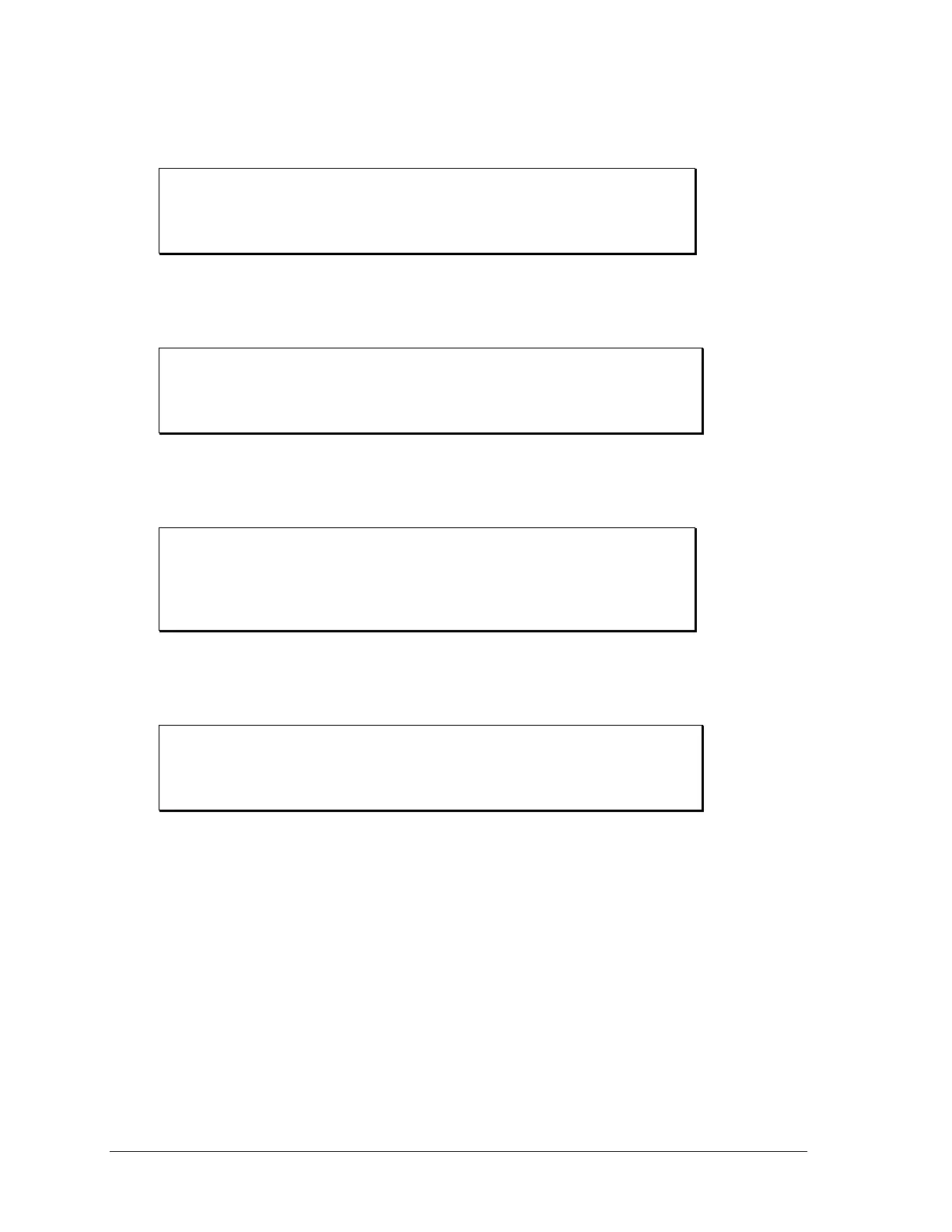206 Sequoia Series
DO160:ABNormal:VOLTage:OVER
This command will set the voltage to the surge level for the abnormal operation.
Command Syntax DO160:ABNormal:VOLTage:OVER
Parameters none
Examples DO160:ABN:VOLT:OVER
Query Syntax none
DO160:ABNormal:VOLTage:DC:LOW
This command will set the voltage to low voltage test for the abnormal operation. Refer to Section 9.1
of the User Manual.
Command Syntax DO160:ABNormal:VOLTage:DC:LOW
Parameters none
Examples DO160:ABN:VOLT:DC:LOW
Query Syntax none
DO160:ABNormal:FREQuency:TRANsient
This command applies to Group 1 only for the European standard. Refer to Table 12 in the User
Manual.
Command Syntax DO160:ABNormal:FREQuency:TRANsient
Parameters none
Examples DO160:ABN:FREQ:TRAN
Query Syntax none
Returned Parameters none
DO160:CATegory
This command will select the proper equipment category in DC mode only. It has no effect in AC
mode.
Command Syntax DO160:CATegory
Parameters <A|B|Z>
Examples DO160:CAT B
Query Syntax DO160:CAT?
