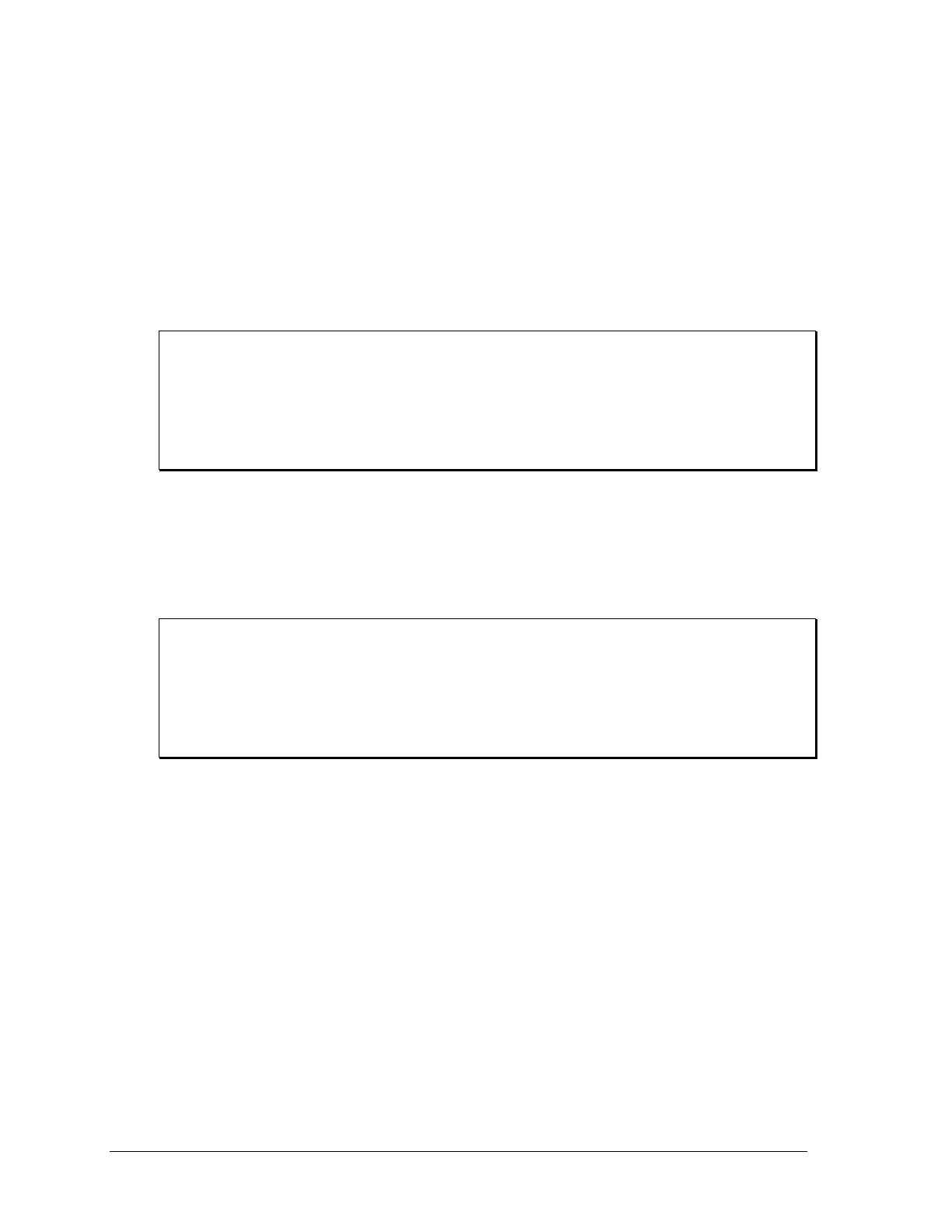70 Sequoia Series
OUTPut:RI:MODE
This command selects the mode of operation of the Remote Inhibit protection. The following modes
can be selected:
LATChing A TTL low at the RI input latches the output in the protection shutdown state, which
can only be cleared by OUTPut:PROTection:CLEar.
LIVE The output state follows the state of the RI input. A TTL low at the RI input turns the
output off; a TTL high turns the output on.
OFF The instrument ignores the RI input.
The RI output state is saved at power down. The factory default state is LIVE.
Command Syntax OUTPut:RI[:MODE] <mode>
Parameters LATChing | LIVE | OFF
*RST Value LIVE
Examples OUTP:RI:MODE LIVE
Query Syntax OUTPut:RI:MODE?
Returned Parameters <CRD>
Related Commands OUTP:PROT:CLE
OUTPut:RI:STATus?
This is query only command will return the status of the RI, the response can be:
INACtive The in remote inhabit is not active and the source operating.
ACTive The remote inhabit is active, the voltage is set to zero and output relay is off.
Command Syntax OUTPut:RI :STATus ?
Parameters none
*RST Value n/a
Examples OUTP:RI:STAT ?
Query Syntax OUTPut:RI:STAT ?
Returned Parameters INAC | ACT
